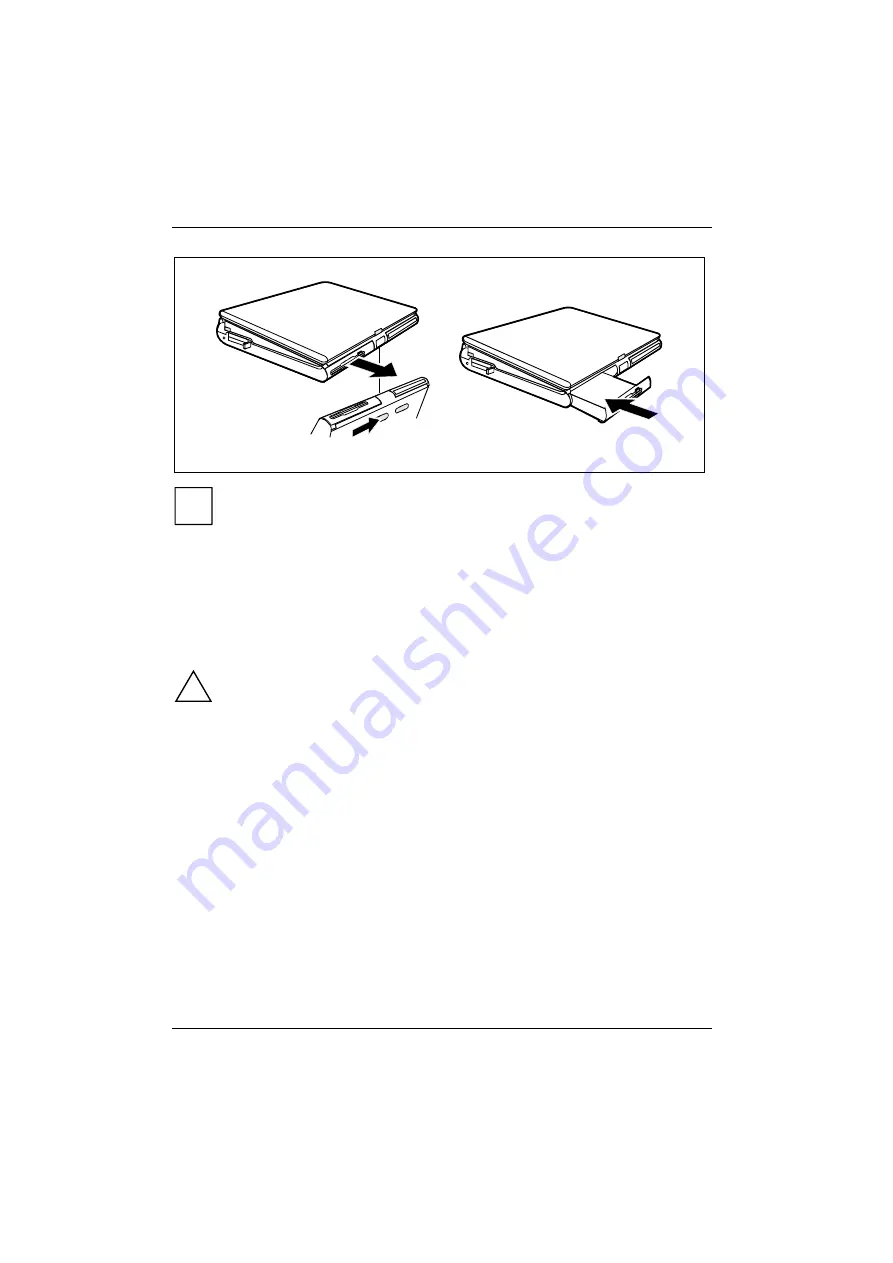
Preparation for use and operation
Workstation battery
26
A26391-K82-Z110-1-7619
1
2
i
Disk drives can also be removed or installed while in operation (but not when the disk
drive is being accessed).
Removing workstation battery/drive
Ê
Push the release slide on the underside of the workstation inward (1).
Ê
Pull the module out of the slot (2).
Installing workstation battery/drive
Ê
Place the module in the slide-in module with the connection contacts first and the sticker facing
upward.
!
The CD-ROM drive and DVD drive can only be operated in the right slot.
Ê
Push the module into the slot until you feel it locking into place.
Summary of Contents for CELSIUS MOBILE 810
Page 3: ......
Page 9: ...Contents A26391 K82 Z110 1 7619 Port for external monitor 63 Parallel port 63 Index 65...
Page 50: ......
Page 60: ......
















































