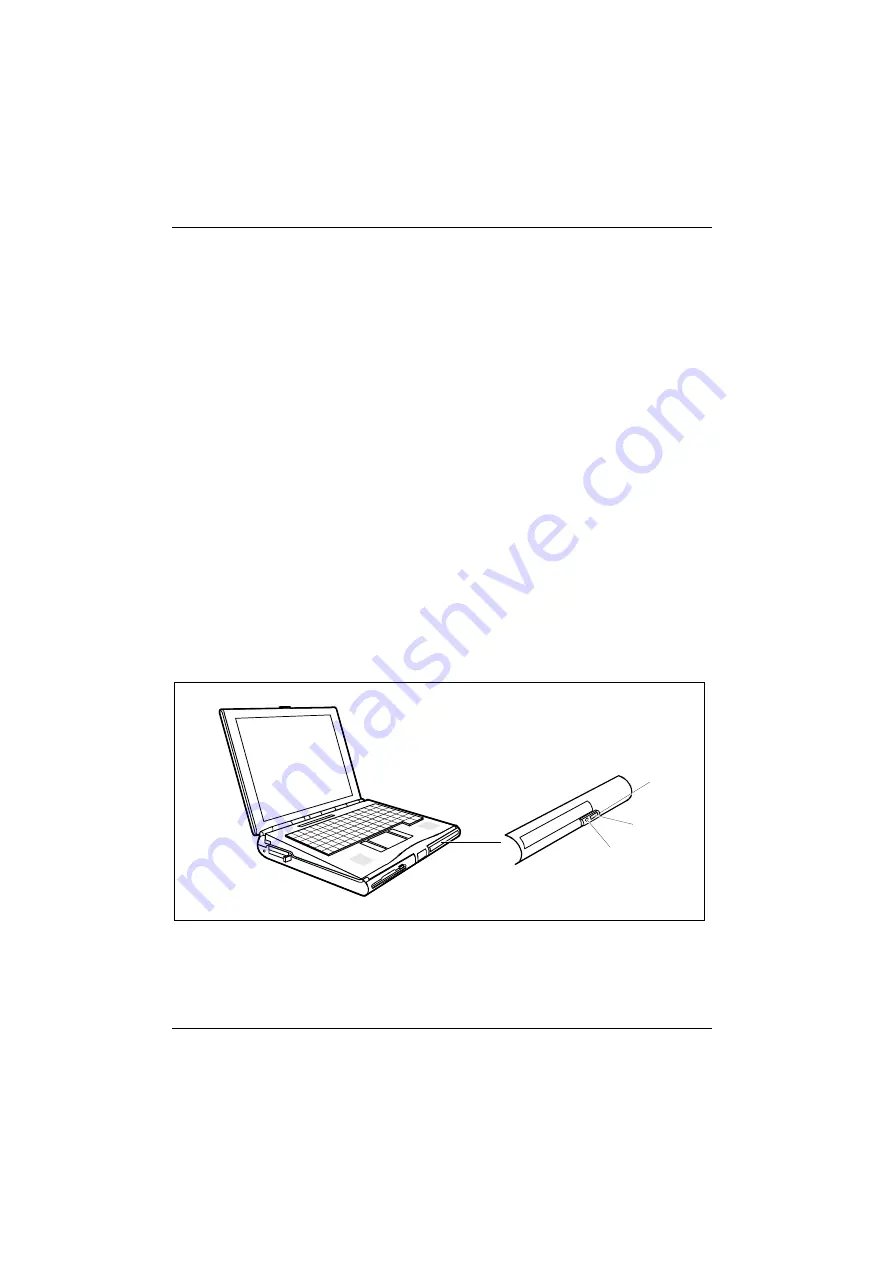
Preparation for use and operation
Zip drive
30
A26391-K82-Z110-1-7619
The CD/DVD tray is unlocked. You can now pull it out of the drive.
Zip drive
Before the Zip drive can be used, you must install the Iomega software on your workstation. To do
so, use the Iomega CD supplied.
Installing the Iomega software
Ê
Install the CD-ROM drive in the right slide-in module.
Ê
Supply the notebook with power via the power adapter.
Ê
Switch on the notebook and start Windows.
Ê
Insert the Iomega CD.
Ê
Go to
Start - Run
or to
Explorer
to execute the program
setup.exe
from the Iomega CD.
Ê
Follow the instructions on the screen.
Ê
Once installation has been completed, switch off the notebook.
Ê
Install the Zip drive in the right slide-in module.
Ê
Switch on the notebook again and start Windows.
Operating the Zip drive
Use the Zip drive like any other drive on your system. To be able to access the Zip drive, you must
insert a Zip disk and click on the Zip disk symbol or the Zip drive letter. Save and copy the files on
the Zip drive with the same method used for other drives on your system.
1
2
3
1 = Eject button
2 = Drive indicator
3 = Opening for manual ejection
Summary of Contents for CELSIUS MOBILE 810
Page 3: ......
Page 9: ...Contents A26391 K82 Z110 1 7619 Port for external monitor 63 Parallel port 63 Index 65...
Page 50: ......
Page 60: ......
















































