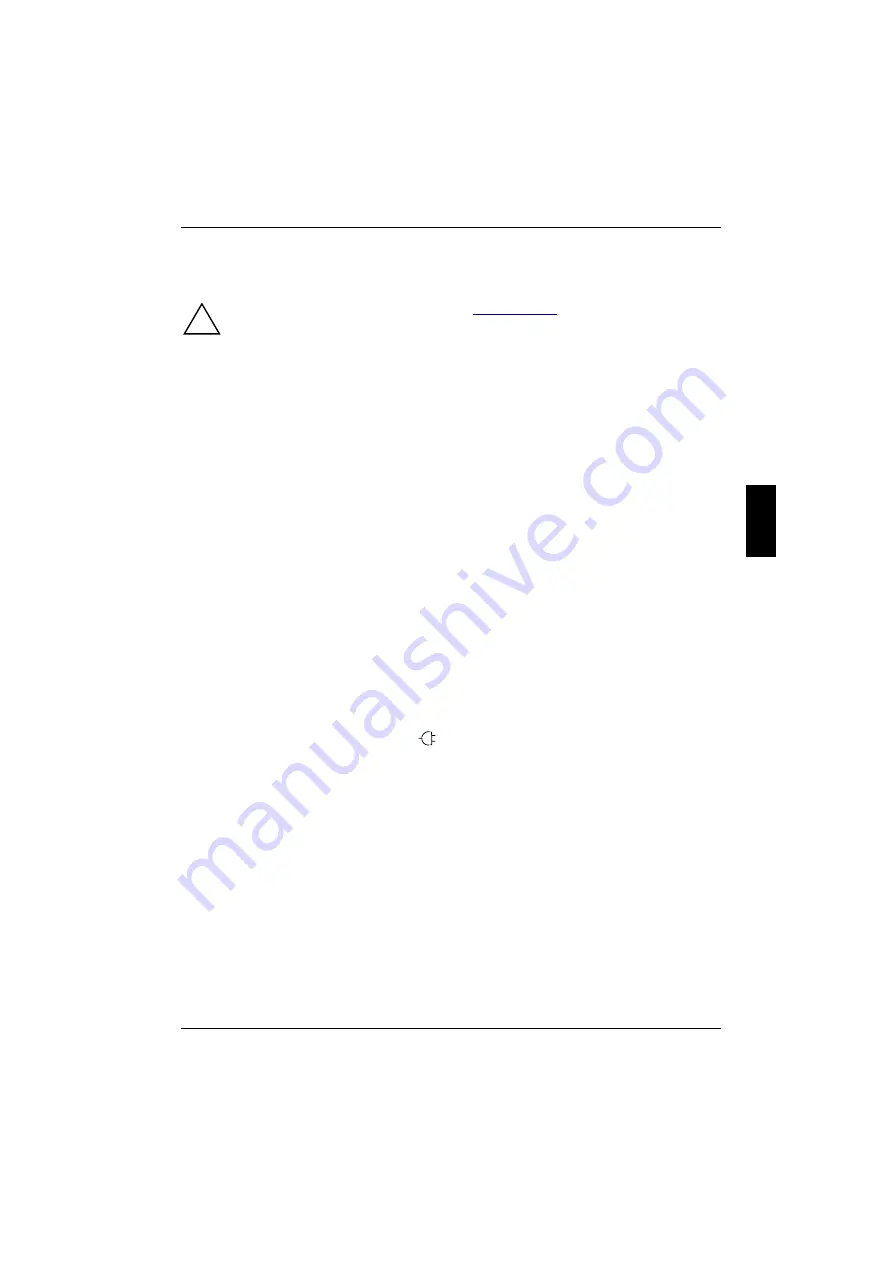
A26391-K82-Z110-1-7619
41
Troubleshooting and tips
!
Take note of the safety hints in the chapter "
", when you connect or
disconnect cables.
If a fault occurs, try to correct it as described. If you fail to correct the problem, proceed as follows:
Ê
Switch off the workstation.
Ê
Make a note of the steps and the circumstances that led to the fault. Also make a note of any
error messages displayed.
Ê
Contact your sales outlet or our customer service center.
The power-on indicator does not light up when the
device is switched on
If the power-on indicator remains off, it can have the following reasons:
The battery is not installed correctly
Ê
Check whether the battery is installed correctly in its compartment.
Ê
Switch the workstation on.
The battery is dead
Ê
Recharge the battery or install a fully charged battery.
The power adapter is not connected correctly
Ê
Check whether the power adapter is connected correctly to the workstation.
Ê
Check whether the power cable is plugged properly into the power adapter and into the power
outlet.
Ê
Switch the workstation on. The display
in the workstation display field must light up.
The workstation's display remains blank
If your screen remains blank this may have the following causes:
Monitor is switched off
Ê
Press the key combination
[Fn]
[Fn]
[Fn]
[Fn]
+
[F1]
[F1]
[F1]
[F1]
or enter the user password.
Summary of Contents for CELSIUS MOBILE 810
Page 3: ......
Page 9: ...Contents A26391 K82 Z110 1 7619 Port for external monitor 63 Parallel port 63 Index 65...
Page 50: ......
Page 60: ......
















































