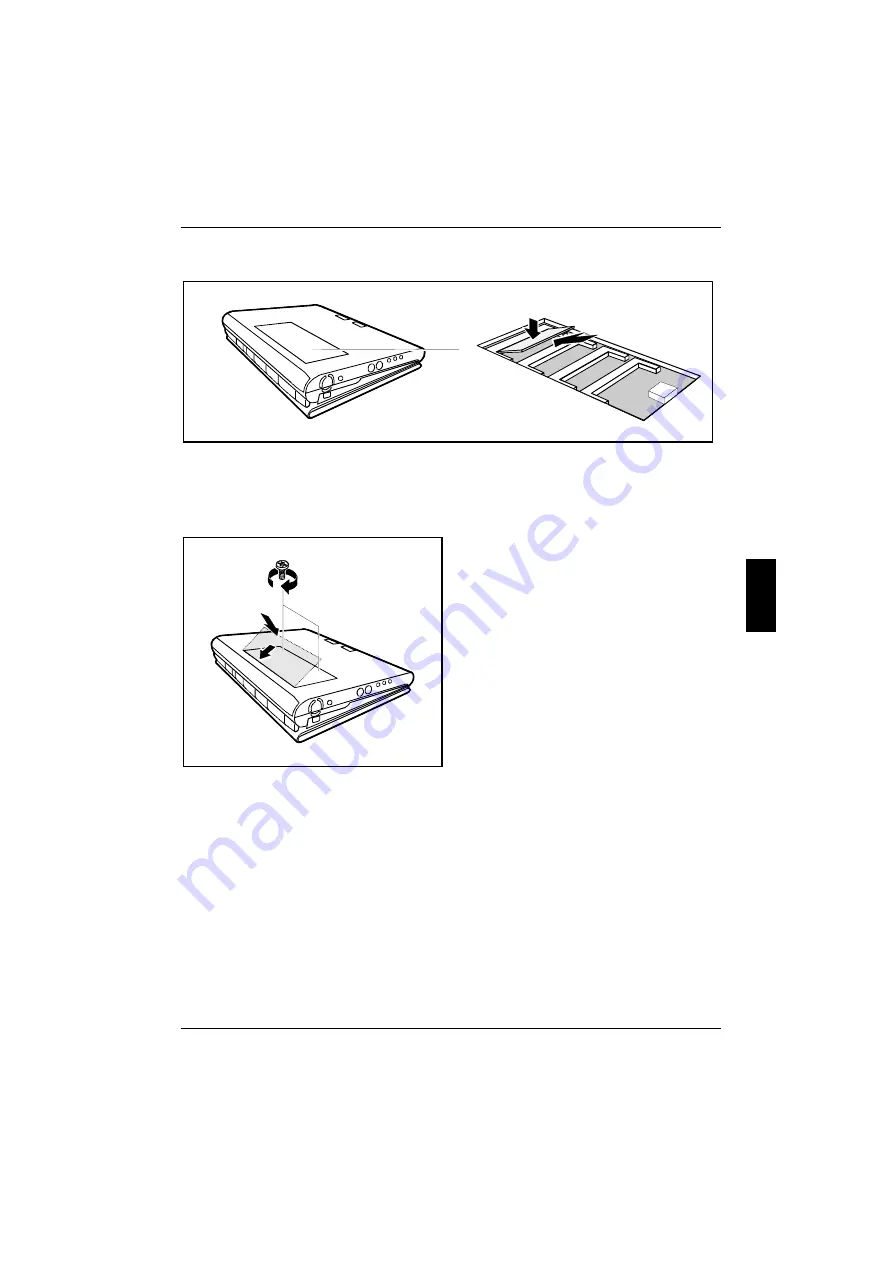
Error messages on the screen
Memory extension
A26391-K82-Z110-1-7619
49
Removing memory modules
1
2
Ê
Carefully push the two mounting clips outwards (1). The memory module flaps upwards.
Ê
Slide the memory module out of the workstation (2).
Ê
Remove additional memory modules in the same way.
Mounting cover
3
2
1
Ê
Place the cover on its mounting location (1)
and flap it into place on the underside of
the workstation (2).
Ê
Fasten the cover with the two screws (3).
Ê
Turn the workstation over and place it on a
flat surface.
Ê
Reconnect the cables.
Ê
Swing open the screen.
Ê
Install the workstation batteries again.
Testing memory modules
Ê
Switch on the workstation and check whether the changed memory size is detected.
Summary of Contents for CELSIUS MOBILE 810
Page 3: ......
Page 9: ...Contents A26391 K82 Z110 1 7619 Port for external monitor 63 Parallel port 63 Index 65...
Page 50: ......
Page 60: ......
















































