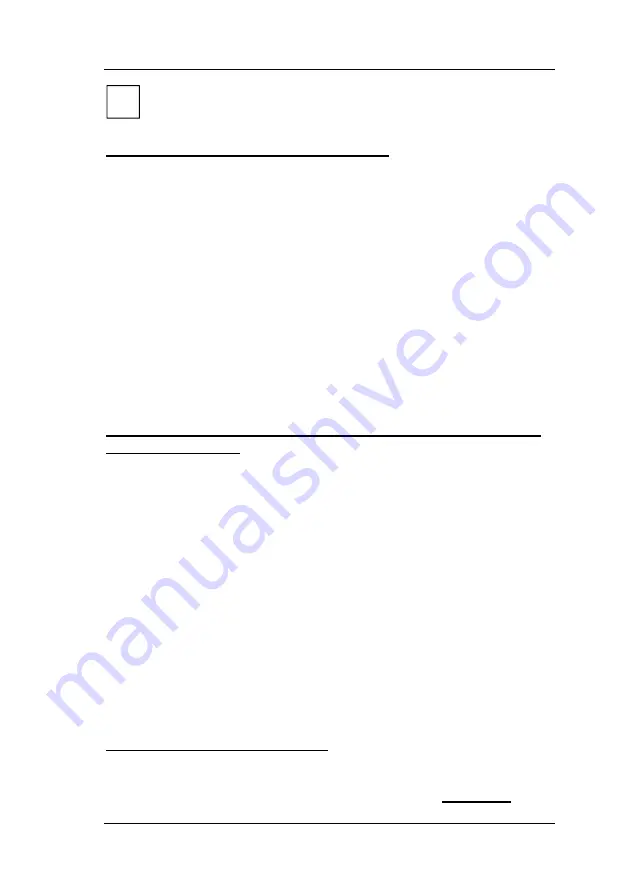
35
i
Our tips and hints …
... on playing DVDs with WinDVD Player
With some DVD films, you may find that the picture freezes. A
possible solution to this problem is that you need to disable
"
Accelerated hardware decoding
".
To do this, use the following setting:
•
Right click while WinDVD Player is open.
•
In the subsequent menu, click on "
Setup
" and then on "
Video
".
•
Deactivate:
"
Use accelerated hardware decoding
" (remove check mark).
•
Click on "
Apply
"
and then on "
OK
". This completes the
process.
... for activating/deactivating properties of optical drives (e.g.
AutoPlay function)
If it is necessary to modify the autostart (AutoPlay) function of
DVD/CD-ROM drives, you can do this as follows:
•
Right click on "
Start
" and select "
Explorer
".
•
Right click on the
drive
whose autostart function you want to
edit.
•
Left click on "
Properties
".
•
In the menu that then appears, select the "
AutoPlay
" tab. You
can then set an action according to the content (content type)
of the CD-ROM/DVD.
Caution!
Note that you must select the actions individually
for each "
Content type
"
and confirm with
"
Apply
".
... for the use of regional codes
If your system is equipped with a DVD drive, please note that the
regional code can only be changed a maximum of
five times
. After
Summary of Contents for Fujitsu-Siemens PC
Page 9: ...General safety information and initial startup ...
Page 26: ...Help with problems and information frequently asked questions i ...
Page 70: ...44 ...
Page 89: ...63 Opening the housing SCALEO L SCALEO P 0 1 2 1 SCALEO T 2 1 3 ...
Page 90: ...64 SCALEO 600 1 2 3 90 0 1 SCALEO 800 1 2 3 90 push 0 1 ...
















































