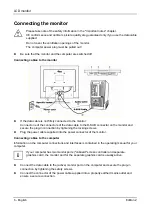LCD monitor
4 - English
Edition 2
Cleaning
●
Always pull out the power plug before you clean the monitor.
●
Do not clean any interior parts yourself, leave this job to a service technician.
●
Do not use any cleaning agents that contain abrasives or may corrode plastic.
●
Ensure that no liquid will run into the system.
●
Ensure that the ventilation areas of the monitor are free.
●
The display surface of the LCD monitor is sensitive to pressure and scratches. Clean it only
using a soft, slightly moistened cloth.
Wipe the monitor casing with a dry cloth. If the monitor is particularly dirty, use a cloth which has
been moistened in mild domestic detergent and then carefully wrung out.
CE marking
The shipped version of this device complies with the requirements of the EC directives
2004/108/EC "Electromagnetic compatibility" and 73/23/EEC "Low voltage directive".
FCC Class B Compliance Statement
The following statement applies to the products covered in this manual, unless otherwise specified
herein. The statement for other products will appear in the accompanying documentation.
NOTE:
This equipment has been tested and found to comply with the limits for a "Class B" digital device,
pursuant to Part 15 of the FCC rules and meets all requirements of the Canadian Interference-
Causing Equipment Standard ICES-003 for digital apparatus. These limits are designed to provide
reasonable protection against harmful interference in a residential installation. This equipment
generates, uses and can radiate radio frequency energy and, if not installed and used in strict
accordance with the instructions, may cause harmful interference to radio communications. However,
there is no guarantee that interference will not occur in a particular installation. If this equipment does
cause harmful interference to radio or television reception, which can be determined by turning the
equipment off and on, the user is encouraged to try to correct the interference by one or more of the
following measures:
●
Reorient or relocate the receiving antenna.
●
Increase the separation between equipment and the receiver.
●
Connect the equipment into an outlet on a circuit different from that to which the receiver is
connected.
●
Consult the dealer or an experienced radio/TV technician for help.
Fujitsu Siemens Computers GmbH is not responsible for any radio or television interference caused
by unauthorised modifications of this equipment or the substitution or attachment of connecting
cables and equipment other than those specified by Fujitsu Siemens Computers GmbH. The
correction of interferences caused by such unauthorised modification, substitution or attachment will
be the responsibility of the user.
Summary of Contents for L17-8
Page 6: ......
Page 10: ...Inhalt Deutsch Ausgabe 2...
Page 21: ...Contents English Edition 2...
Page 33: ...Sommaire Fran ais Edition 2...
Page 43: ...Moniteur LCD 10 Fran ais Edition 2...
Page 45: ...Contenido Espa ol Edici n 2...
Page 55: ...Monitor LCD 10 Espa ol Edici n 2...
Page 57: ...ndice Portugu s Edi o 2...
Page 67: ...Monitor LCD 10 Portugu s Edi o 2...
Page 69: ...Contenuto Italiano Edizione 2...
Page 79: ...Monitor LCD 10 Italiano Edizione 2...
Page 81: ...Inneh ll Svenska Utg va 2...
Page 92: ...Inhoud Nederlands Uitgave 2...
Page 102: ...LCD beeldscherm 10 Nederlands Uitgave 2...
Page 104: ...Indhold Dansk Udgave 2...
Page 114: ...LCD sk rm 10 Dansk Udgave 2...
Page 116: ...Sis llys Suomi Painos 2...
Page 126: ...LCD n ytt 10 Suomi Painos 2...
Page 127: ...2 1 1 2 2 3 4 4 5 5 6 7 8 10...
Page 128: ...2...
Page 129: ...2 1 VGA Help Desk i...
Page 130: ...2 2 Help Desk 100 240 CE...
Page 131: ...2 3 Help Desk 0 Landscape IEC60320 CEE 22 VDE HAR VDE HAR SVT SJT 3...
Page 132: ...4 2...
Page 133: ...2 5 2004 108 EG 73 23 EWG i...
Page 134: ...6 2 CE D SUB i onboard...
Page 135: ...2 7 i 1 OSD On Screen Display 2 3...
Page 137: ...2 9 AUTO OSD AUTO OSD AUTO OSD AUTO OSD OSD...
Page 140: ...Innhold Norsk Utgave 2...
Page 150: ...LCD skjerm 10 Norsk Utgave 2...
Page 152: ...Sisu Eesti keel V ljaanne 2...
Page 162: ...LCD kuvar 10 Eesti keel V ljaanne 2...
Page 163: ...2 1 1 2 2 3 3 4 CE 4 4 5 6 7 9...
Page 164: ...2...
Page 165: ...2 1 LCD LCD VGA o Help Desk i...
Page 166: ...O LCD 2 2 Help Desk LCD Newton 100 V 240 V CE...
Page 167: ...O LCD 2 3 Help Desk 0 Landscape IEC60320 CEE 22 VDE HAR VDE HAR SVT SJT LCD...
Page 168: ...O LCD 4 2 LCD CE 2004 108 E 73 23 LCD LCD i...
Page 169: ...O LCD 2 5 CE D SUB i onboard...
Page 170: ...O LCD 6 2 i 1 OSD On Screen Display 2 3 LCD...
Page 173: ...O LCD 2 9 LCD...
Page 174: ...O LCD 10 2...
Page 176: ...Turinys Lietuvi kai I leista 2...
Page 186: ...SK ekranas 10 Lietuvi kai I leista 2...
Page 188: ...Saturs Latviski Izdevums 2...
Page 198: ...LCD monitors 10 Latviski Izdevums 2...
Page 200: ...Spis tre ci Polski Wydanie 2...
Page 210: ...Monitor ciek okrystaliczny 10 Polski Wydanie 2...
Page 212: ...Vsebina Inhalt...
Page 222: ...LCD monitorja 10 Slovensko Izdaja 2...
Page 224: ...Obsah Slovensky Vydanie 2...
Page 235: ...Obsah esky Vyd n 2...
Page 245: ...LCD monitoru 10 esky Vyd n 2...
Page 247: ...Tartalom Magyar Kiad s 2...
Page 257: ...LCD monitor 10 Magyar Kiad s 2...
Page 258: ...2 1 1 2 2 3 3 4 CE 4 4 5 6 7 9...
Page 259: ...2...
Page 260: ...2 1 LCD LCD VGA Hotline Help Desk i...
Page 261: ...LCD 2 2 Help Desk LCD 100 V 240 V CE Help Desk...
Page 262: ...LCD 2 3 0 IEC60320 CEE 22 VDE HAR VDE HAR SVT SJT 3 LCD...
Page 263: ...LCD 4 2 LCD CE 2004 108 EG 2006 95 EG LCD LCD i...
Page 264: ...LCD 2 5 CE D SUB i...
Page 265: ...LCD 6 2 i 1 On Screen Display 2 3 LCD...
Page 267: ...LCD 8 2 AUTO OSD AUTO OSD AUTO OSD AUTO OSD AUTO OSD...
Page 269: ...LCD 10 2...
Page 271: ...Cuprins Rom n Edi ia 2...
Page 281: ...Monitorului LCD 10 Rom n Edi ia 2...
Page 283: ...indekiler T rk e Bas m 2...
Page 293: ...2 1 1 2 2 3 3 4 CE 4 4 5 6 7 9...
Page 294: ...2...
Page 295: ...2 1 LCD LCD VGA i...
Page 296: ...LCD 2 2 LCD 100 240 CE...
Page 297: ...LCD 2 3 0 IEC60320 CEE 22 VDE HAR VDE HAR SVT SJT LCD...
Page 298: ...LCD 4 2 LCD CE 2004 108 EG 2006 95 EG LCD LCD i...
Page 299: ...LCD 2 5 CE D SUB i...
Page 300: ...LCD 6 2 i 1 OSD 2 3 Ein Aus LCD...
Page 303: ...LCD 2 9 LCD...
Page 304: ...LCD 10 2...