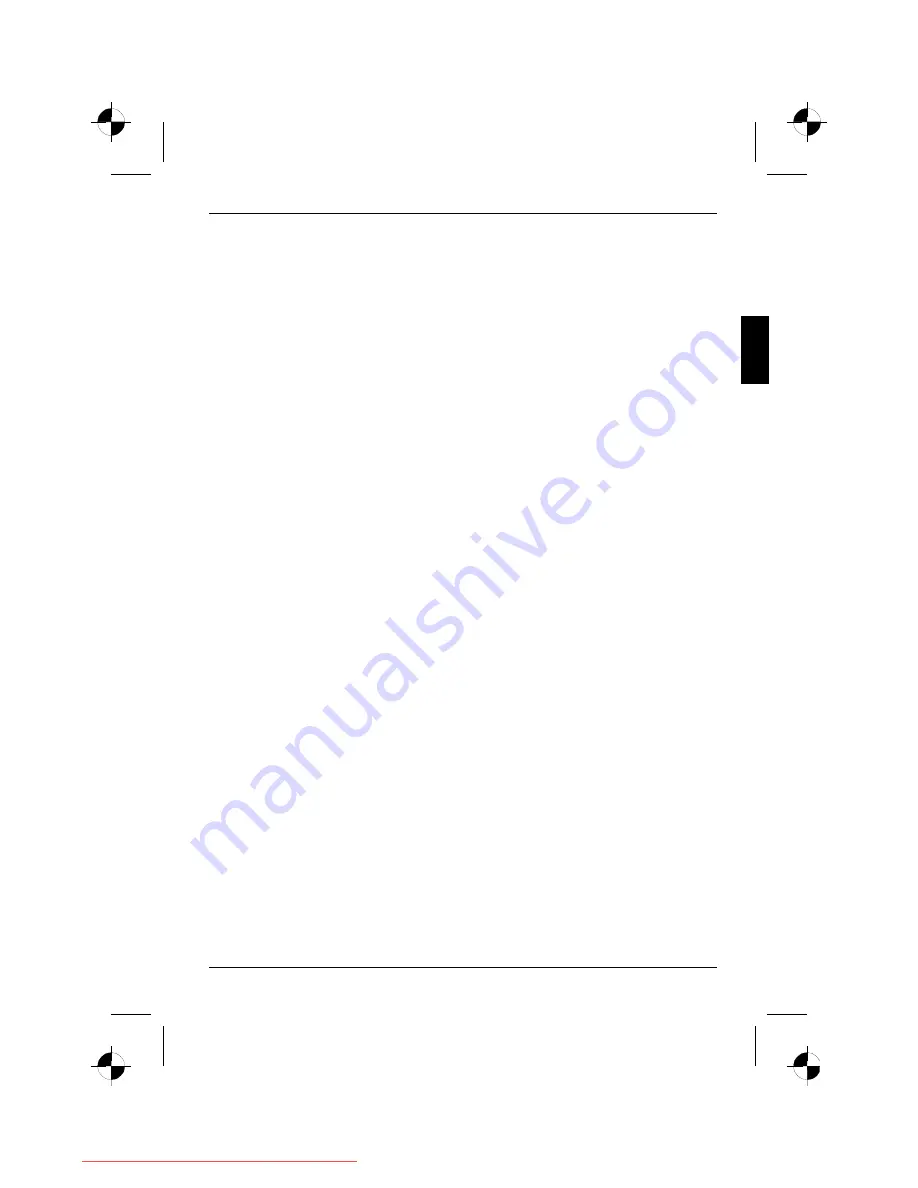
LCD monitor
edition 1
English - 3
●
The monitor must be disposed of in accordance with the local regulations for disposal of
special waste. The screen background lighting contains mercury. You must observe the
applicable handling and disposal safety regulations for fluorescent tubes.
●
Only qualified technicians should repair the device. Unauthorised opening and incorrect repair
may greatly endanger the user (electric shock, fire risk).
●
Use a screen saver with moving images and activate the power management for your monitor
to prevent still images from "burning in".
●
The screen may only be operated in the wide format (0° landscape mode). Turning with a
swivel arm or wall bracket mounted is not permitted.
●
Store this manual close to the device. If you pass the device on to third parties, you should
pass this manual on with it.
Power cable
To guarantee safe operation, use the cable supplied. Use the following guidelines if it is necessary to
replace the original cable set.
●
The female/male receptacles of the cord set must meet IEC60320/CEE-22 requirements.
●
The cable has to be HAR-certified or VDE-certified. The mark HAR or VDE will appear on the
outer sheath.
●
For devices which are mounted on a desk or table, type SVT or SJT cable sets may be used.
●
The cable set must be selected according to the rated current for your device.
●
If necessary, replace the original power cable with a regular grounded 3-core mains lead.
Transport
●
Transport the monitor with care and only in its original packaging or another corresponding
packaging fit to protect it against knocks and jolts.
●
Never drop the LCD monitor (danger of glass breakage).
Downloaded from ManualMonitor.com Manuals




























