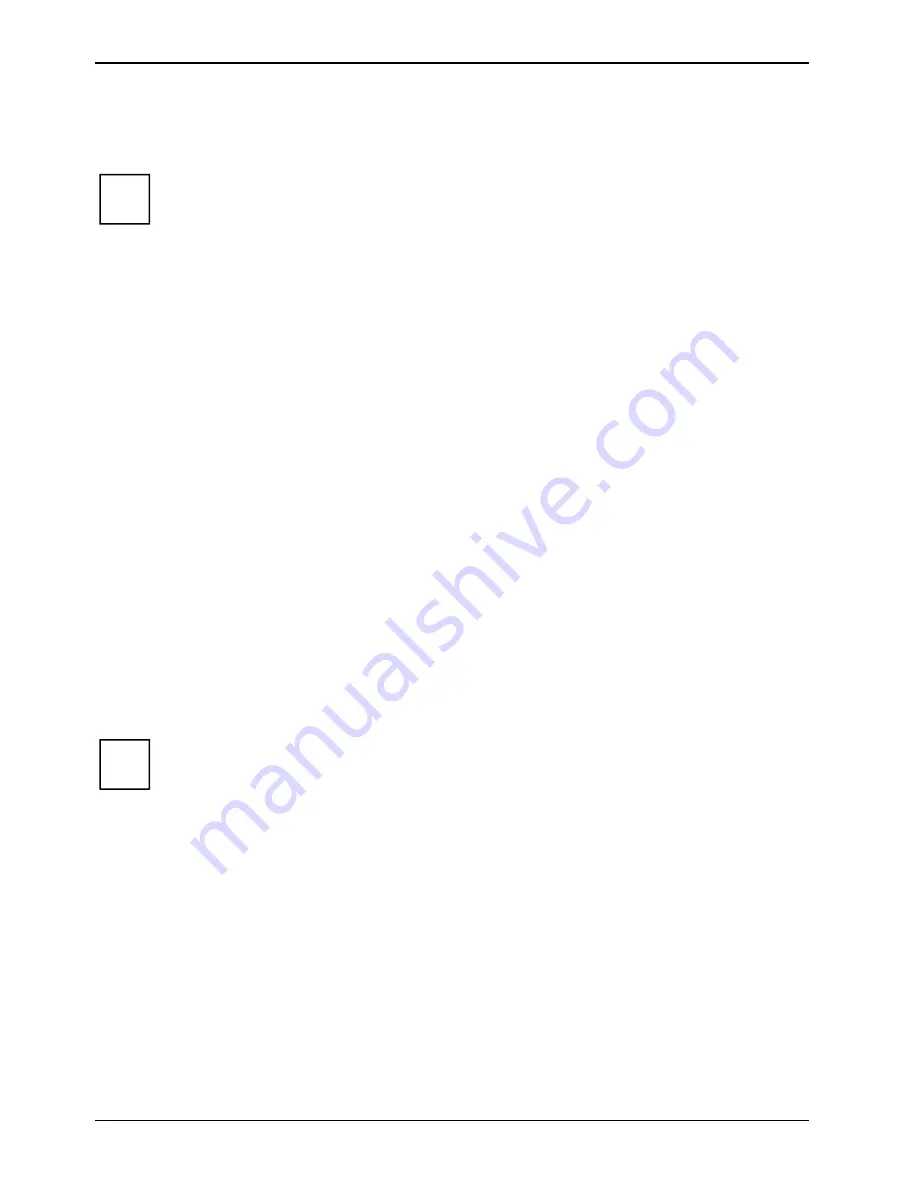
Operating the Pocket PC
Configuring device settings
i
Detailed information about how to configure device settings such as the date, time, alarms,
background images, tones, application and task displays etc. can be found in the help file
on your Pocket PC.
Adapting menus
Frequently used programs appear in the Start menu. You can adapt the Start menu to meet your
needs.
►
Touch
the
Menus
symbol under
Start - Settings - Personal
.
A list of programs/applications appears.
To remove programs from the Start menu, click in the checkbox of the program. The check mark is
removed from the checkbox.
To add programs to the Start menu, click in the checkbox of the desired program. A check mark
appears in the checkbox.
Fast access to programs via FSC SpeedMenu
Do you want fast access to programmes but all application buttons are already assigned? Do you
always open the same documents and folders? Do you sometimes miss having an extra hand for
using the stylus?
Use
FSC SpeedMenu
and accelerate daily processes on your Pocket LOOX!
●
Create and organise your own list of frequently used documents, programs and folders.
●
Open them quickly directly from the menu.
●
One-handed or stylus operation as desired.
i
Detailed information on this topic can be found in the help file on your Pocket PC.
60
A26391-K182-Z120-1-7619, edition 1
Summary of Contents for Loox T
Page 1: ...Handheld EasyGuide English Pocket LOOX T Series ...
Page 3: ......
Page 42: ...Getting started 32 A26391 K182 Z120 1 7619 edition 1 ...
Page 78: ...Creating messages 68 A26391 K182 Z120 1 7619 edition 1 ...
Page 80: ...Using the Internet 70 A26391 K182 Z120 1 7619 edition 1 ...
Page 86: ...Using the camera functions optional 76 A26391 K182 Z120 1 7619 edition 1 ...
Page 92: ...Security functions 82 A26391 K182 Z120 1 7619 edition 1 ...
Page 98: ...Energy saving functions 88 A26391 K182 Z120 1 7619 edition 1 ...
Page 104: ...Troubleshooting and tips 94 A26391 K182 Z120 1 7619 edition 1 ...
Page 108: ...Technical data 98 A26391 K182 Z120 1 7619 edition 1 ...
Page 114: ...Manufacturer s notes 104 A26391 K182 Z120 1 7619 edition 1 ...










































