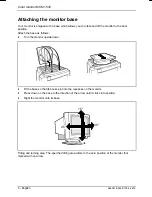Color monitor MCM 153V
A26361-K563-Z100-2-5E19
English - 17
Error handling
Should an error occur, first check the following points. If the distortion is still not eliminated, the
monitor should, if possible, be checked on another PC.
If you cannot solve the problem, contact customer service.
The display is too small or not centered
The monitor recognizes an undefined mode.
Adjust the picture size, position and edges (see "
Operation of the monitor
").
Color displacements
Switch the monitor off and after about 10 minutes on again to degauss the monitor.
Ensure that there are no devices or objects near the monitor which generate magnetic fields
(e. g. loudspeakers, plug-in power supply units).
Flickering picture
Set an ergonomic refresh rate (
≥
75 Hz) using the PC software (see documentation for your PC
or your screen controller/graphics card).
Ensure that the monitor is kept at a distance of at least 30 cm from other monitors of the same
construction type. With different monitors, the distance must be increased, if necessary.
No display (power indicator does not light)
Check whether the monitor is switched on.
Check whether the power cable on the monitor is connected correctly.
Check whether the system unit is switched on.
No display (power indicator lights)
Check whether the system unit is switched on.
Check whether the data cable for the monitor is correctly attached to the monitor and the
monitor port on the system unit.
Press any key on the PC keyboard - the PC may be in energy saving mode.
Alter the brightness and/or contrast until you get a picture.