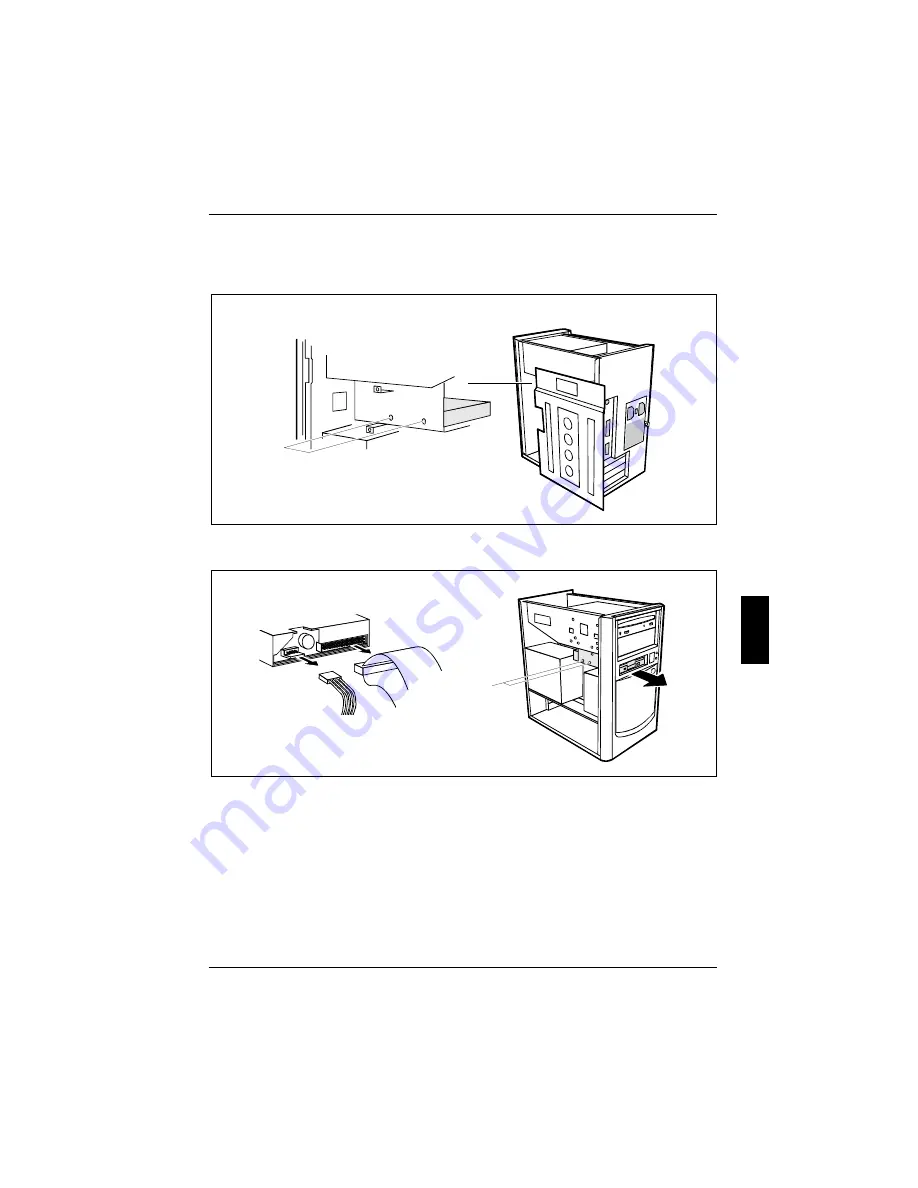
Installing and removing drives
System expansions
A26361-K831-Z101-1-7619
43
Changing the floppy disk drive
Ê
Open the system unit (see "Opening the system unit").
1
Ê
Remove the screws (1) on the right side of the floppy disk drive.
2
1
3
Ê
Remove the screws (1) on the left side of the floppy disk drive and pull out the drive by a few
centimeters.
Ê
Unplug the data and the power supply connectors from the floppy disk drive (2).
Ê
Slide the drive carrier out of the system unit in the direction of the arrow.










































