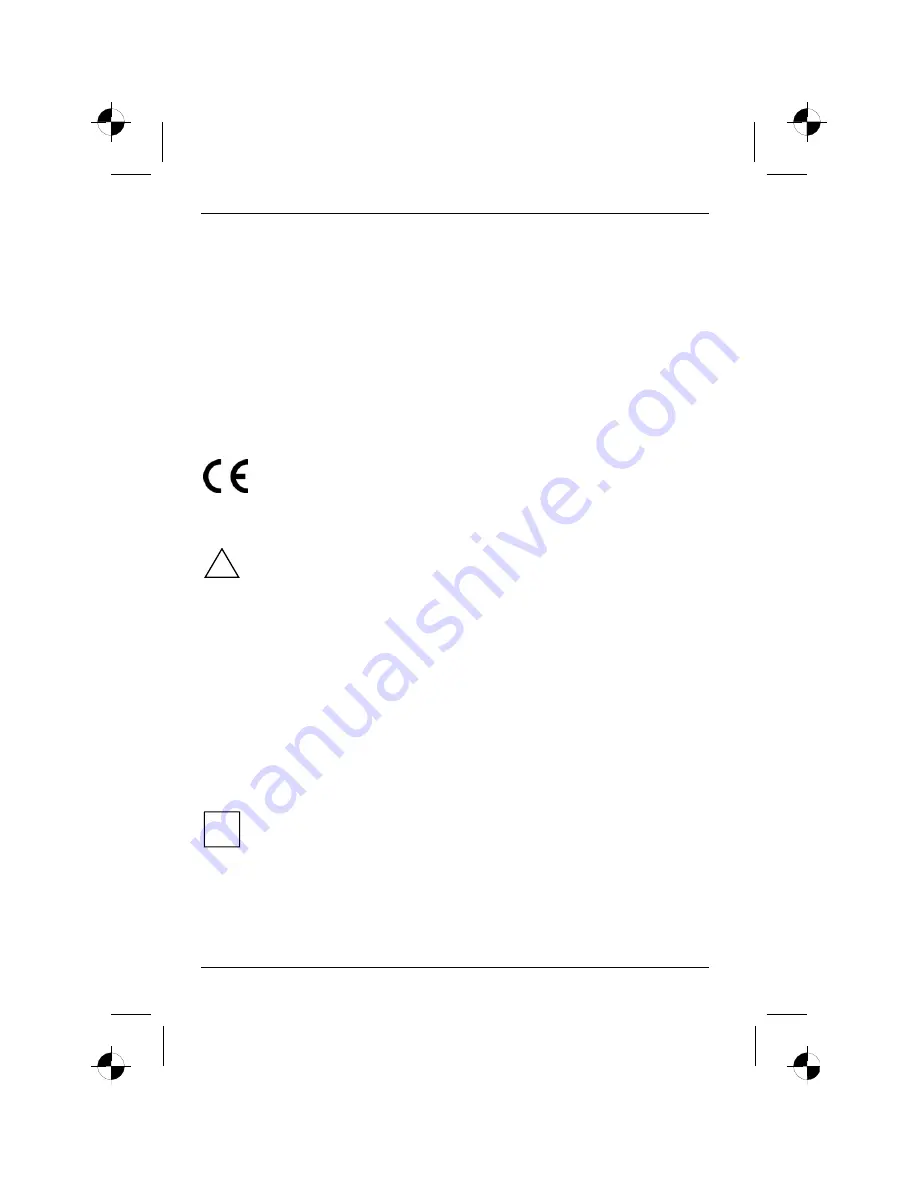
LCD monitor
Cleaning
●
Always pull out the power plug before you clean the monitor.
●
Do not clean any interior parts yourself, leave this job to a service technician.
●
Do not use any cleaning agents that contain abrasives or may corrode plastic.
●
Ensure that no liquid will run into the system.
●
Ensure that the ventilation areas of the monitor are free.
●
The display surface of the LCD monitor is sensitive to pressure and scratches. Clean it only
using a soft, slightly moistened cloth.
Wipe the monitor casing with a dry cloth. If the monitor is particularly dirty, use a cloth which has
been moistened in mild domestic detergent and then carefully wrung out.
CE marking
The shipped version of this device complies with the requirements of the EEC directives
89/336/EEC "Electromagnetic compatibility" and 73/23/EEC "Low voltage directive".
Checking the contents of the consignment
!
The display surface of the LCD monitor is sensitive to pressure and scratches. Always hold
the device by the casing!
►
Unpack all the individual parts.
►
Check the delivery for damage incurred during transportation.
►
Check whether the delivery agrees with the details in the delivery note.
The complete LCD monitor package includes:
– one monitor
– one monitor base
– one data cable (D-SUB)
– one power cable
– one audio cable
– one Warranty Booklet
– one "Getting Started" manual
Should you discover that the delivery does not correspond to the delivery note, notify your local sales
outlet immediately.
i
We recommend that you keep the original packaging material. You may need the
packaging in the future if you need to transport your device.
4 - English
edition 1
Summary of Contents for SCALEOVIEW L17-2
Page 8: ......
Page 19: ......
Page 30: ......
Page 41: ......
Page 52: ......
Page 63: ......
Page 74: ......
Page 85: ......
Page 96: ......
Page 107: ......
Page 117: ...1 1 2 2 3 3 Fehler Textmarke nicht definiert 4 4 5 6 7 9 1...
Page 118: ......
Page 119: ...VGA Help Desk i 1 1...
Page 120: ...Help Desk 100 240 CE 2 1...
Page 121: ...Help Desk 0 Landscape IEC60320 CEE 22 VDE HAR VDE HAR SVT SJT 3 1 3...
Page 122: ...89 336 EWG 73 23 EWG D SUB i 4 1...
Page 123: ...CE 1 Kensington Lock 2 3 DVI D 4 D SUB 5 LINE IN D SUB i onboard 1 5...
Page 124: ...i 1 OSD On Screen Display 2 3 6 1...
Page 126: ...AUTO OSD AUTO OSD AUTO OSD AUTO OSD OSD 8 1...
Page 129: ......
Page 140: ......
Page 150: ...1 1 2 2 3 3 4 CE 4 4 5 6 7 9 1...
Page 151: ......
Page 152: ...LCD LCD VGA o Help Desk i 1 1...
Page 153: ...O LCD Help Desk LCD Newton 100 V 240 V CE 2 1...
Page 154: ...O LCD Help Desk 0 Landscape IEC60320 CEE 22 VDE HAR VDE HAR SVT SJT LCD 3...
Page 155: ...O LCD LCD CE 89 336 E 73 23 LCD LCD D SUB i 4 1...
Page 156: ...O LCD CE 1 Kensington 2 3 DVI D 4 D SUB 5 LINE IN D SUB i onboard 5...
Page 157: ...O LCD i 1 OSD On Screen Display 2 3 LCD 6 1...
Page 160: ...O LCD LCD 9...
Page 162: ......
Page 173: ......
Page 184: ......
Page 195: ......
Page 206: ......
Page 217: ......
Page 228: ......
















































