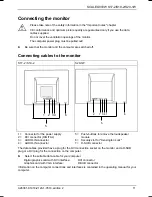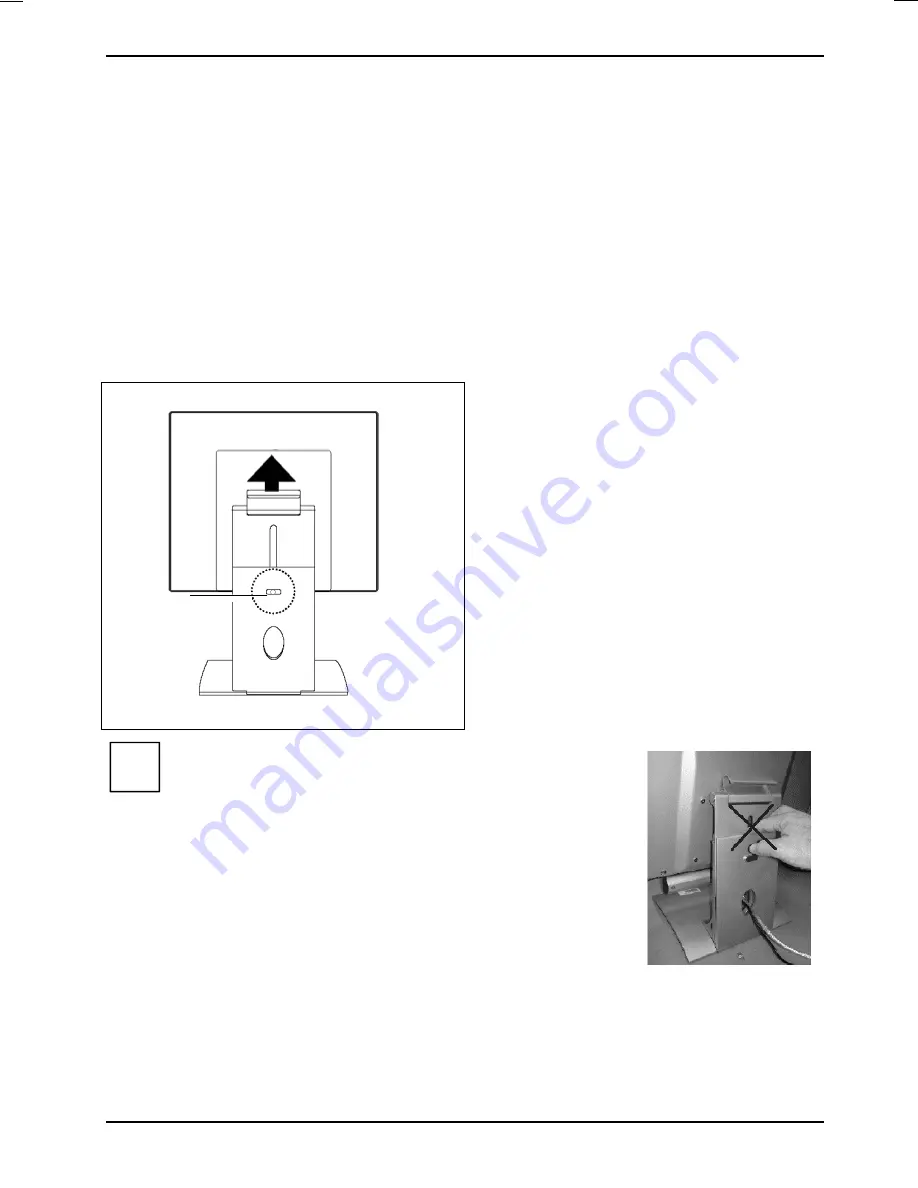
SCALEOVIEW
S17-2/S19-2/S20-1W
A26361-K1018-Z120-1-7619, edition 2
13
Operation of the monitor
The monitor offers the following possibilities that enable it to be optimally adjusted for the respective
user and the respective situation.
Adjusting rake and height
Adjusting rake
The rake of the monitor can be adjusted by 0° (forward) and +20° (back) from its vertical position.
►
Grasp the monitor with both hands on the right and left edge of the casing and adjust it to the
desired rake.
Adjusting height
1
The height of the monitor can be adjusted (six
positions).
►
Grasp the monitor by the handle on the
back and pull it in the direction of the arrow
into the desired position.
►
If you want to reduce the height, press the
button for the height adjustment (1) -
repeatedly if necessary.
The monitor base engages one position lower
each time the button is pressed.
i
Attention
When adjusting the height of the monitor, do not put your finger
in the hole. Your finger could get trapped.