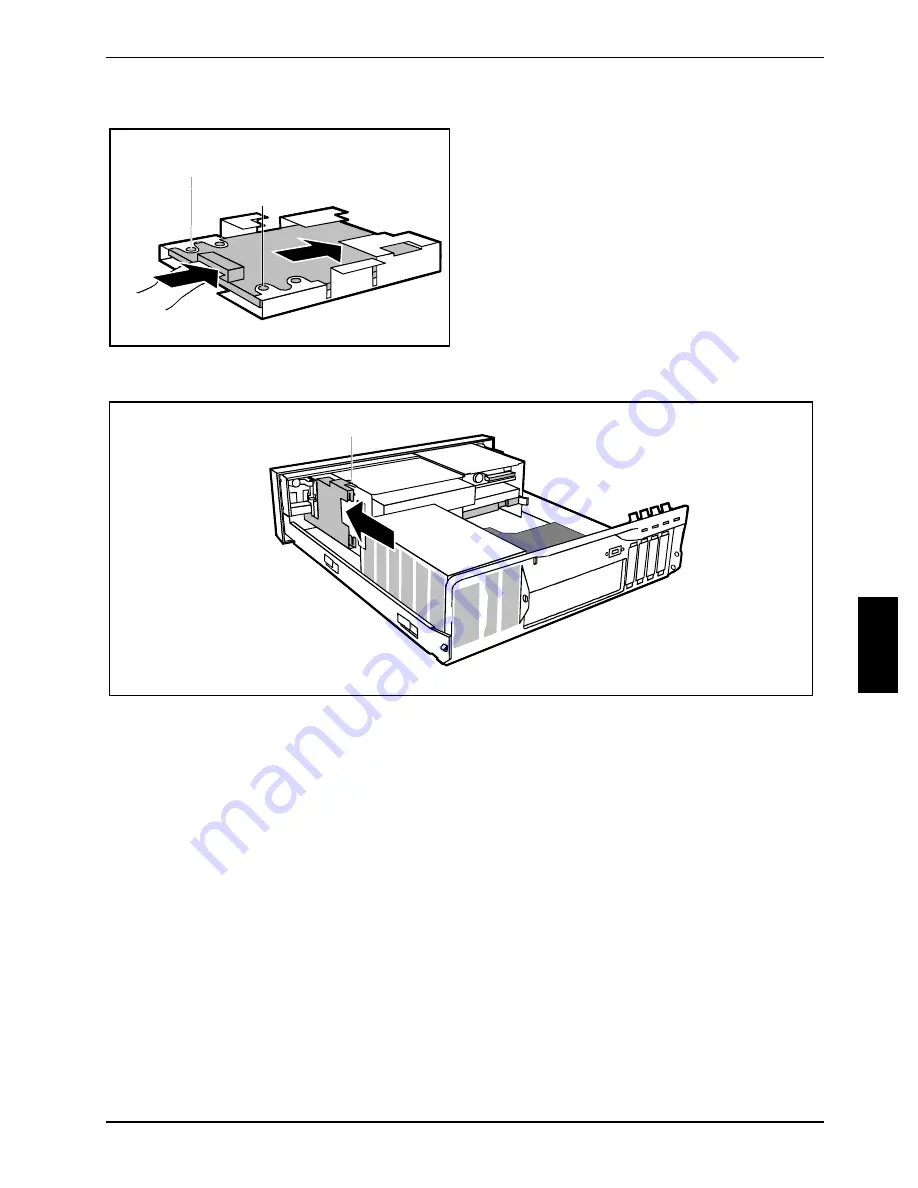
Installing and removing SmartCard reader
System expansions
A26361-K636-Z100-9-7619
55
Installing and removing the SmartCard reader
2
2
1
3
Ê
Loosen the screws (2).
Ê
Pull the SmartCard reader out of the carrier.
Ê
Push the new SmartCard reader into the
carrier (1) with the components facing
upwards.
Ê
Fasten the SmartCard reader with the
screws (2).
Ê
Attach the cable to the SmartCard reader (3)
and to the connector for the SmartCard
reader on the mainboard (see the technical
manual for the mainboard).
Installing the carrier
2
1
Ê
Place the bracket in the guides and push it in the direction of the arrow (1) until it engages.
Ê
Secure the bracket with the lock (2).
Ê
Close the casing (see "Closing the casing").
















































