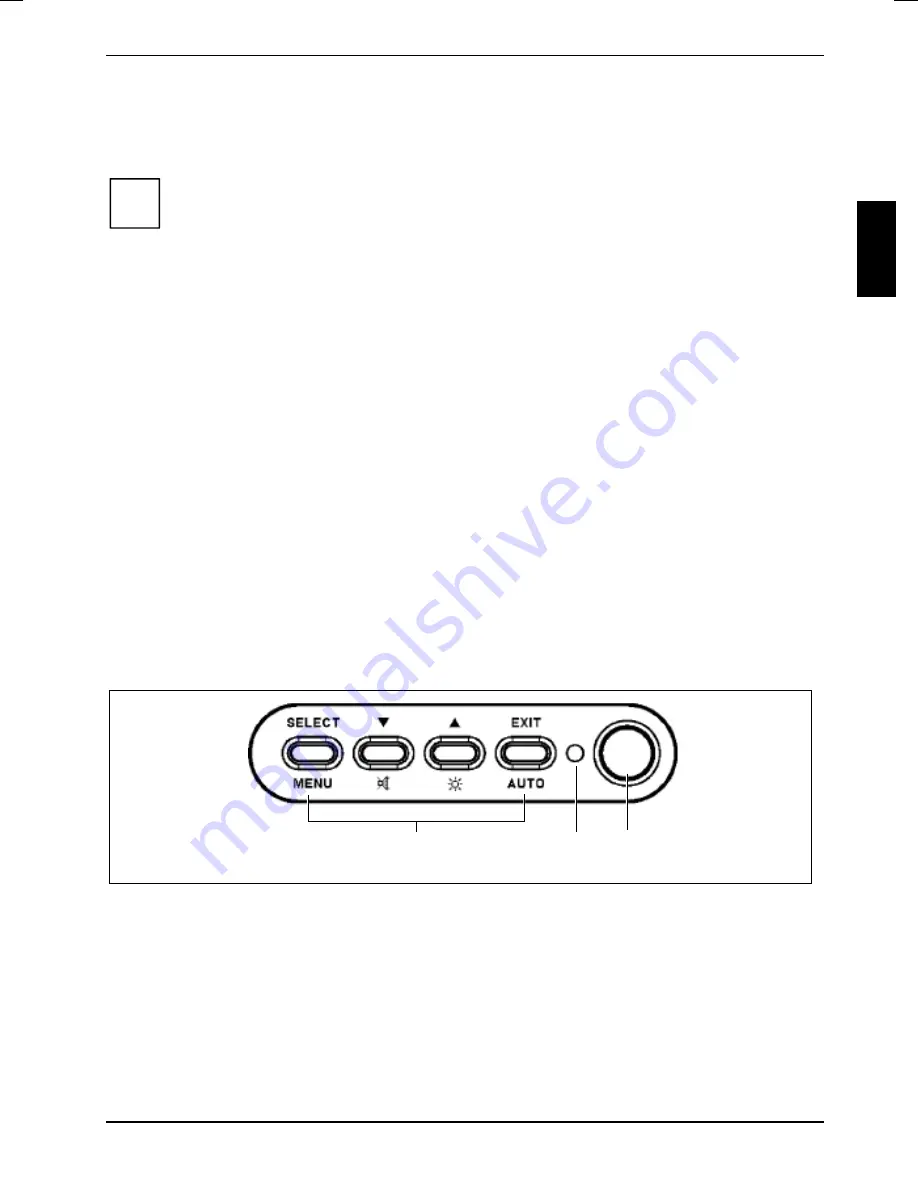
Colour monitor SCENICVIEW B15-1A
A26361-K938-Z100-2-5E19
English - 13
Once an input is made at the computer the screen contents are redrawn and full power is restored.
For detailed information on how energy-saving mode operates refer to the operating manual or
technical manual of the computer.
i
When the monitor is switched to the energy-saving mode by the power management
system a power consumption of up to 2 W is maintained to feed the circuit for redrawing
the screen contents.
To completely switch off the power consumption, switch off the computer or pull the plug
of the monitor power cable out of the monitor socket of the computer.
Changing the monitor settings
When putting the monitor into operation for the first time, the screen display should be optimally
adapted to the screen controller used and adjusted in accordance with your needs.
Basic monitor settings with the floppy disk supplied
If one of the operating systems Windows 95/98, Windows NT, Windows Me, Windows 2000,
Windows XP or OS/2 (with Windows emulation installed) is used, the basic monitor settings can be
set with the floppy disk supplied.
►
Insert the supplied floppy disk into the floppy disk drive.
►
Open
the
Readme
file on the floppy disk and follow the instructions in the file.
Your monitor should now already be properly adjusted. If none of the above operating systems is
used or minor corrections are to be made to the screen display, then change the monitor settings
with the OSD menu.
Changing the monitor settings with the buttons of the control panel
1
2
3
1 =
Buttons for the OSD menu
(On-Screen-display)
2 =
Power indicator
3 =
ON/OFF switch
Use the buttons of the control panel to make the following monitor settings directly while the OSD
menu is switched off.
Performing auto-adjustment of the monitor
►
Press the AUTO button for approx. 1 second while the OSD menu is switched off.
The
Auto Processing
message is displayed.
Picture quality and position are set to optimum values for your system.
Summary of Contents for SCENICVIEW B15-1A
Page 1: ...Betriebsanleitung Operating Manual Monitor SCENICVIEW B15 1A Deutsch English answers2...
Page 3: ......
Page 8: ......













































