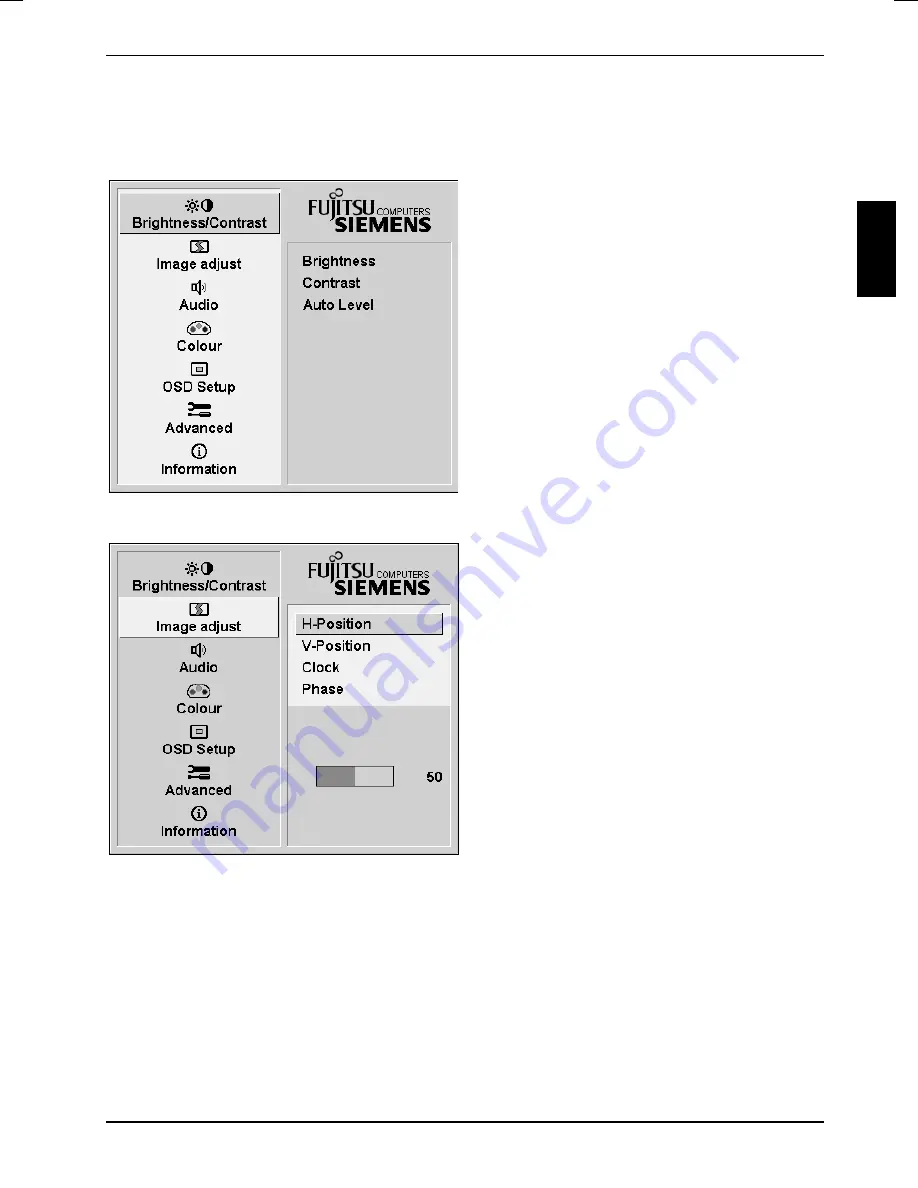
Colour monitor SCENICVIEW B15-1A
A26361-K938-Z100-2-5E19
English - 15
To set the OSD menu, perform the following steps:
►
Press the SELECT/MENU button to activate the OSD menu.
The main menu appears on the screen (on the left-hand side) with icons for the setting functions.
The first symbol (
Brightness/Contrast
) is
highlighted. In the right-hand part of the display
the associated functions are shown.
►
If necessary, press the
6
or
5
button to
mark another icon (e.g.
Image adjust
).
►
Press the SELECT/MENU button to select
the highlighted icon.
The corresponding setting window (here:
Image Adjust
) is displayed (on the right-hand side).
The first function (
H-Position
) is highlighted.
►
If necessary, press the
6
or
5
button to
mark another function.
►
Press the SELECT/MENU button to select
the highlighted function.
►
Press
the
6
or
5
button to adjust the
value for the selected function.
►
Press the EXIT/AUTO button to exit the
function.
►
If necessary, press the button
6
or
5
to
mark another function or press the
EXIT/AUTO button to return to the main
menu.
All changes are stored automatically.
If you want to change other settings, select the corresponding function from the OSD main menu. All
possible adjustments of the main menu are described in the following.
Summary of Contents for SCENICVIEW B15-1A
Page 1: ...Betriebsanleitung Operating Manual Monitor SCENICVIEW B15 1A Deutsch English answers2...
Page 3: ......
Page 8: ......











































