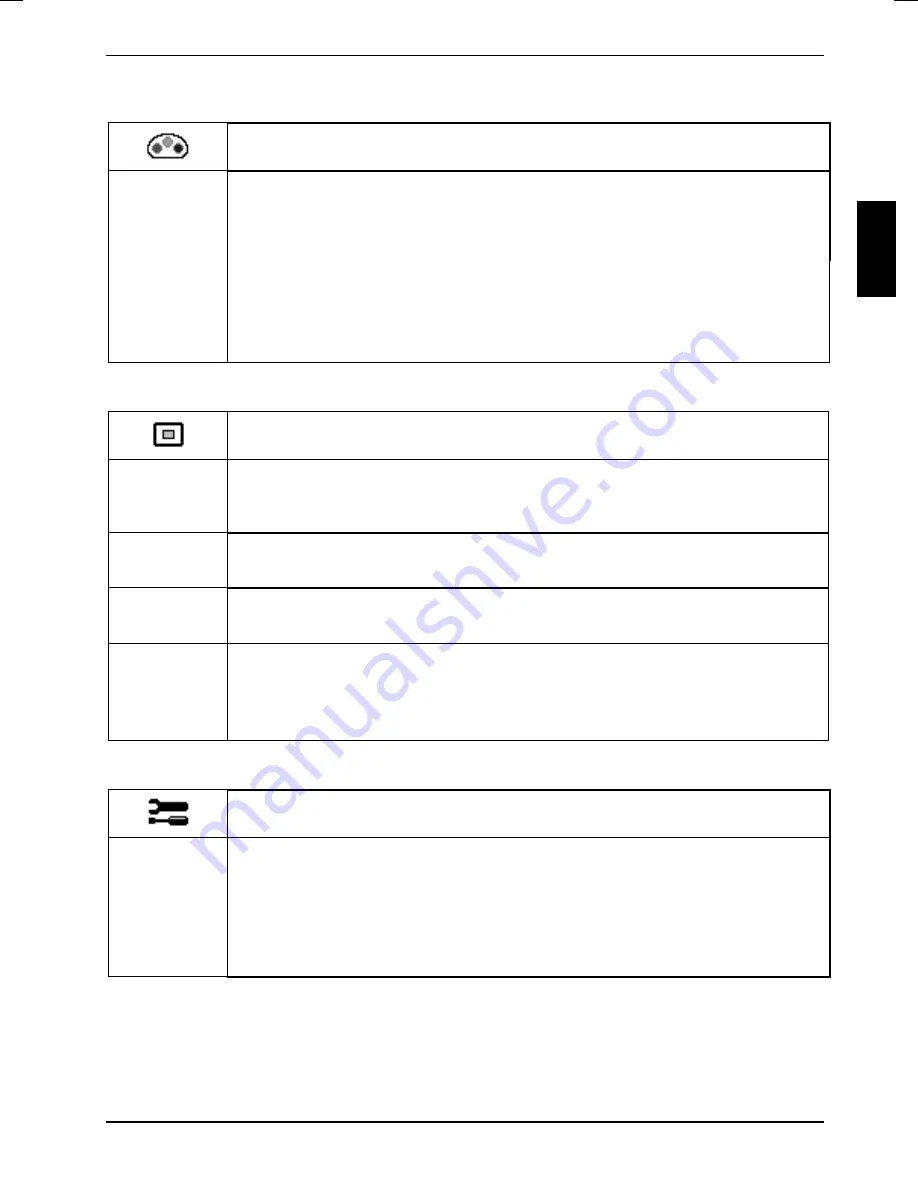
Colour monitor SCENICVIEW B15-1A
A26361-K938-Z100-2-5E19
English - 17
Setting colour temperature and colours
Calling the
Colour
setting window
Selecting the colour temperature
The "warmth" of the screen colours is set using the colour temperature. The colour
temperature is measured in K (= Kelvin). You can select from
6500 K
,
9300 K
,
Native
and
Custom Colour
.
Native
Custom Colour
= Original colour of the LCD display
= User-defined colours
In the user-defined setting you can change the colour ratios of the basic colours
(red, green, blue) as required.
Setting display of the OSD menu
Calling the
OSD Setup
setting window
Language
Setting language for the OSD menu
With this function you choose between English (default setting), French, German,
Italian and Spanish as the language for the OSD menu.
OSD
H-Position
Setting the horizontal position of the OSD menu
With this function you move the OSD menu to the left or to the right.
OSD
V-Position
Setting the vertical position of the OSD menu
With this function you move the OSD menu up or down.
OSD
Timeout
Setting the display duration of the OSD menu
With this function you select a value from 10 to 120 seconds.
If the set time expires without a setting being made, the OSD menu is
automatically faded out.
Setting functions in the "Advanced " menu
Calling the
Advanced
setting window
Resolution
Notifier
Displaying monitor data
The optimum resolution for this monitor is 1024 x 768 pixels. With the function
activated (
On
), a message appears on the screen after approx. 30 seconds if a
different resolution is set.
Change the resolution to 1024 x 768 to achieve optimum picture quality. With the
function deactivated (
Off
), no message appears.
Summary of Contents for SCENICVIEW B15-1A
Page 1: ...Betriebsanleitung Operating Manual Monitor SCENICVIEW B15 1A Deutsch English answers2...
Page 3: ......
Page 8: ......









































