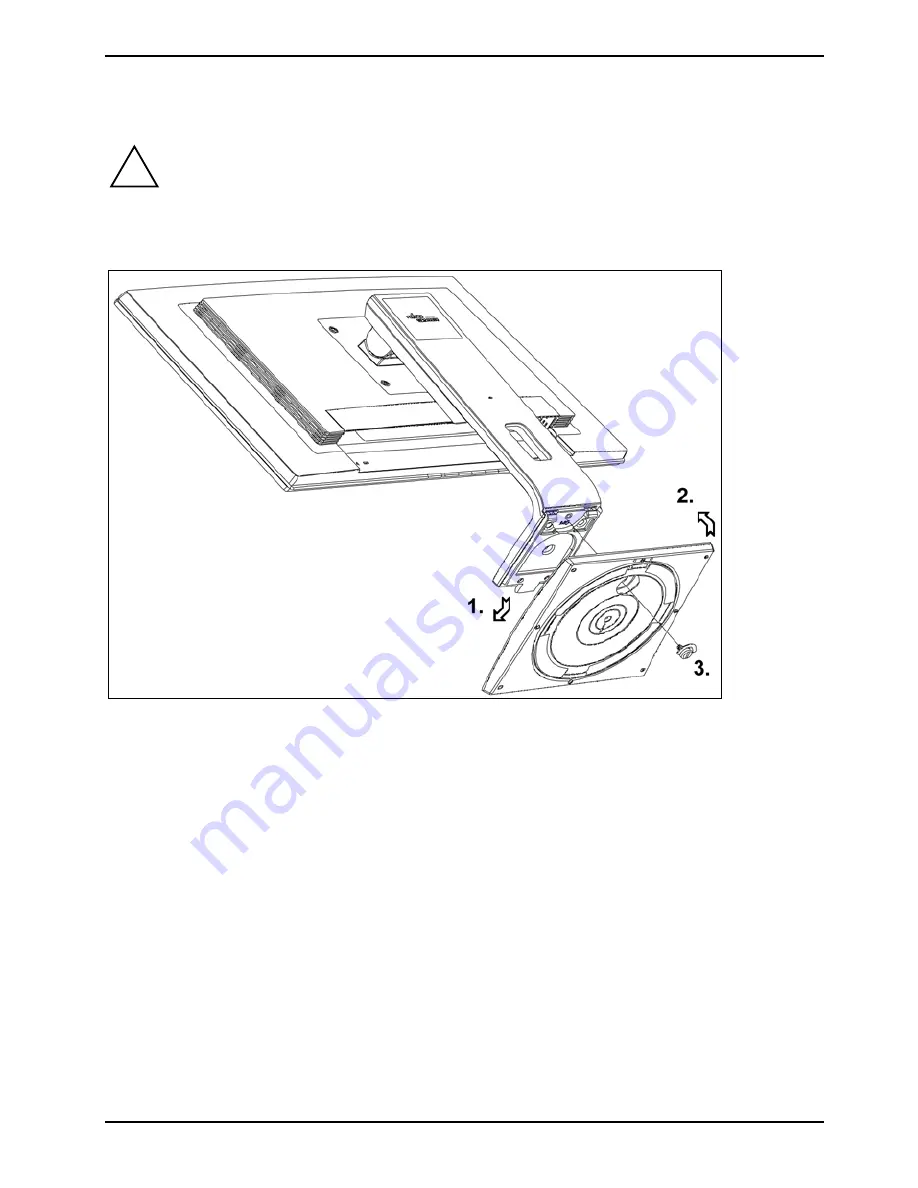
SCENICVIEW
P20W-3/P22W-3
Mounting and removing the monitor base
The display surface is susceptible to scratching! Therefore, lay the monitor on a soft
surface when mounting or removing the monitor base.
!
Mounting the monitor base
1.
Guide the lug on the front of the foot into the base plate (1).
2.
Firmly press the base plate on at the rear (2).
3.
Secure the base plate with the screw (3).
A26361-K1175-Z120-1-7619, edition 1
9
















































