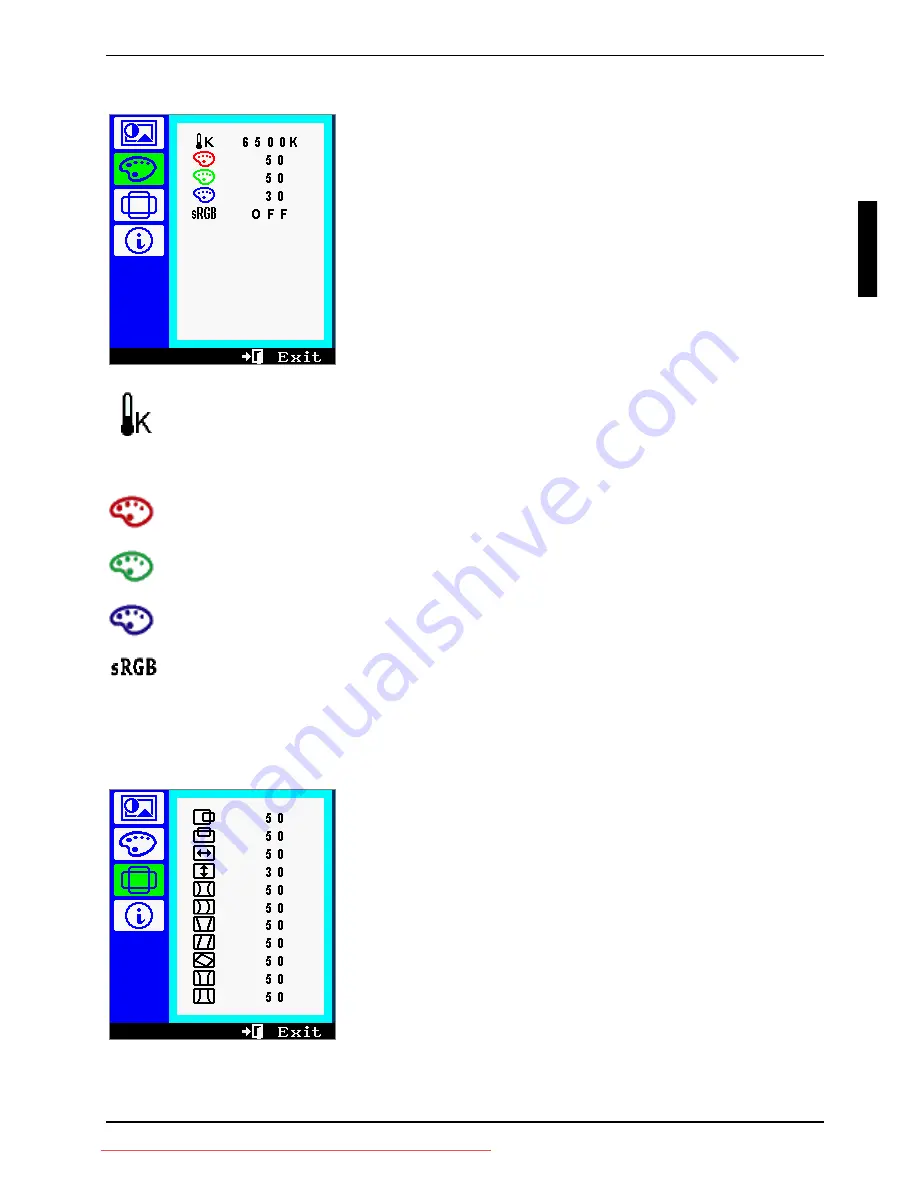
Colour Monitor SCENICVIEW P996-1
A26361-K967-Z100-1-5E19,
Edition
1
English - 15
This menu contains the following functions:
●
Setting the colour temperature
●
Setting colour ratios
●
Setting the sRGB colour mode
Setting the colour temperature
The "warmth" of the screen colours is set using the colour temperature.
You can set the colour temperature in the range from 6500 K to 9300 K in 100 K steps. The
current colour temperature is shown in the menu.
Setting colour ratios
With these functions you set the colour ratio for the respectively selected colour.
Setting the sRGB colour mode
With this function you switch the colour display of the monitor according to the sRGB
standard on or off.
With the button
4
you switch the sRGB colour mode on (=ON).
With the button
3
you switch the sRGB colour mode off (=OFF).
This menu contains the following functions:
●
Adjusting the horizontal position
●
Adjusting the vertical position
●
Adjusting the horizontal size
●
Adjusting the vertical size
●
Correcting pincushion distortion
●
Correcting trapezoid distortion
●
Correcting parallelogram distortion
Downloaded from ManualMonitor.com Manuals









































