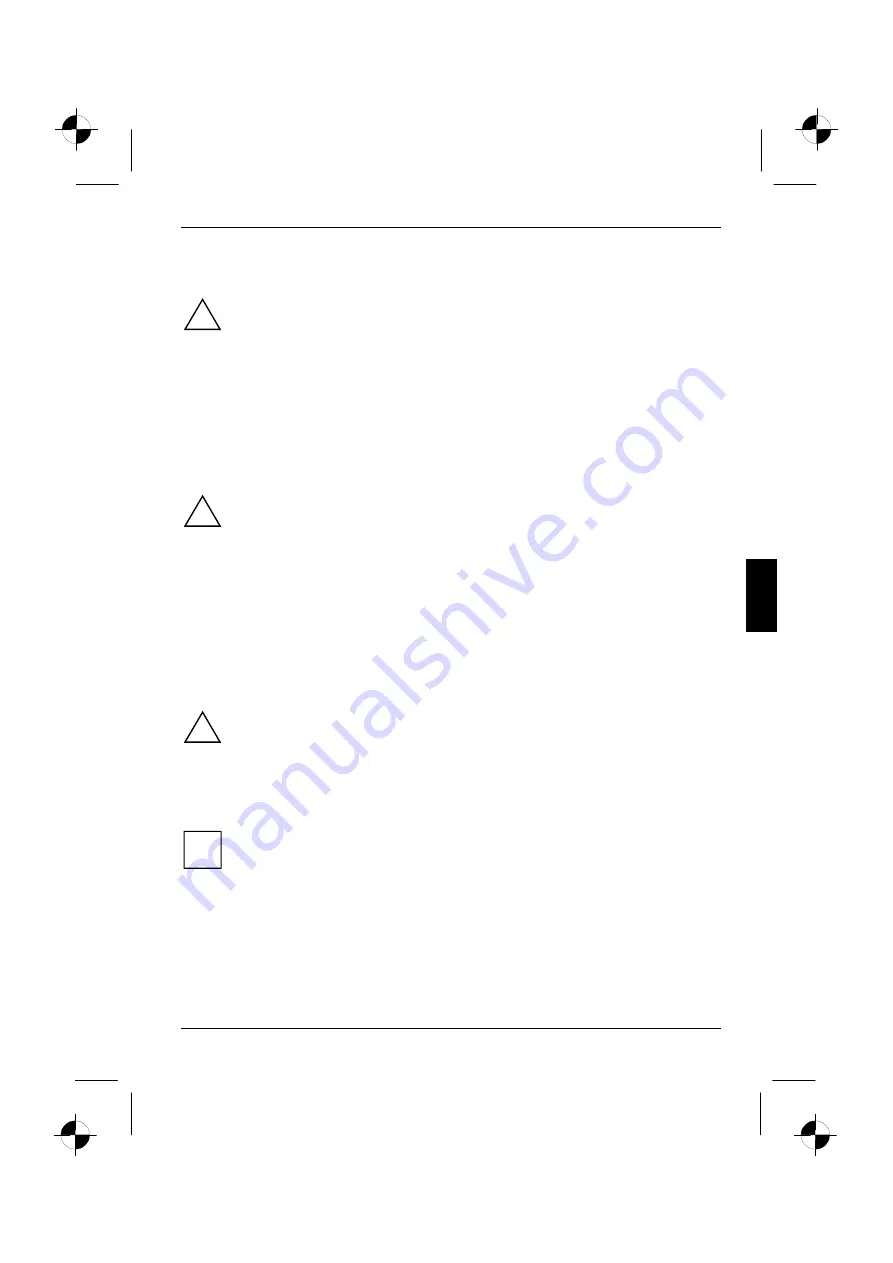
Using your notebook
10600648445, edition 1
35
DVD±RW dual drive
!
The DVD±RW drive is a Class 1 laser according to IEC 60825-1.
It contains a light emitting diode (LED) which may produce a stronger laser beam than a
Class 1 laser.
It is dangerous to look directly at this beam.
Therefore, do not remove any drive housing parts.
With the DVD±RW dual drive you can read all CD/DVD types named above. You can also write CD-
Rs, CD-RWs, DVD+Rs, DVD+RWs, DVD-Rs and DVD-RWs.
Please ask your local computer store for assistance if you are not sure which CD or DVD type suits
best for your needs, e. g. backing up data, recording films, storing pictures etc..
Multi-format DVD burner with double layer support
!
The Multi-format DVD burner with double layer support is a Class 1 laser according to IEC
60825-1.
It contains a light emitting diode (LED) which may produce a stronger laser beam than a
Class 1 laser.
It is dangerous to look directly at this beam.
Therefore, do not remove any drive housing parts.
With the Multi-format DVD burner with double layer support you can read all optical data storage
media named above. You can also write CD-Rs, CD-RWs, DVD+Rs, DVD+RWs, DVD-Rs, DVD-
RWs and DVD+R DLs.
Please ask your local computer store for assistance if you are not sure which CD or DVD type suits
best for your needs, e. g. backing up data, recording films, storing pictures etc..
Handling CD/DVDs
!
Observe the following guidelines when handling CD/DVDs:
●
Avoid touching the surface of a CD/DVD. Hold CDs/DVDs by their edges!
●
Always store CDs/DVDs in their cases. This will protect CD/DVD from dust,
scratches and other damage.
●
Protect your CDs/DVDs from dust, mechanical vibration and direct sunlight!
●
Avoid storing a CD/DVD in areas subject to high temperatures or humidity.
i
In order to make use of the full recording speed of your drive, please use disks marked
"Multispeed" or "High Speed"
















































