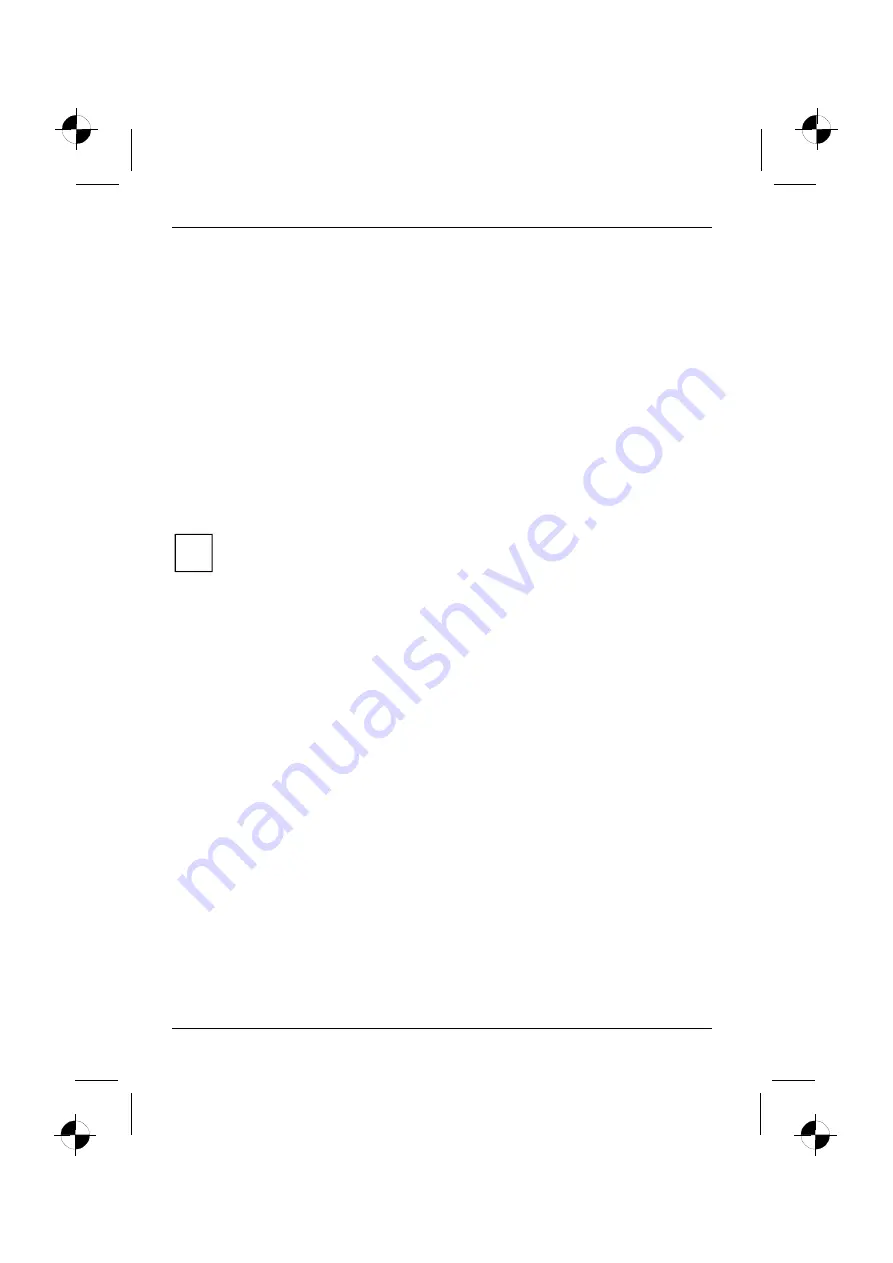
Security functions
46
10600648445, edition 1
Changing the admin password
►
Enter
the
BIOS Setup Utility
and go to the
Startup - Boot Password
menu.
►
When changing the password, proceed exactly as for password assignment.
You can only change the admin password if you have logged on with the admin password.
Canceling the admin password
To cancel the admin password (without setting a new password) run the following steps:
►
Call
the
BIOS Setup Utility
.
►
Select
the
Startup - Boot Password
menu and press the Enter key.
►
Enter the password in the
Enter old Power On Password
field and press the Enter key.
►
Confirm
the
Enter new Power On Password
and
Verify new Power On Password
fields with the Enter
key.
►
Select
OK
and press the Enter key.
i
The password protection is only switched off if both fields are deactivated.
►
Select
the
Save and Exit
option in the
Exit
menu.
►
Select
OK
and press the Enter key.
The notebook is rebooted and the admin password is cancelled.
















































