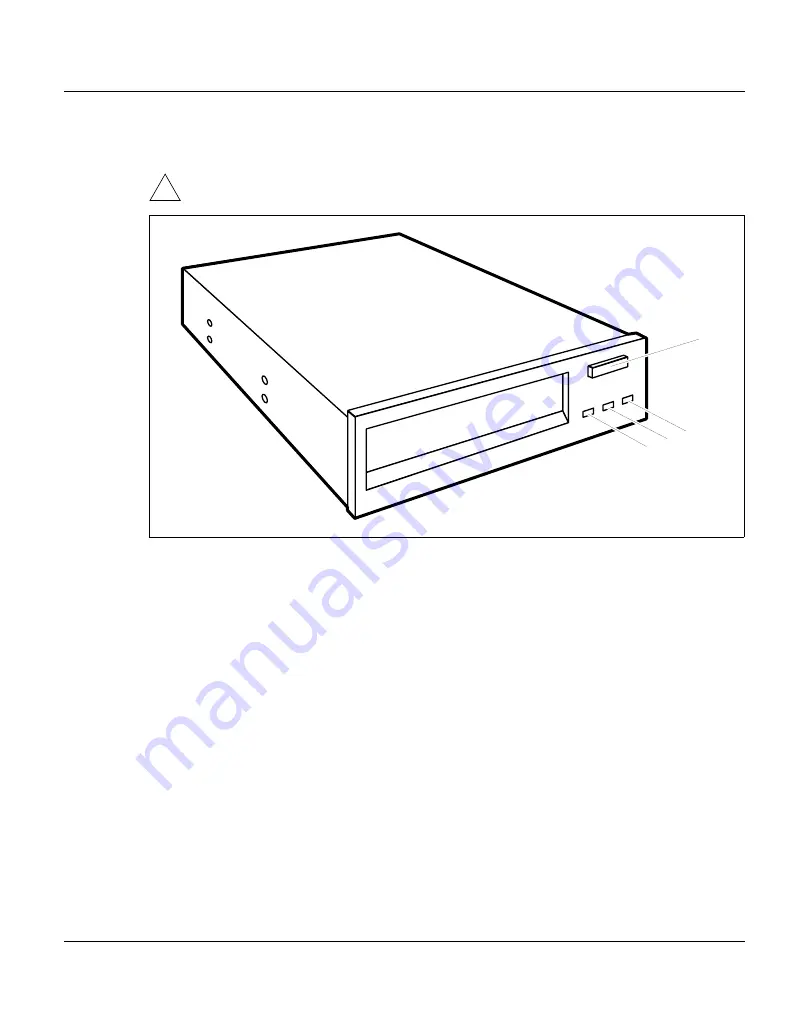
U41119-J-Z126-1-74
29
Operating the drives
Operating the streamer drive (optional)
5.3 Operating the streamer drive (optional)
Please also observe the instructions later in this section for handling magnetic tape
cartridges.
Figure 17: Control panel of the streamer drive
1 = Remove button
3 = “Activity” indicator
2 = “Ready” indicator
4 = “Fault” indicator
When the system unit is powered up, the streamer performs a self-test, during which time
the indicators are also lit or flashing. The meaning of the indicators during normal operation
is as follows:
●
The “Ready” indicator (2)
–
is dark when there is no tape cartridge loaded,
–
is lit green when there is a tape cartridge loaded and the drive is ready.
●
The “Activity” indicator (3)
–
is dark when the drive is not active,
–
flashes green when the tape is in motion, when a tape cartridge is currently being
ejected, or when a cleaning operation is being performed.
●
The “Fault” indicator (4)
–
is dark when no fault condition exists,
–
is lit amber when a cleaning operation is required or currently being performed,
–
flashes if a drive fault or a tape cartridge fault has occurred.
!
1
2
3
4
Summary of Contents for SKP 3970-2 Series
Page 4: ...Eine Dokuschablone von Frank Flachenecker by f f 1992 ...
Page 18: ...Eine Dokuschablone von Frank Flachenecker by f f 1992 ...
Page 22: ...Eine Dokuschablone von Frank Flachenecker by f f 1992 ...
Page 36: ...Eine Dokuschablone von Frank Flachenecker by f f 1992 ...
Page 38: ...Eine Dokuschablone von Frank Flachenecker by f f 1992 ...
Page 42: ......
Page 44: ...U41119 J Z126 1 74 Contents Related publications 39 Index 41 ...















































