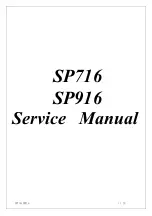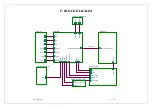SP716/SP916 3 / 20
WARNING
To prevent from fire or shock hazard,do not
expose monitor to any rain or any form of water.High voltage is
inside the monitor so please do not remove the back cover of the cabinet if you are not a qualified monitor
engineer.Contact the local dealer or the nearest
Proview
branch office if you need help.
A. IMPORTANT SAFETY INSTRUCTION
Prior to using this service manual,please ensure that you have carefully followed all the procedures outlined in
the user's manual for this product.
1.
Read all of these instructions.
2.
Save these instructions.
3.
Follow all warnings and instructions marked on the product.
4.
Unplug this product from the wall outlet before cleaning.Do not use liquid cleaner or aerosol
cleaner, use a damp cloth for cleaning.
5.
Do not use this product near water.
6.
Do not place this product on an unstable cart,stand or table.The product may fall,causing serious
damage to the product.
7.
Slots and openings in the cabinet and the back or bottom are provided for ventilation,to ensure
reliable operation of the product and to protect it from overheating.Those openings must not be
blocked or covered.The openings should never be blocked by placing the product on a bed,sofa, rug,
or other similar surface.This product should not be placed in a built-in installation,since proper
ventilation is provided.
8.
This products should be operated with the type of power source indicated on the marked label.
If you are not sure of the type of power is available, consult with your dealer or local power company.
9.
This product is equipped with a 3-wire grounding type plug,a plug having a third (grounding)
pin.This plug will only fit into a grounding-type power outlet.This is a safety feature.If you are
unable to insert the plug into the outlet,contact your electrician to replace your obsolete outlet.Do
not damage the purpose of the grounding-type plug.
10.
Do not allow anything to rest on the power cord.Do not locate this product where persons will walk
on the cord.
11.
Never push any kinds of objects into this product through cabinet slots as they may touch dangerous
voltage points or short out parts that could result in a risk of fire or electric shock.Never spill any kinds
of liquid on the product.
12.
Do not attempt to service this product yourself,as opening or removing covers may expose you to
dangerous voltage points or other risk.Refer all servicing to service personnel.
13.
Unplug this product from the wall outlet and refer servicing to qualified service personnel under the
following conditions.
a.
When the power cord or plug is damaged or frayed.
b.
If liquid has been spilled into the product.
c.
If the product has been exposed to rain or water.
d.
If the product does not operate normally,when the operating instructions are followed.Adjust
only those controls involved in the operating instructions ,since improper adjustment of
other controls may result in damage and will often require extra work by a qualified
technician to restore the product to normal operation.
e.
If the product has been dropped or the cabinet has been damaged.
f.
If the product exhibits a distinct change in performance,indicating a need for service.
Summary of Contents for SP716
Page 1: ...SP716 SP916 1 20 SP716 SP916 Service Manual...
Page 14: ...SP716 SP916 14 20 G EXPLODED DIAGRAM...
Page 15: ...SP716 SP916 15 20...
Page 16: ...SP716 SP916 16 20 H SCHEMATIC DIAGRAM...
Page 25: ...SP716 SP916 17 20 I PCB LAYOUT DIAGRAM Main Board...
Page 26: ...SP716 SP916 18 20 Control Board Inverter Power Board Top layer...
Page 27: ...SP716 SP916 19 20 Bottom layer...
Page 28: ...SP716 SP916 20 20 MEMO...