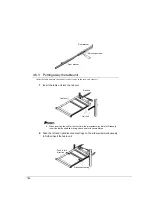4
Handling the Rack after Installation
151
E
4.4
Mounting a General-purpose Table (Fixed Type)
■
Confirming components
Confirm that all components have been delivered (see the table below).
Also, prepare the necessary tools:
・
Phillips screwdrivers (No. 3 bits)
・
Cage nut tool
・
Hexagon wrenches (M6 bolts: Socket size 10)
The procedure for mounting a general-purpose table (fixed type) is as follows:
1. Insert cage nuts.
2. Attach rear brackets.
3. Mount the table.
4.4.1
Inserting cage nuts
Insert cage nuts into the rack posts (front and rear). For information on the procedure for inserting the
cage nuts, see "4.1 Inserting and Removing Cage Nuts".
1
Open the front door, and insert the M6 cage nuts into the front post of the
rack.
The mounting locations are as follows: one nut in each of the upper and lower square holes
among the three square holes (height of 1 U) at the location line marking the mounting
location of the table. Two nuts on each of the left and right sides make up a total of four nuts.
General-purpose table (fixed type)
Type name: 19R-26TR1
Component name
Quantity
Table
1
Rear bracket L
1
Rear bracket R
1
M6 cage nut
8
M6 bolt
4
M6 screw
8
Belt
2
Installation Guide
1
Summary of Contents for 19R-261A2
Page 20: ...20 3 3 後扉の開き方 1 扉用キーを回し解除します ラックハンドルを手前に引き上げ 矢印の方向にハンドルを回転し 手前に引きま す ...
Page 32: ...32 1 マイナスドライバの先端をケージナットの爪とラック柱の間に挿入して ケージナットの爪に押し込みます 2 マイナスドライバを押し下げて取り外します ...
Page 72: ...72 5 0 5 0 ࡢሙྜ ࢣ ࣈࣝ ࣝࢲ 0 ࢥ ࣛࢵࢺ 0 ࢧࣛࢿࢪ 5 0 5 0 ࡢሙྜ ࢣ ࣈࣝ ࣝࢲ 0 ࢥ ࣛࢵࢺ 0 ࢧࣛࢿࢪ ...
Page 73: ...4 ラック設置後の取り扱いについて 73 J 5 0 5 0 ࡢሙྜ ࢣ ࣈࣝ ࣝࢲ 0 ࢥ ࣛࢵࢺ 0 ࢧࣛࢿࢪ 5 0 5 0 ࡢሙྜ ࢣ ࣈࣝ ࣝࢲ 0 ࢥ ࣛࢵࢺ 0 ࢧࣛࢿࢪ ...
Page 84: ...84 3 背面より M5 サラネジで取り付けプレートとラック およびスタビライ ザー本体を固定します 4 前面の M5 サラネジを本締めします 0 ࢧࣛࢿࢪ ྲྀ ࡅࣉࣞ ࢺ 㠃ഃ ...
Page 88: ...88 ...
Page 92: ...92 ...
Page 100: ......
Page 186: ......
Page 188: ......