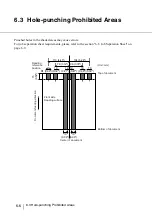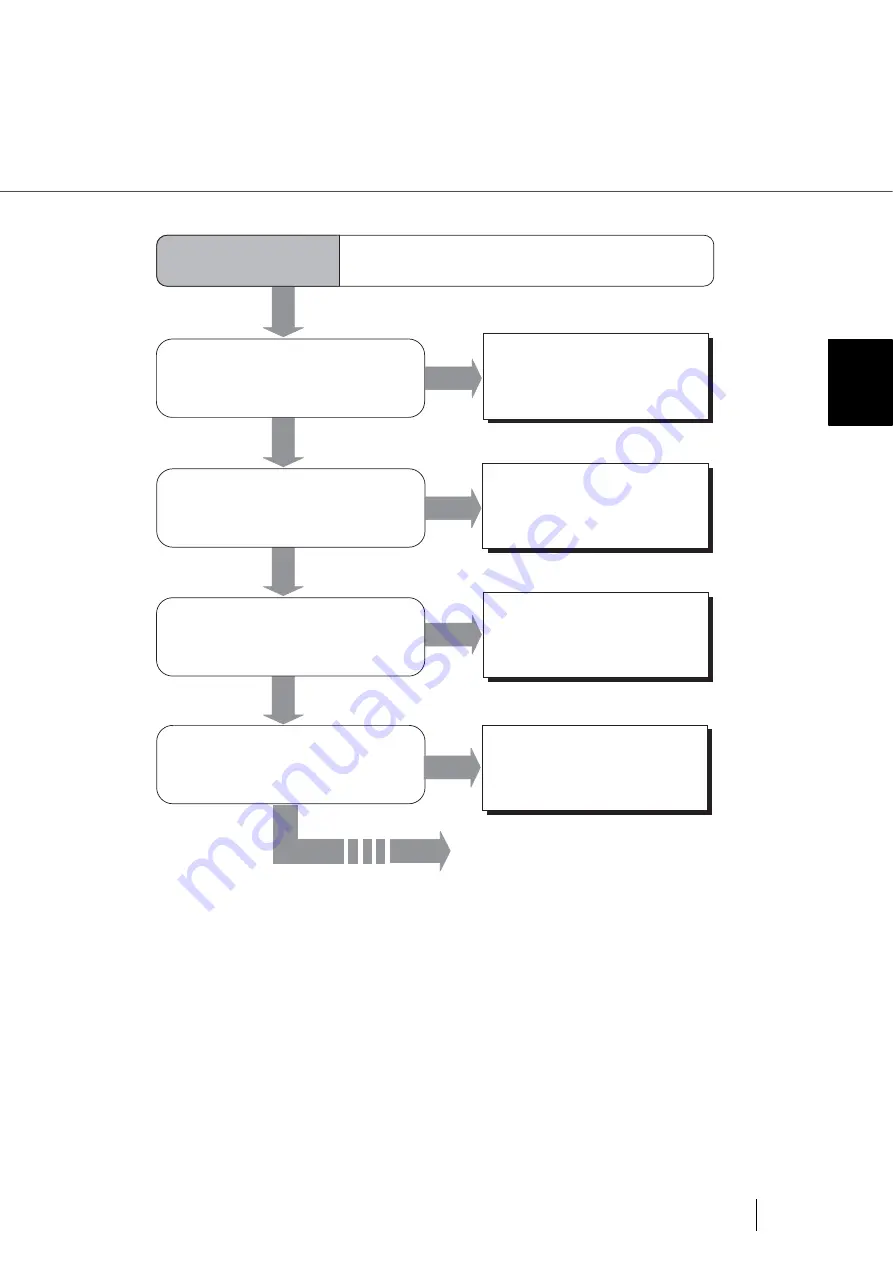
5-23
5.2 Troubleshooting
5
SOL
V
ING COMMON PR
OBLEMS
YES
NO
YES
YES
NO
Do the documents satisfy the
conditions described in "6.2 Document
Quality," "Precautions"?
Is the length of the documents shorter
than 3 inches (80mm) and is the paper
length set to [Normal]?
Use documents which satisfy
the requirements. (* 1)
Select paper length [Short] in
Paper Length setup mode.
(* 2)
Is there any foreign objects in the
ADF paper path?
Clean the ADF paper path or
remove the foreign objects.
(* 3)
Symptom11
Document jam occurs frequently.
NO
Is the Pad ASSY installed properly?
NO
Re-install the Pad ASSY
properly. (* 4)
YES
Continued on next page
Summary of Contents for 4860C - fi - Document Scanner
Page 1: ...Operator s Guide fi 4860C2 Image Scanner P3PC 1692 01ENZ0 ...
Page 2: ......
Page 22: ... xx ...
Page 26: ... xxiv ...
Page 140: ...4 6 4 3 Replacing the Pad ASSY Pad cleaning area Pad ASSY Guide plate ...
Page 158: ...4 24 4 7 Replacing the Back side Lamp ...
Page 190: ...5 32 5 4 Labels on the Scanner ...
Page 288: ...8 6 8 4 fi 486TRK Thinner paper Roller Kit ...
Page 294: ...9 6 9 3 Dimensions ...
Page 312: ... AP 18 ...