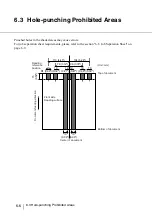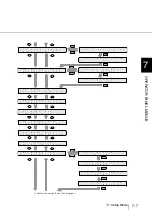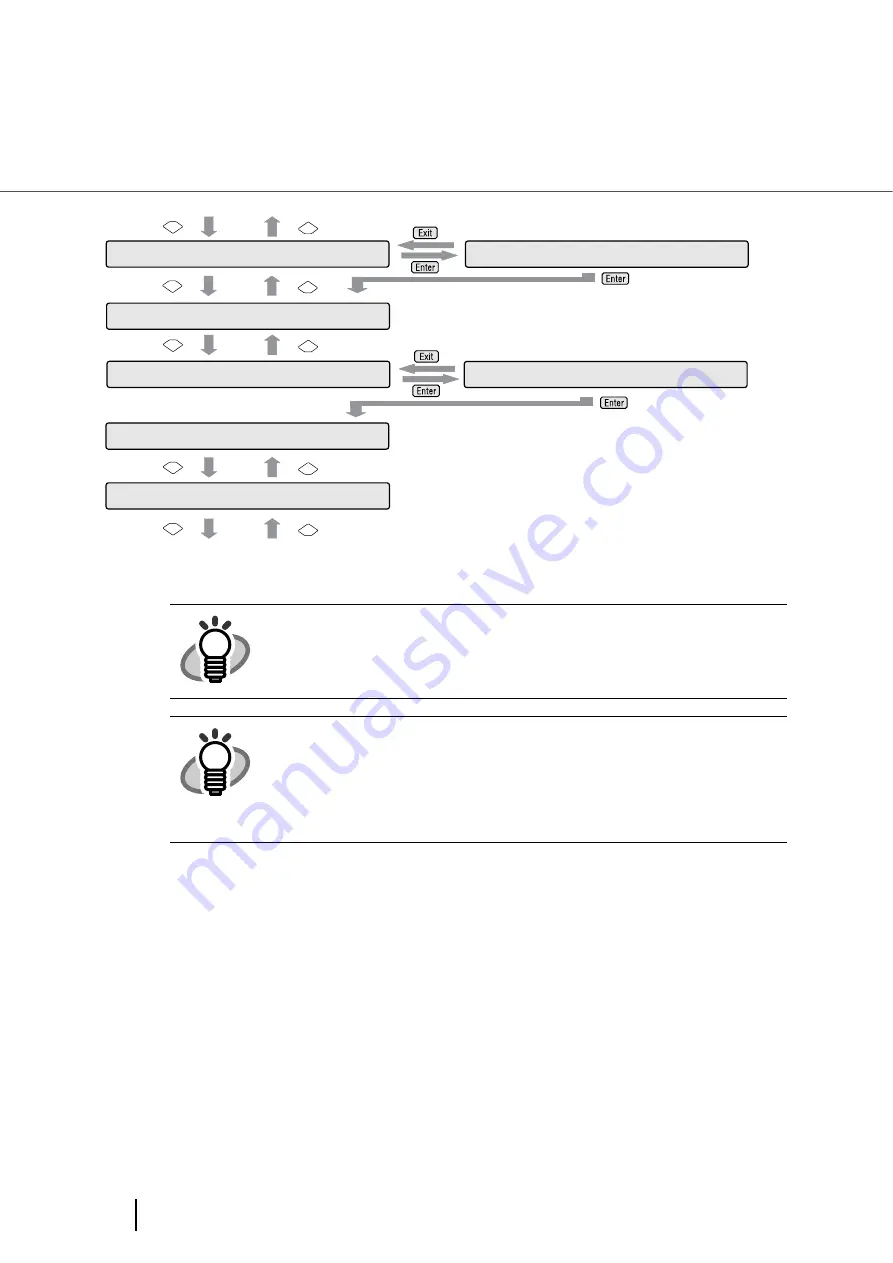
7-8
7.1 Setup Mode
HINT
The menu screens with dotted line frame appear only when the scanner is in
the Offline setup mode.
HINT
Screen 22 and screen 23 appear only when any TPS interface board is
installed.
Screen 24 appears only when both the fi-486PRFR (Pre-imprinter) and the
fi-486PRRE (Post-imprinter) are installed.
Screen 25, Screen 26 and Screen 29 appear when either or both of the fi-
486PRFR and the fi-486PRRE are installed.
2
6
x
n
!
x
e
R
I
x
x
k
(
=
N
/
o
s
)
e
t
g
g
g
g
c
c
2
6
N
R
!
o
e
-
Y
1
e
t
e
s
N
/
o
s
w
2
7
S
o
!
a
2
5
P
r
w
e
=
1
1
0
0
v
e
m
i
n
2
8
r
h
B
e
!
t
i
g
n
g
C
n
h
a
/
Y
e
s
N
?
o
e
s
s
2
8
r
h
B
e
!
t
i
g
n
t
F
n
r
o
c
k
:
0
B
0
a
:
s
s
-
1
2
9
m
i
I
e
!
n
p
r
t
u
S
t
t
a
t
/
P
e
o
P
s
s
r
r
3
0
p
m
!
o
t
c
=
L
w
l
A
l
a
/
m
y
a
n
N
o
r
s
O
n
l
a
r
o
Summary of Contents for 4860C - fi - Document Scanner
Page 1: ...Operator s Guide fi 4860C2 Image Scanner P3PC 1692 01ENZ0 ...
Page 2: ......
Page 22: ... xx ...
Page 26: ... xxiv ...
Page 140: ...4 6 4 3 Replacing the Pad ASSY Pad cleaning area Pad ASSY Guide plate ...
Page 158: ...4 24 4 7 Replacing the Back side Lamp ...
Page 190: ...5 32 5 4 Labels on the Scanner ...
Page 288: ...8 6 8 4 fi 486TRK Thinner paper Roller Kit ...
Page 294: ...9 6 9 3 Dimensions ...
Page 312: ... AP 18 ...