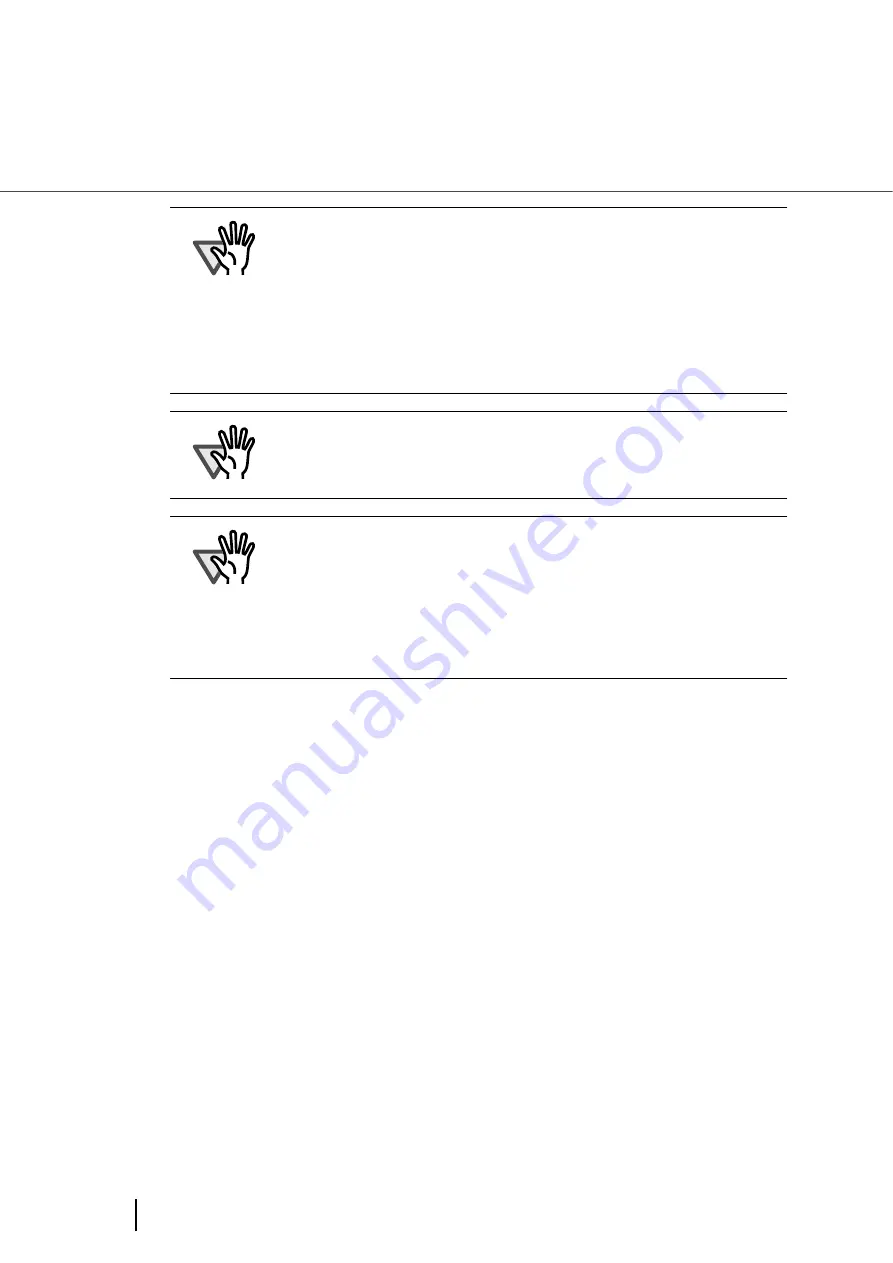
3-4
3.1 Cleaning Materials and Areas Requiring Cleaning
ATTENTION
The scanner must be cleaned more frequently if you scan any of the follow-
ing types of sheets:
•
Documents of coated paper
•
Documents that are almost completely covered with printed text or
graphics
•
Chemically treated documents such as carbonless paper
•
Documents containing a large amount of calcium carbonate
•
Documents filled in with pencil
ATTENTION
Do not use aerosol sprays to clean the scanner. The air from the spray may
cause dirt and dust to enter the scanner mechanism and resulting scanner
failure or malfunction.
Vacuum the scanner instead.
ATTENTION
You must clean the following area more frequently when you use fi-
486PRFR or fi-486PRRE imprinters. The imprinter ink tend to stick to the
document transport path.
•
Removable sheet guide
•
Glass sheet guide
•
Feed rollers
•
Pinch rollers
Summary of Contents for 4860C - fi - Document Scanner
Page 1: ...Operator s Guide fi 4860C2 Image Scanner P3PC 1692 01ENZ0 ...
Page 2: ......
Page 22: ... xx ...
Page 26: ... xxiv ...
Page 140: ...4 6 4 3 Replacing the Pad ASSY Pad cleaning area Pad ASSY Guide plate ...
Page 158: ...4 24 4 7 Replacing the Back side Lamp ...
Page 190: ...5 32 5 4 Labels on the Scanner ...
Page 288: ...8 6 8 4 fi 486TRK Thinner paper Roller Kit ...
Page 294: ...9 6 9 3 Dimensions ...
Page 312: ... AP 18 ...















































