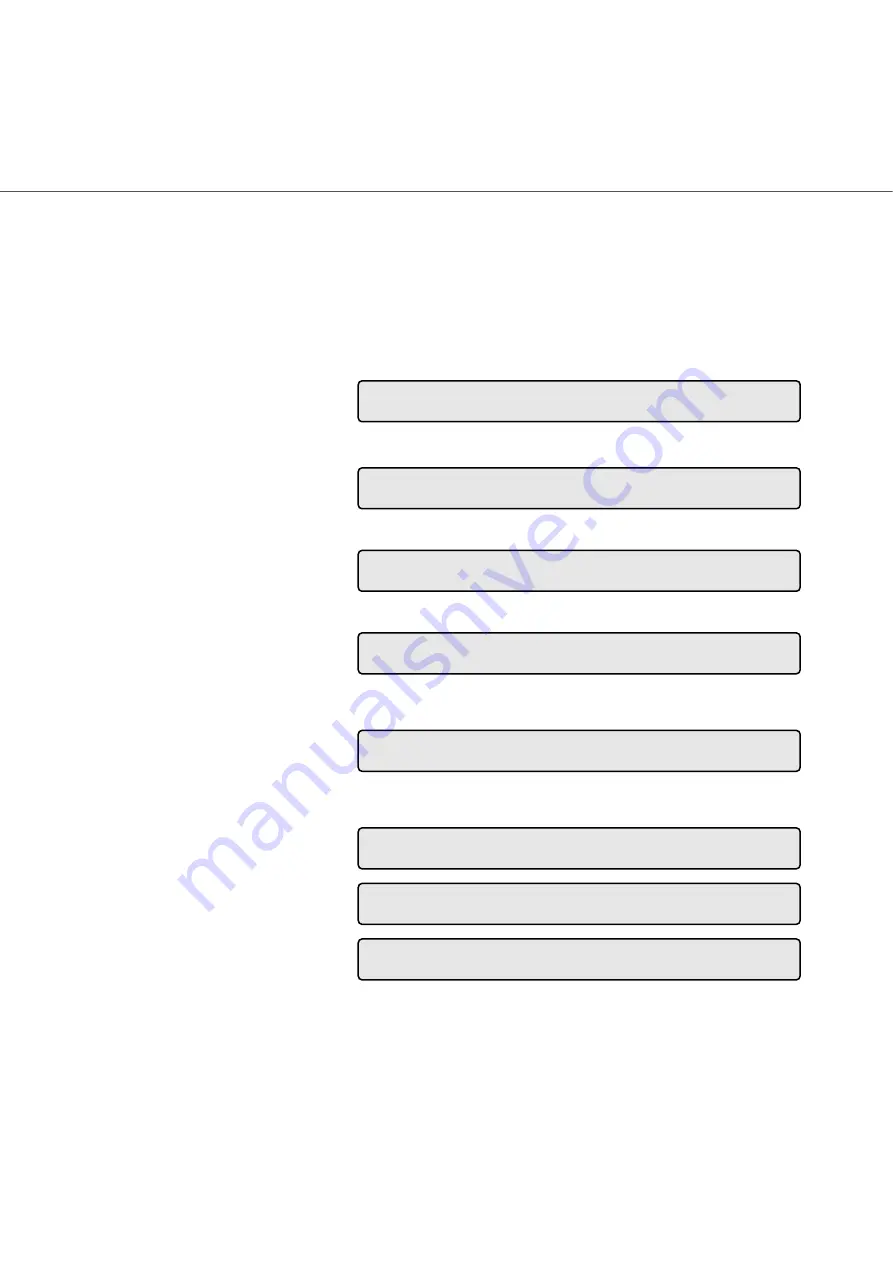
●
AP-5
APPENDIX 3 MESSAGES ON THE
OPERATOR PANEL
■
Massages of Scaner Operation Status
<Not Ready status>
(Initializing)
changes to with progress of time, and when all become , it
move to the following check states.
<
Not Ready
status>
(Ejecting document)
<Not Ready status>
(Checking sensor)
<Not Ready status>
(Resetting the hop-
per)
<
Not Ready
status>
(Waiting to initialize
interface board)
Low ink alarms
<preparing the print
cartridge>
(At power on )
F
F
F
J
J
J
F
W
a
m
i
n
g
p
N
o
j
e
c
t
a
p
p
e
r
r
-
u
w
!
E
!
i
n
g
C
h
e
c
k
s
s
o
r
e
n
W a
m
i
n
g
p
N
o
r
-
u
w
!
!
i
n
g
e
s
e
t
h
e
p
p
o
W a
m
i
n
g
p
N
o
r
-
u
w
!
!
R
t
i
n
g
r
W
a
t
n
R
e
a
i
I
F
g
i
d
y
l
e
s
p
a
e
r
e
p
a
a
n
e
w
I
n
k
(
p
r
e
P
r
e
)
l
e
s
p
a
e
r
e
p
a
a
n
e
w
I
n
k
(
p
o
s
)
P
r
e
t
B
t
l
e
s
p
a
e
r
e
p
a
a
n
e
w
I
n
k
(
o
)
P
r
e
h
Summary of Contents for 4860C - fi - Document Scanner
Page 1: ...Operator s Guide fi 4860C2 Image Scanner P3PC 1692 01ENZ0 ...
Page 2: ......
Page 22: ... xx ...
Page 26: ... xxiv ...
Page 140: ...4 6 4 3 Replacing the Pad ASSY Pad cleaning area Pad ASSY Guide plate ...
Page 158: ...4 24 4 7 Replacing the Back side Lamp ...
Page 190: ...5 32 5 4 Labels on the Scanner ...
Page 288: ...8 6 8 4 fi 486TRK Thinner paper Roller Kit ...
Page 294: ...9 6 9 3 Dimensions ...
Page 312: ... AP 18 ...
















































