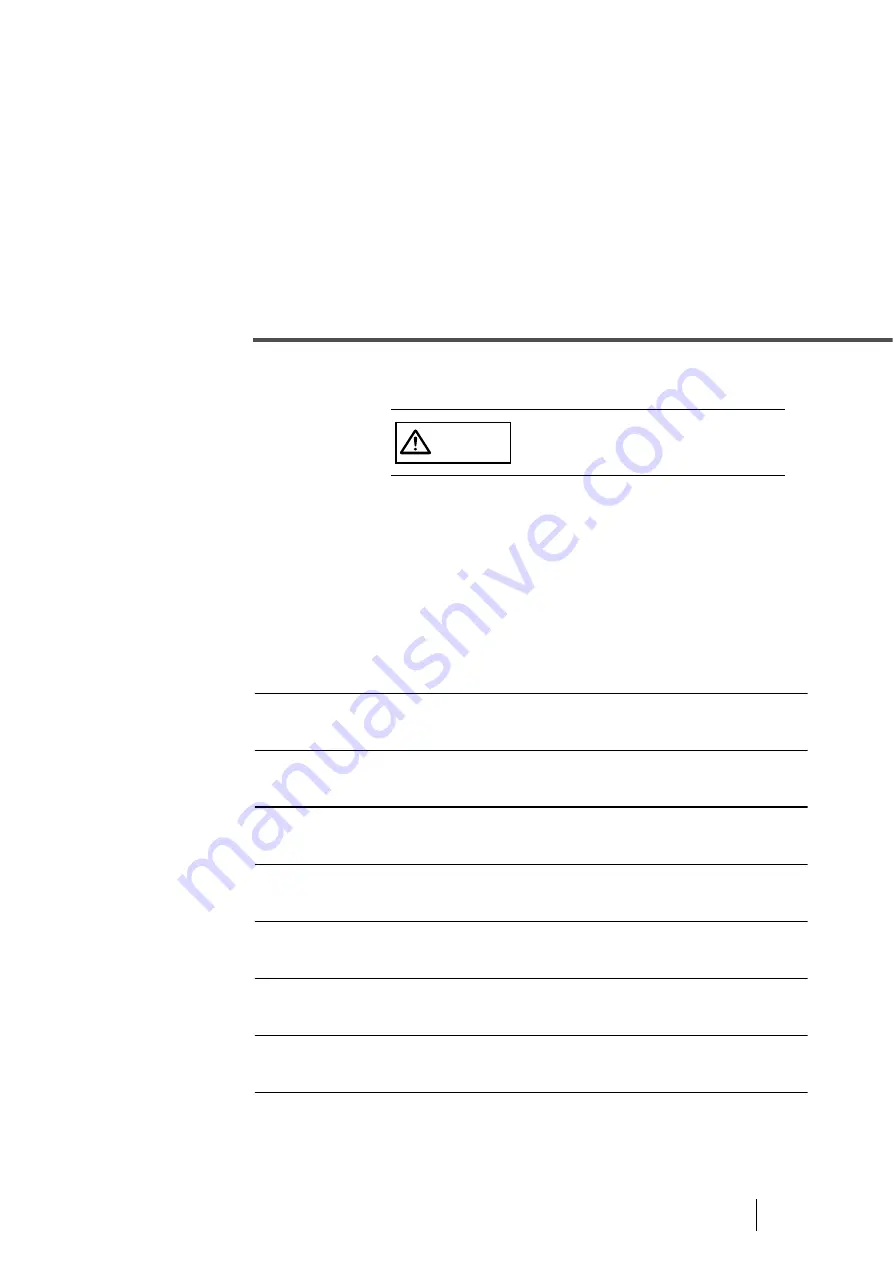
3-1
3
DAILY CARE
This chapter describes how to clean the scanner.
3.1 Cleaning Materials and Areas Requiring Cleaning .........3-2
3.2 Cleaning the Pad ................................................................3-5
3.3 Cleaning the Rollers...........................................................3-8
3.4 Cleaning the Transport Path............................................3-22
3.5 Cleaning the Discharge Brush ........................................3-24
3.6 Cleaning the Glass Surface .............................................3-29
3.7 Cleaning the Sensors.......................................................3-35
3.8 Cleaning the Lamps .........................................................3-41
WARNING
When you clean the scanner, turn off
the power, and unplug the power
cable from the outlet.
Summary of Contents for 4860C - fi - Document Scanner
Page 1: ...Operator s Guide fi 4860C2 Image Scanner P3PC 1692 01ENZ0 ...
Page 2: ......
Page 22: ... xx ...
Page 26: ... xxiv ...
Page 140: ...4 6 4 3 Replacing the Pad ASSY Pad cleaning area Pad ASSY Guide plate ...
Page 158: ...4 24 4 7 Replacing the Back side Lamp ...
Page 190: ...5 32 5 4 Labels on the Scanner ...
Page 288: ...8 6 8 4 fi 486TRK Thinner paper Roller Kit ...
Page 294: ...9 6 9 3 Dimensions ...
Page 312: ... AP 18 ...
















































