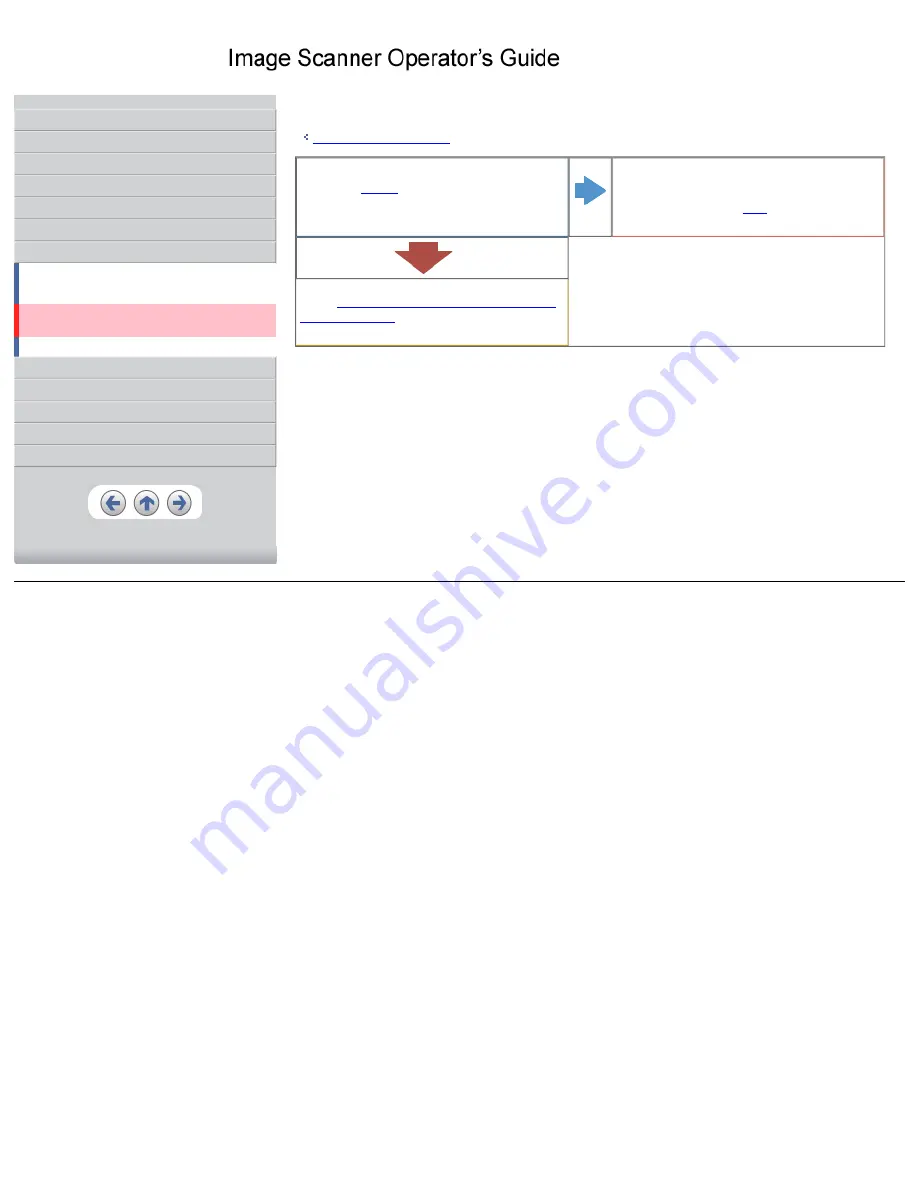
CONTENTS
1 NAMES AND FUNCTIONS OF PARTS
3 SCANNING VARIOUS TYPES OF DOCUMENTS
6.2 Indications of operator panel for errors
6.3 Items to check before contacting the dealer where you
6.4 Checking labels on the scanner
8 DOCUMENT SPECIFICATION OF ADF
Symptom
: There is a shadow on the leading edge of the scanned images.
Back to the trouble shooting index
Did you adjust
(starting position for scanning the
document)?
NO
From [Start] menu, select [All Programs] - [Scanner Utility for
Microsoft Windows] and click [FUJITSU Software Operation
Panel]. Click the [Device Setting] on the [FUJITSU Software
Operation Panel] window, then
[Sub] under [Offset
Setting].
YES
If you cannot solve the problem after taking measures, check the
items in "
6.3 Items to check before contacting the dealer where
" and contact the dealer or an authorized
FUJITSU service provider.
All Rights Reserved, Copyright (C) PFU LIMITED 2003
















































