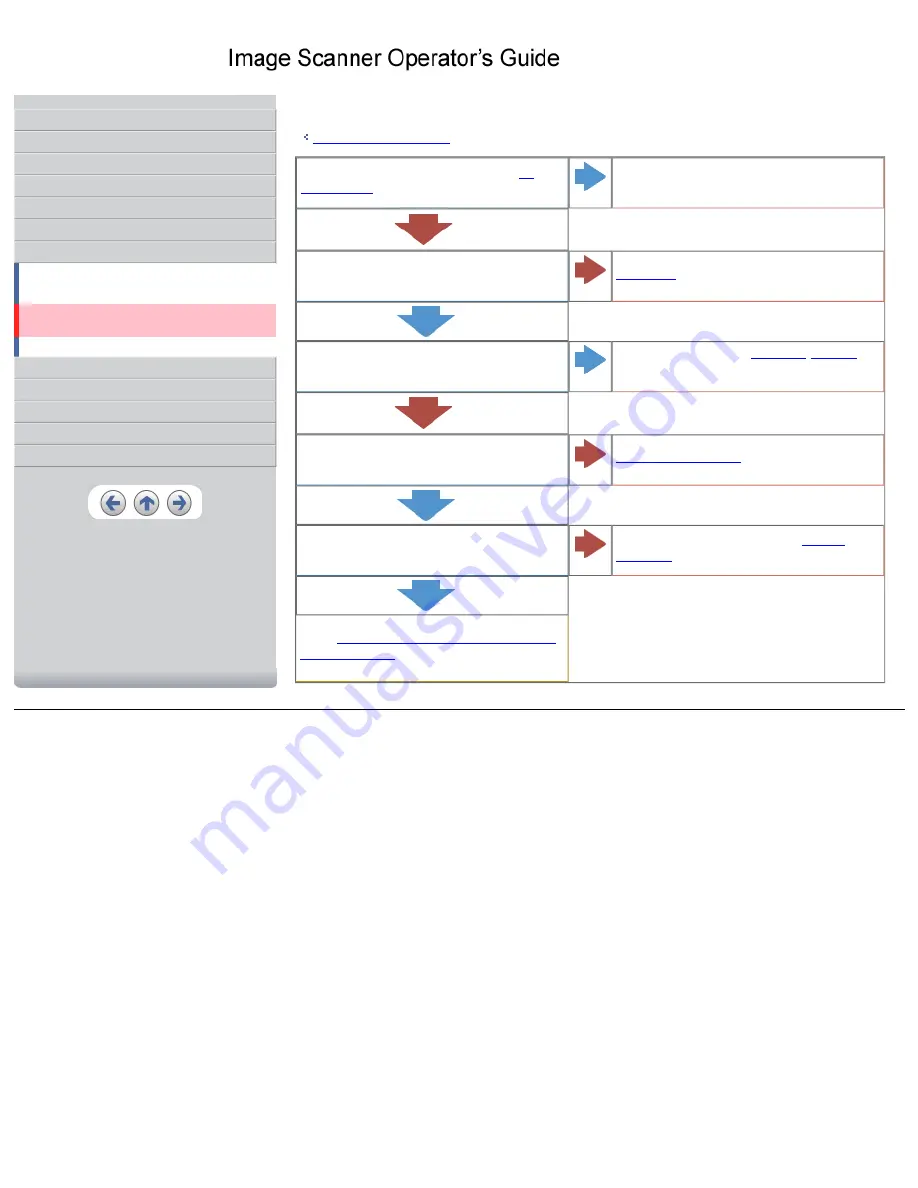
CONTENTS
1 NAMES AND FUNCTIONS OF PARTS
3 SCANNING VARIOUS TYPES OF DOCUMENTS
6.2 Indications of operator panel for errors
6.3 Items to check before contacting the dealer where you
6.4 Checking labels on the scanner
8 DOCUMENT SPECIFICATION OF ADF
Symptom
: Paper jams occur frequently.
Back to the trouble shooting index
Do the documents satisfy the conditions described in "
"?
NO
Use documents that satisfy the requirements.
YES
Is there any debris in the ADF?
YES
or remove debris from the ADF.
NO
Are all the consumables (Pick roller set, Brake roller) installed
correctly?
NO
Correctly install the consumable (
) , if
needed.
YES
Is any of consumables (Pick roller set, Brake roller) dirty?
YES
Clean the dirty consumable UI.
NO
Is any of consumables (Pick roller set, Brake roller) worn out?
Check the consumable counter.
YES
Replace the consumable, if needed. Refer to "
" for details on the consumable counter.
NO
If you cannot solve the problem after taking measures, check the
items in "
6.3 Items to check before contacting the dealer where
" and contact the dealer or an authorized
FUJITSU service provider.
All Rights Reserved, Copyright (C) PFU LIMITED 2003
















































