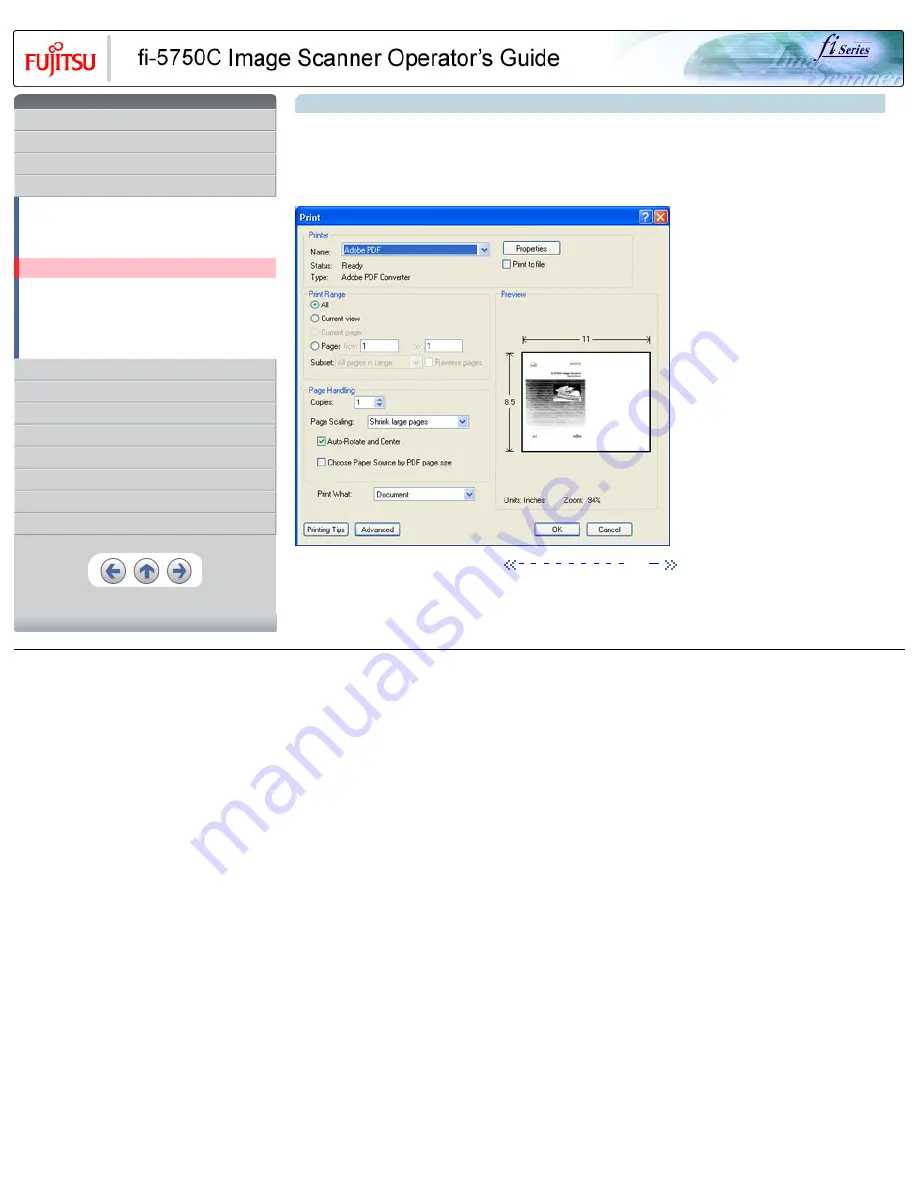
CONTENTS
1 NAMES AND FUNCTIONS OF PARTS
3 SCANNING VARIOUS TYPES OF DOCUMENTS
3.1 Scanning double sided documents
3.2 Scanning documents with different widths
3.3 Scanning document longer than A3 size
3.4 Saving scanned images in PDF format
3.5 Selecting a color to drop out
3.8 Correcting skewed documents
8 DOCUMENT SPECIFICATION OF ADF
3.4 Saving scanned images in PDF format (Continued from the previous page)
HINT
If you save scanned images by this procedure, the file size may increase greatly. For reducing the file size, follow the procedure below.
(It may take much more time than the usual saving procedure.)
1. Select [File] - [Print...]
2. On the following dialog specify [Adobe PDF] for [Name].
|
|
|
|
All Rights Reserved, Copyright (C) PFU LIMITED 2003
















































