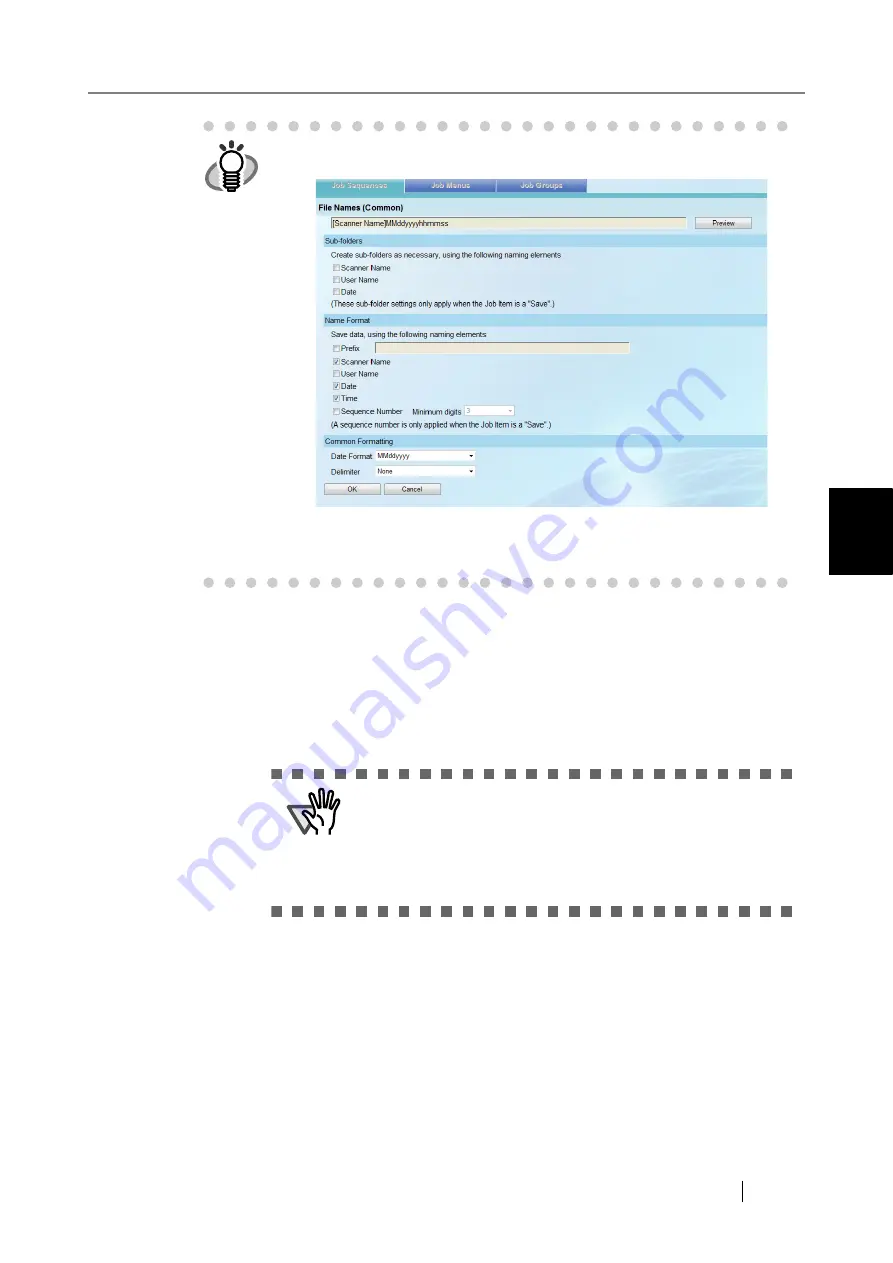
4.11 Setting Job Features
fi-6010N Network Scanner Operator's Guide
187
4
z
Check the Scan Count
When the number of sheets to be scanned for a job is fixed, set whether to check that the
expected amount of sheets has been scanned.
z
If [Yes] is selected
The number of scanned sheets is checked while a job is being processed.
z
For "Expected Count", enter the expected number of sheets to be scanned, between
1 and 999.
z
Select the [Allow per-Job adjustment] checkbox to make it possible to change the
expected count of sheets to be scanned on the "Scan Count" screen, according to
each job.
z
Select the [Confirm the Scan Count] checkbox to have the actual and expected
sheet counts displayed on the "Scan Count" screen after scanning is complete.
z
If [No] is selected
The number of scanned sheets is not checked while a job is being processed.
HINT
Press the [Name Format] button to specify a file name on the "File Names
(Common)" screen.
"Sub-folders" is enabled only when scanned data is saved to a folder.
For details about setting values, refer to
"4.6.9 Setting a File Name Format
for When Saving Scanned Data" (page 72)
.
ATTENTION
z
If a "Print" job item is included, the expected number of
sheets to be scanned becomes 1 to 100.
z
For "Print", up to 100 pages can be scanned. For other than
"Print", up to 999 pages can be scanned. For duplex scan-
ning, make sure to set the number of pages so as not to
exceed these respective maximums.
Summary of Contents for 6010N - fi - Document Scanner
Page 1: ...Operator s Guide P3PC 2802 02ENZ0 fi 6010N Network Scanner ...
Page 2: ......
Page 38: ...xxxvi ...
Page 60: ...22 ...
Page 74: ...36 ...
Page 144: ...106 Example 4 When searching for all users no Search Base DN setting or DC example DC com ...
Page 260: ...222 ...
Page 404: ...366 z Save tab z Quality tab ...
Page 486: ...448 ...
Page 524: ...486 ...
Page 530: ...492 ...
Page 644: ...606 ...
Page 650: ...612 ...
Page 651: ...fi 6010N Network Scanner Operator s Guide 613 G Appendix G Glossary ...
Page 656: ...618 ...
















































