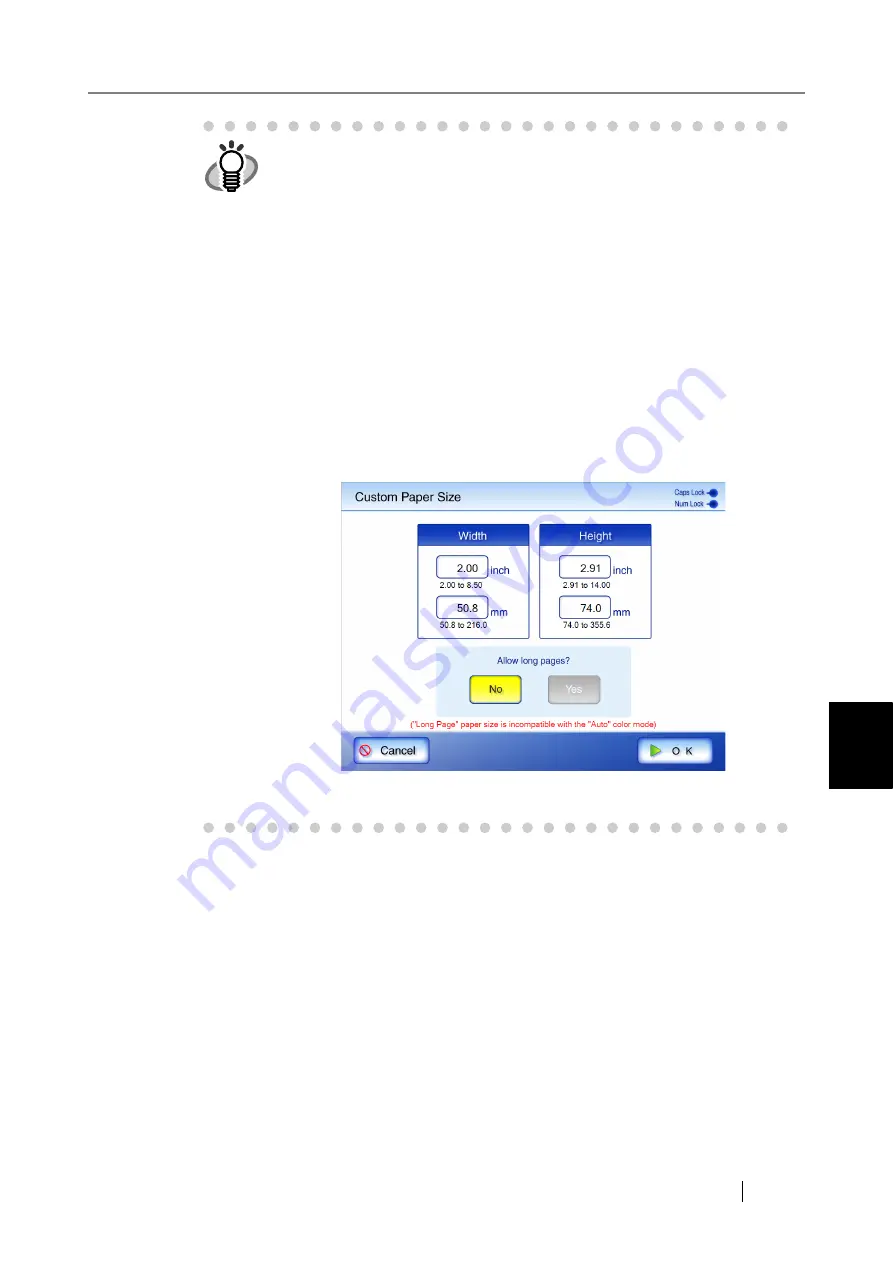
6
fi-6010N Network Scanner Operator's Guide
375
6.9 Setting the Scan Options
HINT
z
If a paper size other than [Auto] is selected and only one side of the doc-
uments is scanned, artwork on the reverse side of the paper may bleed
through onto the front side scan. If this happens, blank pages may not be
recognized as such, and thus may not be skipped by the "Skip Blank
Page" function. For more details, refer to
"6.9.15 Blank Page Skip" (page
.
z
When [Custom] settings are used, any paper size for the scan data can
be specified.
1. Press the [Custom] button.
The "Custom Paper Size" screen appears.
2. Enter the paper size for the scan data.
The size ranges that can be set are:
Width: 2 to 8.5in (50.8 to 216mm)
Height: 2.91 to 14in (74 to 355.6mm)
If the height is 14in or longer, the paper size setting must be set to
allow long pages. For more details, refer to
.
3. Press the [OK] button.
The custom paper size is set.
Summary of Contents for 6010N - fi - Document Scanner
Page 1: ...Operator s Guide P3PC 2802 02ENZ0 fi 6010N Network Scanner ...
Page 2: ......
Page 38: ...xxxvi ...
Page 60: ...22 ...
Page 74: ...36 ...
Page 144: ...106 Example 4 When searching for all users no Search Base DN setting or DC example DC com ...
Page 260: ...222 ...
Page 404: ...366 z Save tab z Quality tab ...
Page 486: ...448 ...
Page 524: ...486 ...
Page 530: ...492 ...
Page 644: ...606 ...
Page 650: ...612 ...
Page 651: ...fi 6010N Network Scanner Operator s Guide 613 G Appendix G Glossary ...
Page 656: ...618 ...
















































