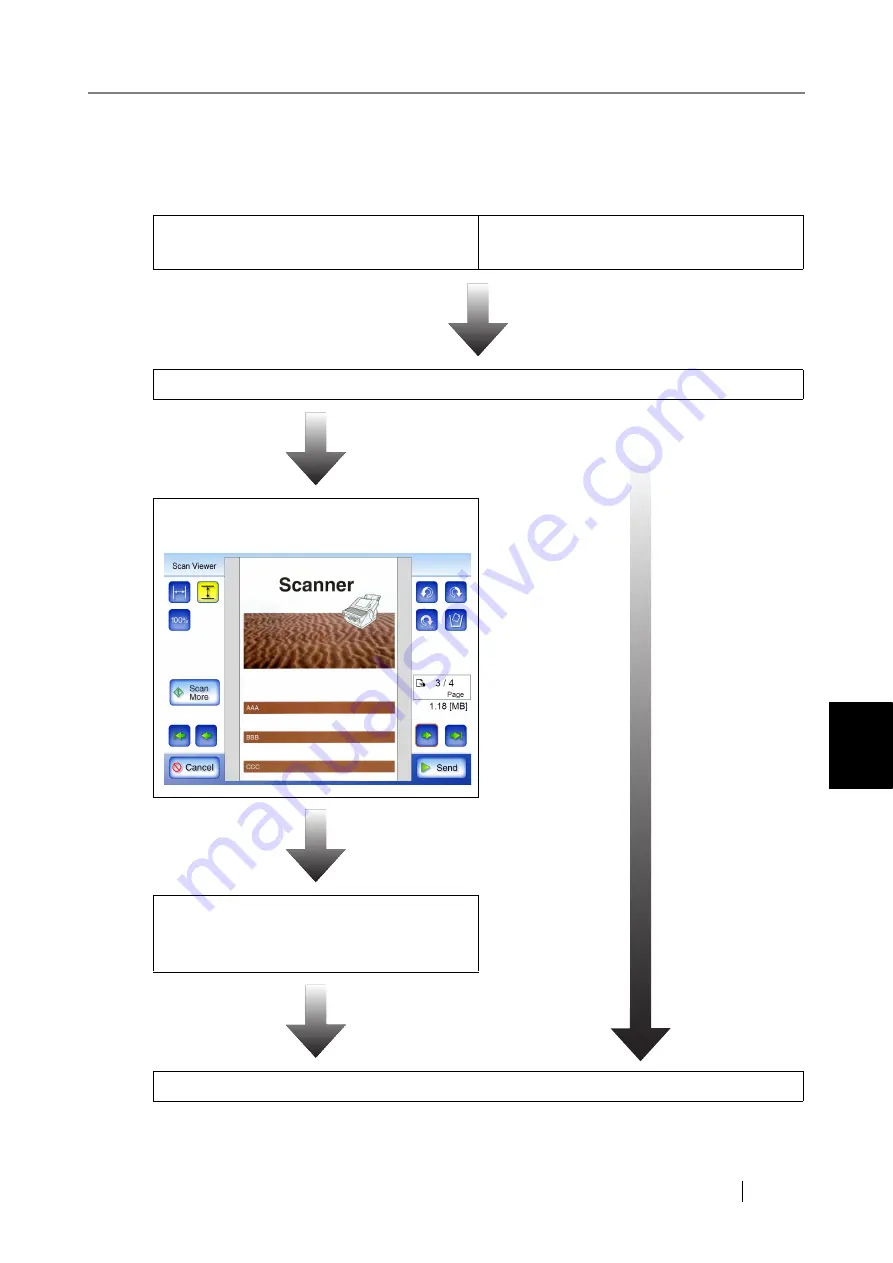
6
fi-6010N Network Scanner Operator's Guide
403
6.10 Enabling/Disabling the Scan Viewer
Operations after scanning vary according to whether the "Scan Viewer" is set to "On" or "Off".
If sending an e-mail, scan operation proceeds as follows:
When "Scan Viewer" is "On"
and sending an e-mail
When "Scan Viewer" is "Off"
and sending an e-mail
On the "Send e-Mail" screen, press the [Scan]
button.
On the "Send e-Mail" screen, press the
[Scan&Send] button.
Documents are scanned.
The scanned data is shown on the "Scan
Viewer" screen and may be edited.
On the "Scan Viewer" screen, check and edit
the scanned data, and then press the [Send]
button.
The scanned data is sent as an e-mail attachment.
Summary of Contents for 6010N - fi - Document Scanner
Page 1: ...Operator s Guide P3PC 2802 02ENZ0 fi 6010N Network Scanner ...
Page 2: ......
Page 38: ...xxxvi ...
Page 60: ...22 ...
Page 74: ...36 ...
Page 144: ...106 Example 4 When searching for all users no Search Base DN setting or DC example DC com ...
Page 260: ...222 ...
Page 404: ...366 z Save tab z Quality tab ...
Page 486: ...448 ...
Page 524: ...486 ...
Page 530: ...492 ...
Page 644: ...606 ...
Page 650: ...612 ...
Page 651: ...fi 6010N Network Scanner Operator s Guide 613 G Appendix G Glossary ...
Page 656: ...618 ...
















































