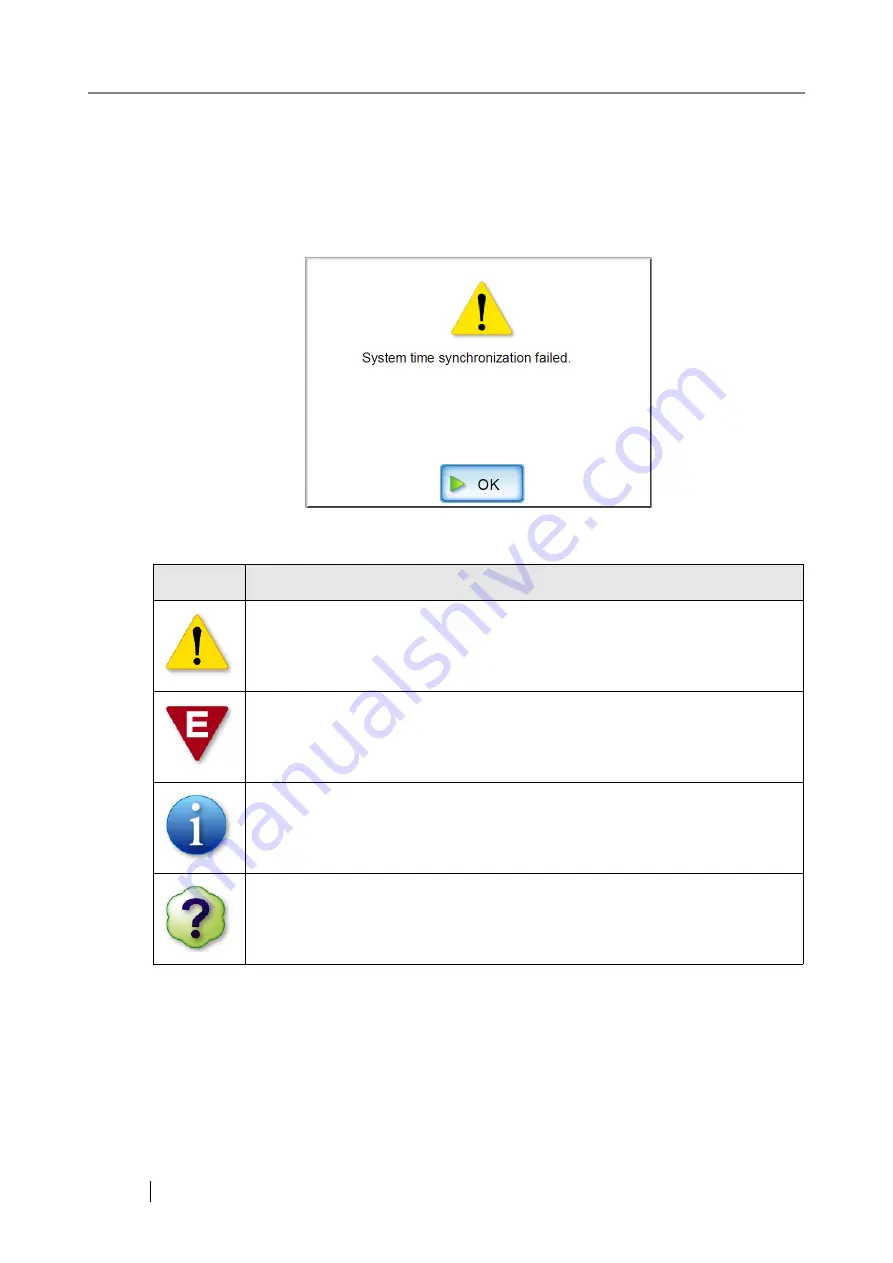
502
E.1 Administrator Messages
The following messages may appear during administrator operation.
Messages are displayed in the form of a dialog box as follows.
The following table describes the types of marks which may appear in a message dialog box.
Marks
Description
Warning message. Displayed if invalid values have been entered for a setting.
Check the message and press the [OK] button.
Error message.
Check the message and press the [OK] button.
Information message.
Check the message and press the [OK] button. No action required.
Inquiry message.
Check the message, select and press a button.
Summary of Contents for 6010N - fi - Document Scanner
Page 1: ...Operator s Guide P3PC 2802 02ENZ0 fi 6010N Network Scanner ...
Page 2: ......
Page 38: ...xxxvi ...
Page 60: ...22 ...
Page 74: ...36 ...
Page 144: ...106 Example 4 When searching for all users no Search Base DN setting or DC example DC com ...
Page 260: ...222 ...
Page 404: ...366 z Save tab z Quality tab ...
Page 486: ...448 ...
Page 524: ...486 ...
Page 530: ...492 ...
Page 644: ...606 ...
Page 650: ...612 ...
Page 651: ...fi 6010N Network Scanner Operator s Guide 613 G Appendix G Glossary ...
Page 656: ...618 ...
















































