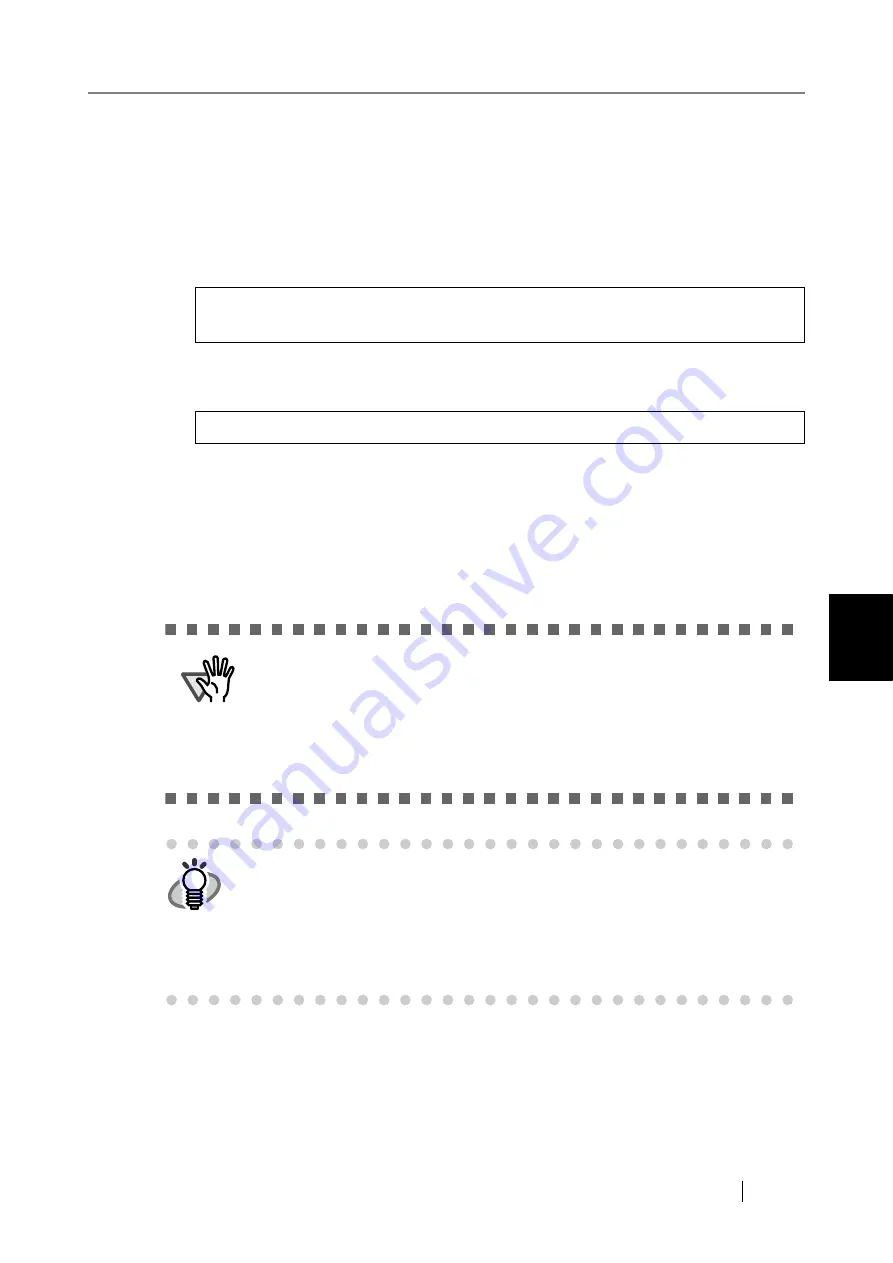
5.17 Maintaining Central Admin Settings
fi-6010N Network Scanner Operator's Guide
293
5
5.17.2 Restoring Central Admin Settings
Central admin settings that has been backed up can be restored to the Central Admin Server.
To restore central admin settings, execute "
AmRestore.exe
" in the command prompt on the
computer installed with the Central Admin Server software.
z
Command storage location
z
Command executable format
The character string shown in italics is variable.
z
Return value
z
0
Succeeded
z
other than 0
Failed
Under the [\AmManager\Bin] folder in the installation folder of the Central Admin
Server software
AmRestore.exe
BackupFolderName
ATTENTION
z
Make sure to run the
AmRestore.exe
command after changing the current
directory to the [Bin] folder in the installation folder of the Central Admin
Server software.
z
The language for the backup and restore Central Admin Servers must be the
same. If languages are different, Central Admin may not operate correctly
when restoring.
z
For Windows 2000 Server, IIS will be stopped while a command is running.
HINT
z
The admin password is not backed up and restored by using the
AmBackup.exe
and
AmRestore.exe
commands. Even if the
AmRestore.exe
command is executed, the admin password is not changed.
z
For Windows Server 2008, to use HTTPS for communication to a scanner, or
computer installed with the Central Admin Console, additional settings may be
required for the target Central Admin Server to be restored. For more details,
refer to
Summary of Contents for 6010N - fi - Document Scanner
Page 1: ...Operator s Guide P3PC 2802 02ENZ0 fi 6010N Network Scanner ...
Page 2: ......
Page 38: ...xxxvi ...
Page 60: ...22 ...
Page 74: ...36 ...
Page 144: ...106 Example 4 When searching for all users no Search Base DN setting or DC example DC com ...
Page 260: ...222 ...
Page 404: ...366 z Save tab z Quality tab ...
Page 486: ...448 ...
Page 524: ...486 ...
Page 530: ...492 ...
Page 644: ...606 ...
Page 650: ...612 ...
Page 651: ...fi 6010N Network Scanner Operator s Guide 613 G Appendix G Glossary ...
Page 656: ...618 ...
















































