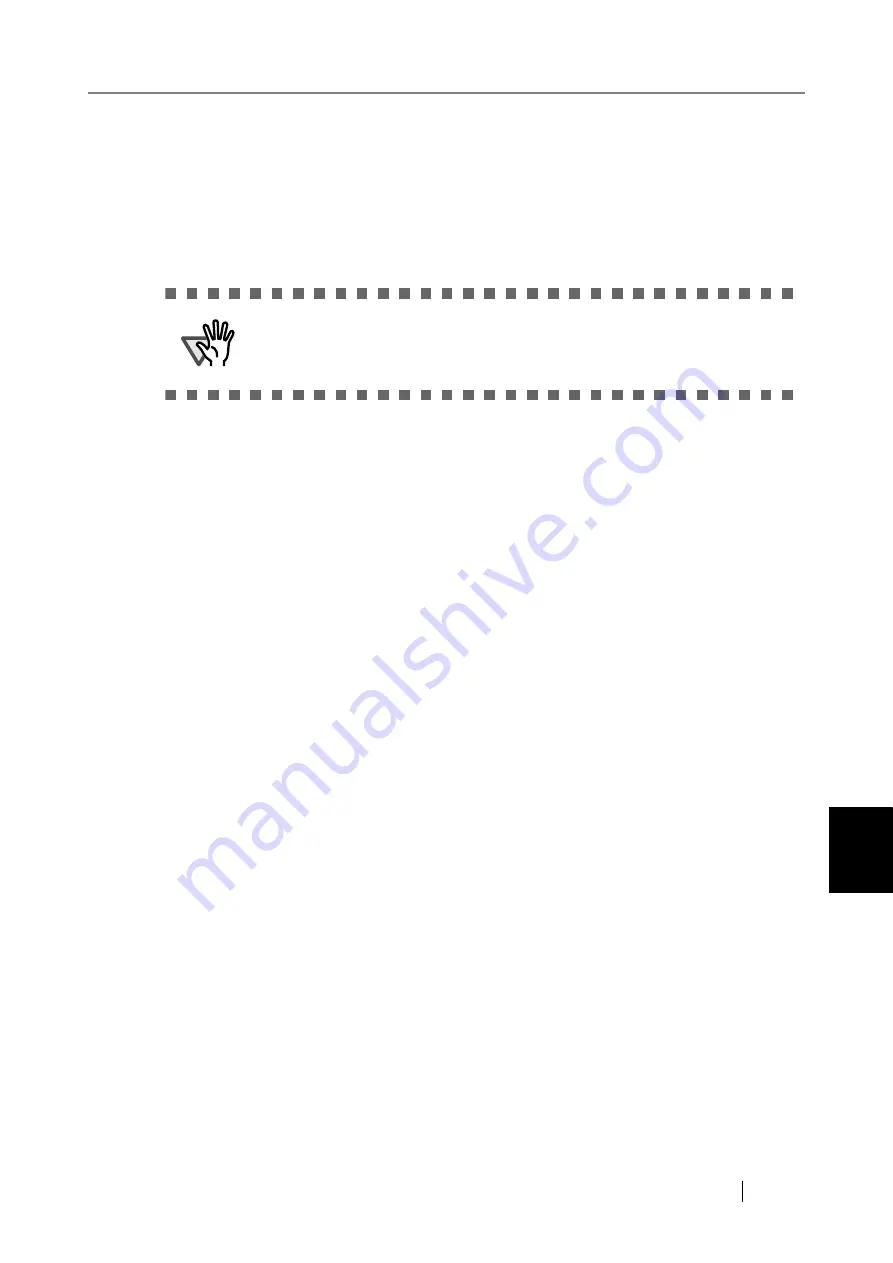
7.3 Cleaning the LCD Touch Panel
fi-6010N Network Scanner Operator's Guide
433
7
7.3
Cleaning the LCD Touch Panel
To prevent the touch panel screen from becoming dirty, it should be regularly cleaned with a soft,
dry cloth.
Take care when cleaning the touch panel. It can be easily damaged, and should never be scratched
or banged with hard objects.
ATTENTION
Always use a dry (not damp) cloth to clean the screen.
If dust is allowed to collect and compact around the frame of the screen, it
can cause the touch panel to malfunction.
Summary of Contents for 6010N - fi - Document Scanner
Page 1: ...Operator s Guide P3PC 2802 02ENZ0 fi 6010N Network Scanner ...
Page 2: ......
Page 38: ...xxxvi ...
Page 60: ...22 ...
Page 74: ...36 ...
Page 144: ...106 Example 4 When searching for all users no Search Base DN setting or DC example DC com ...
Page 260: ...222 ...
Page 404: ...366 z Save tab z Quality tab ...
Page 486: ...448 ...
Page 524: ...486 ...
Page 530: ...492 ...
Page 644: ...606 ...
Page 650: ...612 ...
Page 651: ...fi 6010N Network Scanner Operator s Guide 613 G Appendix G Glossary ...
Page 656: ...618 ...
















































