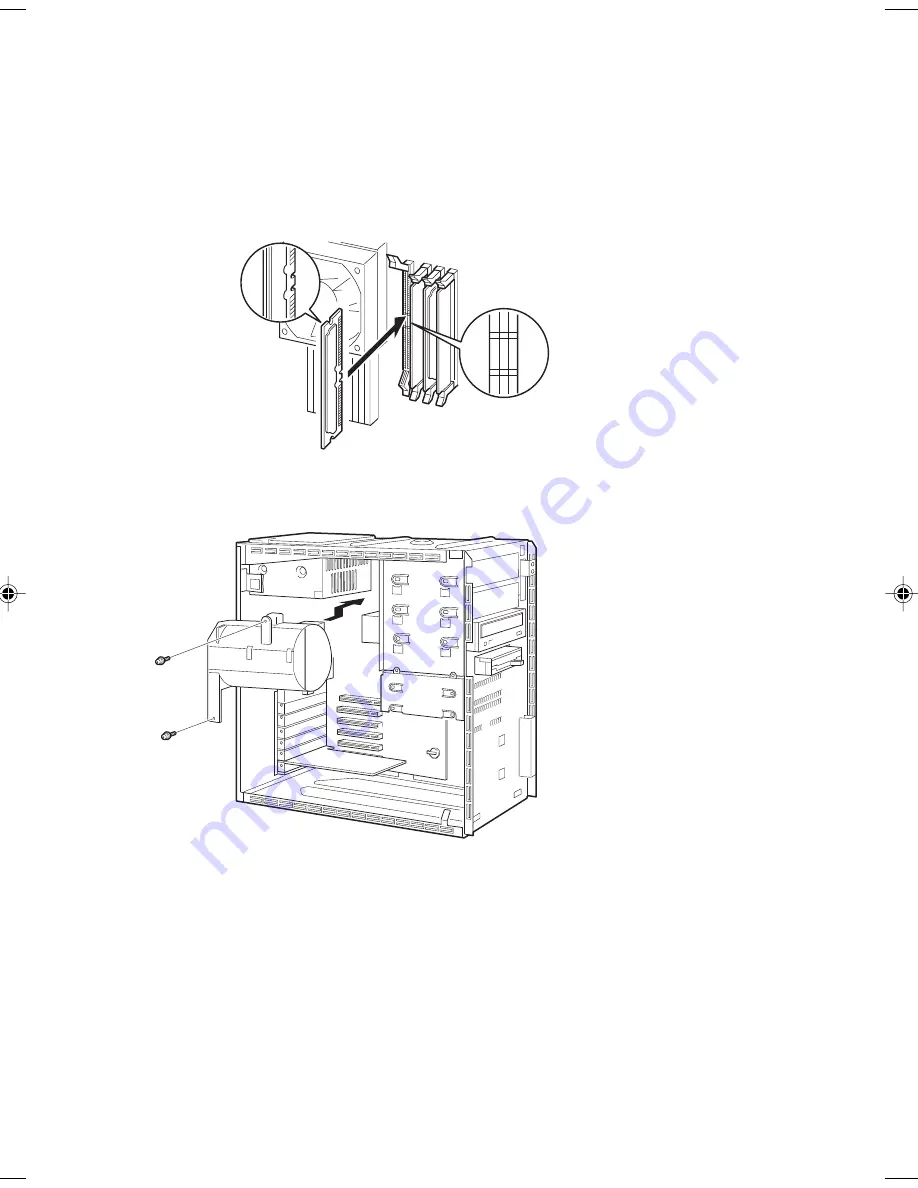
42
6
Insert a memory module into the slot.
Insert the memory module upright into the slot so that the notches in both memory module
and slot line up.
When the memory module is inserted correctly, it is locked by the hooks on both sides of the
slot.
Make sure that the memory module is hooked securely.
7
Reinstall the duct
Secure the duct with the two screws removed in Step 4.
8
Reinstall the bracket.
9
Reinstall the side cover.
●
Removing memory modules
Refer to “Installing memory modules”.
06-DP8 (34-42)
3/2/01, 2:32 PM
42
Summary of Contents for 8000 SERIES
Page 14: ...4 Back of the PC unit 14 1 2 3 4 5 6 7 8 9 10 11 12 13 ...
Page 66: ...56 ...
Page 70: ...60 ...
















































