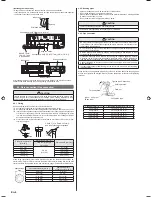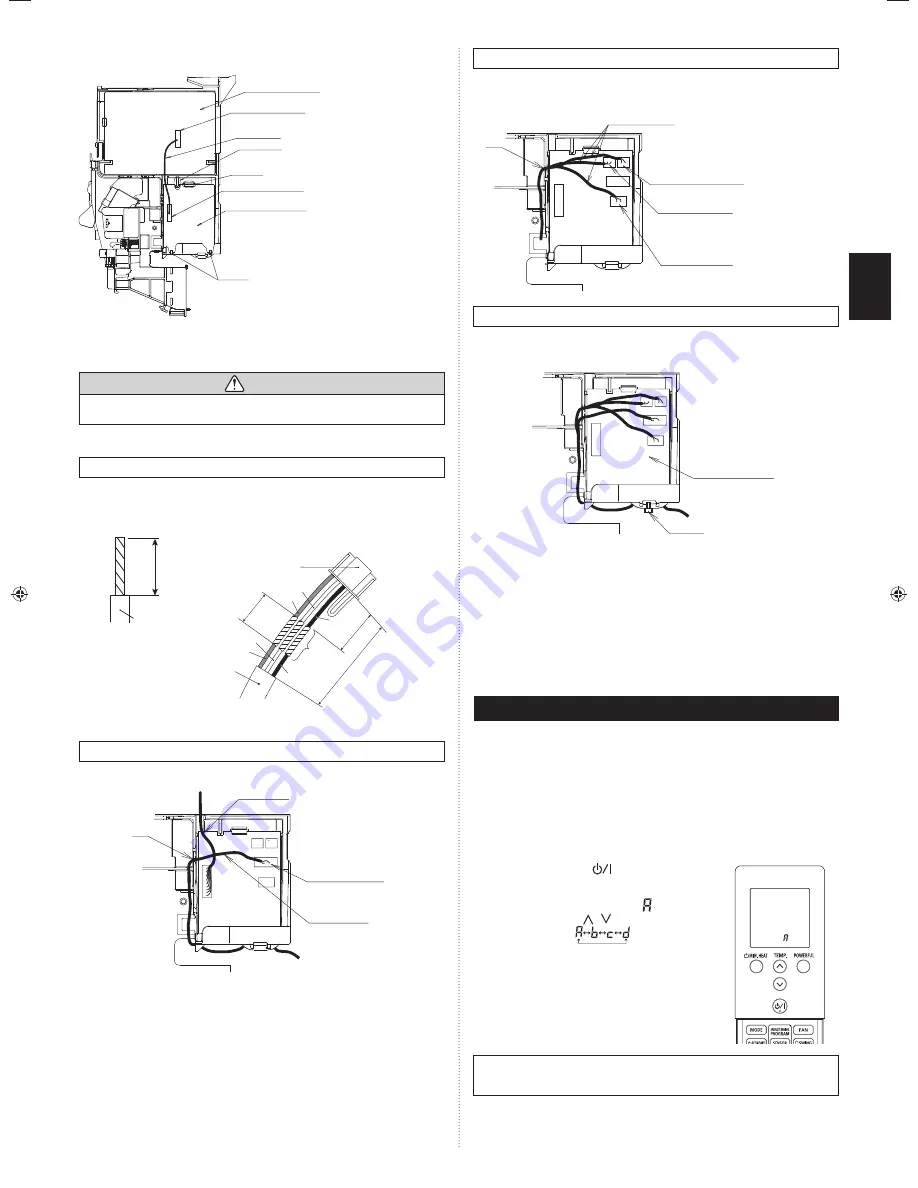
En-11
Installing the external connect kit terminal (sold separately)
Connect the wire of external input/output to the board of external connect kit.
(
EXTERNAL INPUT CONNECT TO NO. CNA01
EXTERNAL OUTPUT CONNECT TO NO. CNB01, CNB02
)
External
connect kit cord
Error Status Output
connector : CNB02 (Black connector)
Operation Status Output
connector : CNB01 (White connector)
Control Input
(Operation/Stop or Forced stop)
connector : CNA01 (White connector)
Rib
Fixing the wires
After connecting the terminals, thread the wires through the notches and clasp
of the control box as circled on the
fi
gure below.
Then
fi
x the wires onto the control box with the provided binder.
Relay control board
Binder
12.2.5. Installing the control box, connector and the control cover
(1) Attach the control box to the indoor unit.
(2) Connect the connector wires.
(3) Attach the control cover.
(4) Attach the 3 screws. Screw 2 is the screw which installs the earth (ground) wire.
12.2.6. Labelling
Paste the wiring label beside the label for schematic diagram inside the front panel.
12.2.7. Installing the front panel and intake grille
(Refer to 9.2. intake grille installation and 9.4. front panel installation)
13. SELECTING THE REMOTE CONTROLLER SIGNAL CODE
When two or more air conditioners are installed in a room and the remote controller is op-
erating an air conditioner other than the one you wish to set, change the signal code of the
remote controller to operate only the air conditioner you wish to set (4 selections possible).
When two or more air conditioners are installed in a room, please contact your retailer to
set the individual air conditioner signal codes.
Selecting the Remote Controller Signal Code
Use the following steps to select the signal code of the remote controller. (Note that the
air conditioner cannot receive a signal code if the air conditioner has not been set for the
signal code.)
(1) Press the START/STOP (
) button until only the clock
is displayed on the remote controller display.
(2) Press the MODE button for at least 5 seconds to display
the current signal code (initially set to ).
(3) Press the SET TEMP. ( /
) buttons to change the
signal code between
.
Match the code on the display to the air conditioner
signal code.
(4) Press the MODE button again to return to the clock
display. The signal code will be changed.
• If no buttons are pressed within 30 seconds after the signal code is displayed, the
system returns to the original clock display. In this case, start again from step 1.
• The air conditioner signal code is set to A prior to shipment.
12.2.3. Installing relay control board and relay wire terminal
Control unit board
Connector (CN8)
Relay wire
Notice *2.
Clasp
Connector (CND01)
Relay control board
Clasps
*2. Notice the installing direction
of the relay control board. (The
elevation of the control box is
fit for the recess of the relay
control board.)
(1) Insert the relay control board toward 2 clasps.
(2) Then set the board with the clasp.
(3) Connect the relay wire terminal to the connector (CND01) on the relay control board.
(4) Connect the relay wire terminal to the connector (CN8) on the control unit board.
CAUTION
Be careful not to damage the parts on the board.
Otherwise, it will cause malfunction.
12.2.4. Installing option kit
Remote controller cord modi
fi
cation
(1) Use a tool to cut off the terminal on the end of the remote controller cord, and then
remove the insulation from the cut end of the cord.
(2) Connect the remote controller cord and connecting cord.
(Supplied with wired remote controller.)
Important: Be sure to insulate the connection between the cords.
20 (25/32)
Remote
controller cord
Remote
controller cord
Red
Red
White
White
Black
Black
Insulated
connection
Connector
30 (1-3/16)
35 to 45
(1-3/8 to 1-25/32)
70 to 80
(2-3/4 to 3-5/32)
Unit: mm (in.)
Installing the wired remote controller terminal (sold separately)
Connect the wired remote controller terminal to the connector
(CNC01) on the relay control board.
Relay wire
Connector : CNC01
Wired remote
controller cord
Rib
9319357041_IM.indb 11
9319357041_IM.indb 11
11/30/2011 1:33:17 PM
11/30/2011 1:33:17 PM
Summary of Contents for 9319357041
Page 14: ......