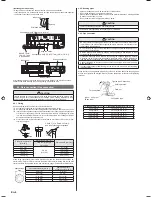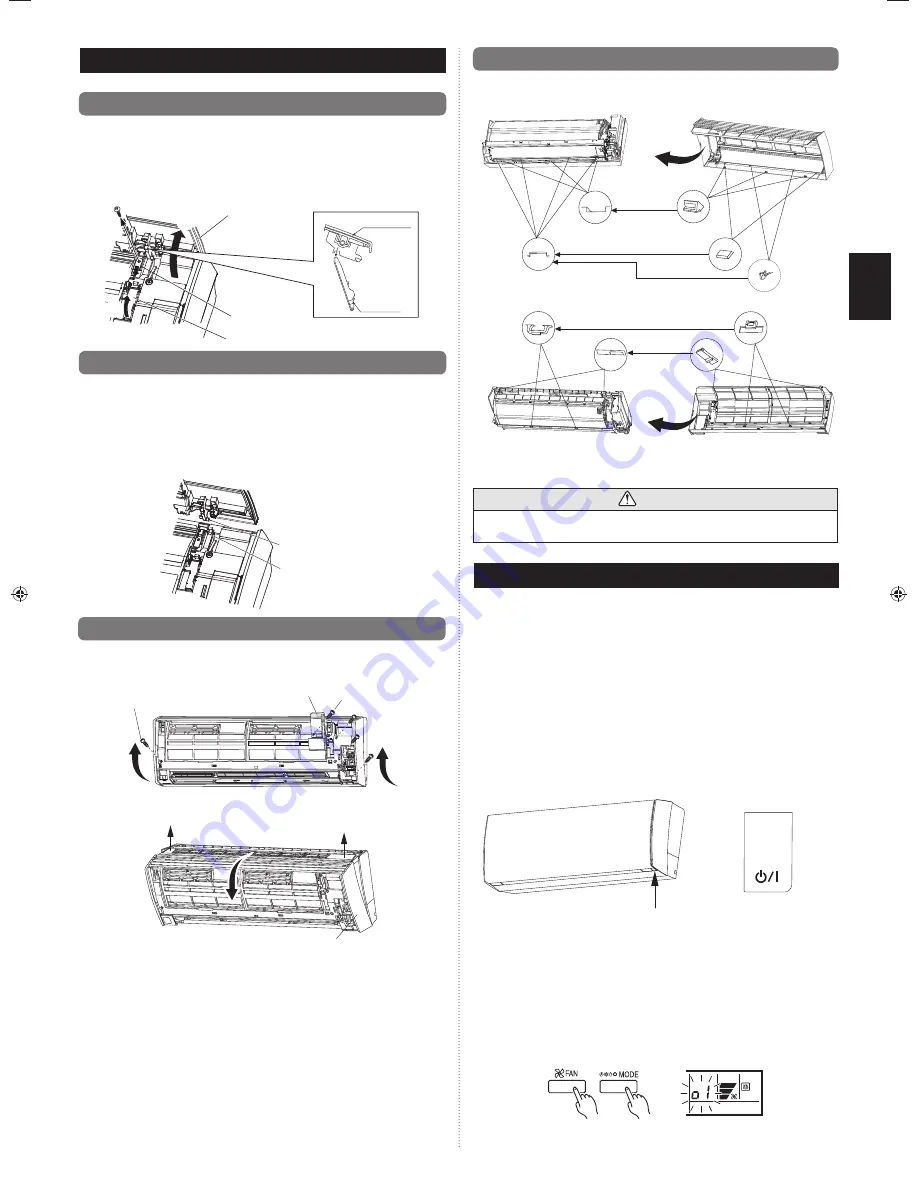
En-9
9. FRONT PANEL REMOVAL AND INSTALLATION
9.1. Intake grille removal
(1) Open the intake grille.
(2) While holding the intake grille, lift up the grille stay and secure the intake grille.
(3) Remove the screws from the arm-cover on the top part of the front panel
(in 2 places, one on the left and one on the right).
(4) Push down the arm-cover grips to release the lock.
(5) Open the intake grille until it is horizontal, and pull it towards you to remove it.
(1)
(2)
(3)
(4)
Intake grille
Arm-cover knob
Grille stay
Intake grille
Grille stay
9.2. Intake grille installation
(1) Make the intake grille horizontal and push the attachment shafts into the holes for
them in the top of the front panel (in 2 places, one on the left and one on the right).
(2) While holding the intake grille, lift up the grille stay and secure the intake grille.
(3) Push the arm-cover grips up, and lock the intake grille attachment shaft.
(4) Fix the arm-cover on the top part of the front panel using screws (in 2 places, one on
the left and one on the right).
(5) Lift up the intake grille a little, and return the grille stay to its original position.
(6) Close the intake grille.
Attachment shaft
Hole
9.3. Front panel removal
(1) Remove intake grille. (Reference the intake grille removal.)
(2) Remove wire cover. (Remove the 1 screw.)
(3) Remove 4 screws.
Screws (4 position)
Wire cover Screw (Wire cover)
(4) The front panel is pulled to the front, raising the upper surface, and a front panel is
removed.
Front panel
9.4. Front panel installation
(1) First,
fi
t the lower part of the front panel, and insert top and bottom hooks. (2 top
sides, 7 bottom sides, 2 center)
Indoor unit
Bottom holes
(3 position)
Bottom hooks
(3 position)
Bottom holes
(4 position)
Center holes
(2 position)
Center hooks
(2 position)
Top hooks
(2 position)
Top holes
(2 position)
Indoor unit
Front panel
Bottom hooks
(2 position)
Bottom hooks
(2 position)
Front panel
(2) Attach the 4 screws.
(3) Attach the wire cover. (Attach the 1 screw.)
(4) Attach the intake grille.
CAUTION
Install the Front panel and Intake grille securely. If installation is imperfect, the Front
panel or Intake grille may fall off and cause injury.
10. TEST RUN
Check items
(1) Is operation of each button on the remote controller unit normal?
(2) Does each lamp light normally?
(3) Do
air
fl
ow direction louvers operate normally?
(4) Is the drain normal?
(5) Do not have an abnormal noise and vibration during operation?
Do not operate the air conditioner in test run for a long time.
[Operation method]
For the operation method, refer to the operating manual.
The outdoor unit, may not operate, depending on the room temperature. In this case,
keep on pressing the MANUAL AUTO button of the indoor unit for more than 10
seconds. The OPERATION indicator lamp (green) and TIMER indicator lamp (orange)
will begin to
fl
ash simultaneously during cooling test run. Then, heating test run will
begin in about 3 minutes when HEAT is selected by the remote control operation. (Please
follow the operating manual for remote control operation.)
(When the air conditioner is running by pressing the test run button, the OPERATION
indicator lamp and TIMER indicator lamp will simultaneously
fl
ash slowly.)
Press and hold MANUAL AUTO
button for 10 seconds
MANUAL AUTO button
When ending the test run, keep on pressing the MANUAL AUTO button of the indoor
unit for more than 3 seconds.
[Using the wired remote controller] (Option)
For the operation method, refer to the operating manual.
(1) Stop the air conditioner operation.
(2) Press the MODE button and the FAN button simultaneously for
2 seconds or more to start the test run.
Test run display
(3) Press the start/stop button to stop the test run.
9319357041_IM.indb 9
9319357041_IM.indb 9
11/30/2011 1:32:51 PM
11/30/2011 1:32:51 PM
Summary of Contents for 9319357041
Page 14: ......