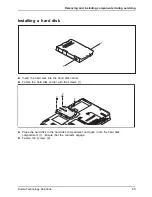Removing and installing components during servicing
Removing a hard disk
1
1
1
1
►
Remove the screws (1).
►
Slide the hard disk into the hard disk compartment in the direction of the arrow (2).
►
Remove the hard disk from the notebook.
1
1
►
Loosen the screws (1) of the hard disk carrier.
►
Remove the hard disk from the hard disk carrier.
62
Fujitsu Technology Solutions