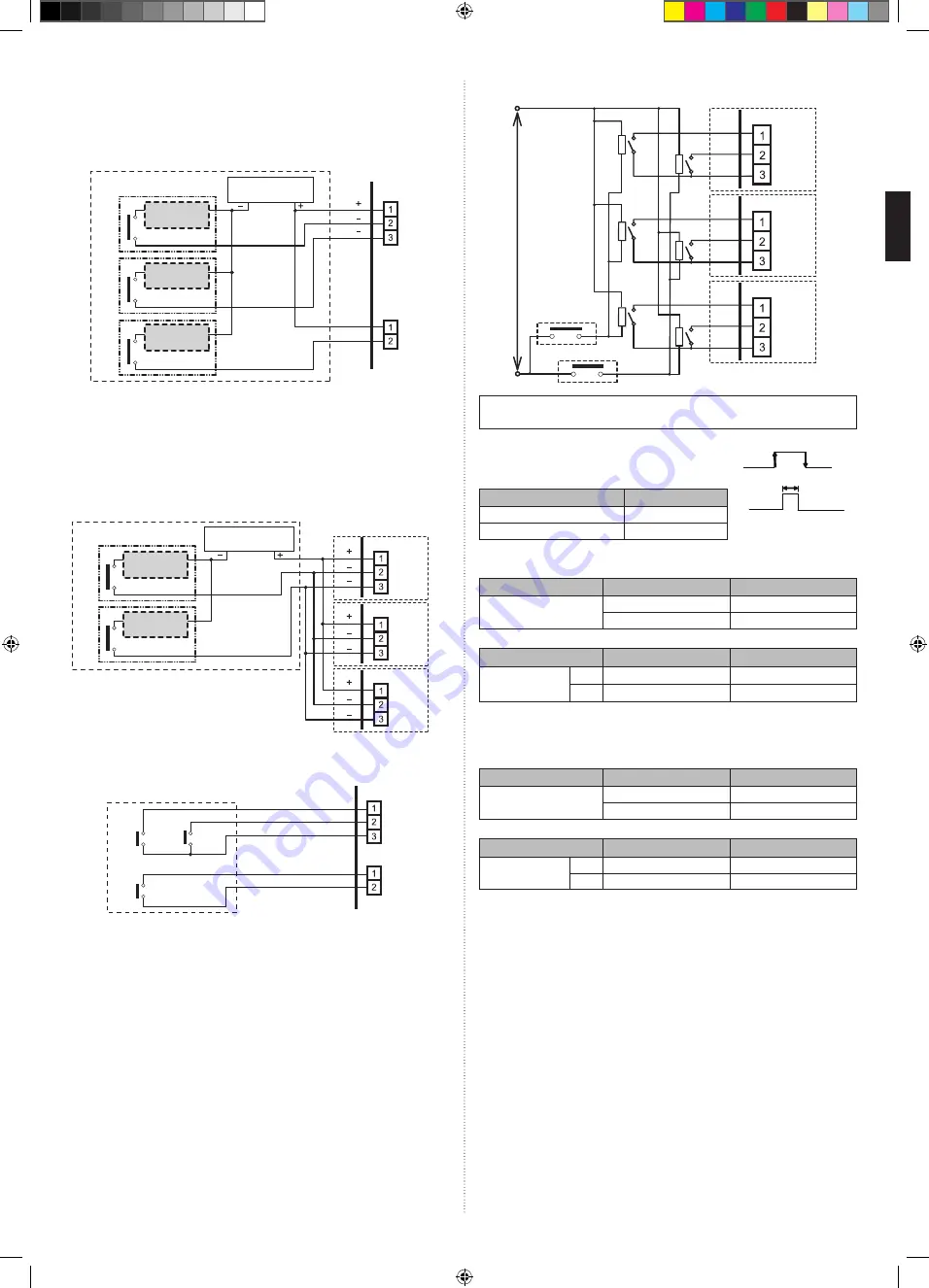
En-10
Input select
Use either one of these types of terminal according to the application. (Both types of
terminals cannot be used simultaneously.)
●
Apply voltage terminal ([CNA01], [CNA03])
When a power supply must be provided at the input device you want to connect, use the
Apply voltage terminal ([CNA01], [CNA03]).
*a
*b
*1
CNA01
CNA03
*a
*a
Input
de
vic
e 1
Input
de
vic
e 2
Input
de
vic
e 3
Load
resistance
Load
resistance
Load
resistance
DC power supply
12 to 24V
Connected unit
P.C.B
*1: Make the power supply DC 12 to 24 V. Select a power supply capacity with an ample
surplus for the connected load.
Do not impress a voltage exceeding 24 V across pins 1-2, and 1-3.
*a: The allowable current is DC 5 mA to 10 mA. (Recommended: DC 5 mA)
Provide a load resistance such that the current becomes DC 10 mA or less.
Select very low current use contacts (usable at DC 12 V, DC 1 mA or less).
*b: The polarity is [+] for pin 1 and [-] for pin 2 and 3. Connect correctly.
When connected to Apply voltage terminals of multiple indoor units with a connected unit,
be sure to make a branch outside the indoor unit using a pull box, etc. as shown on below
example.
CNA01
CNA01
CNA01
DC power supply
12 to 24V
Connected unit
Load
resistance
P.C.B
P.C.B
P.C.B
Input
de
vic
e 1
Input
de
vic
e 2
Indo
or
unit
Indo
or
unit
Indo
or
unit
Load
resistance
●
Dry contact terminal ([CNA02], [CNA04])
When a power supply is unnecessary at the input device you want to connect, use the Dry
contact terminal ([CNA02], [CNA04]).
CNA02
*c
*c
*c
*d
CNA04
P.C.B
GND
Ch 1
Ch 3
Ch 2
Connected unit
*c: Select very low current use contacts (usable at DC 12 V, DC 1 mA or less).
*d: The wiring is different from Apply voltage terminals. Be sufficiently careful when wiring.
When connected to Dry contact terminals of multiple indoor units with a connected unit,
insulate each indoor unit with relay, etc. as shown on below example.
K1
CNA02
CNA02
CNA02
K2
K3
K4
K5
K6
P
o
w
e
r s
u
p
p
ly
f
o
r r
e
la
y
Indo
or
unit
Indo
or
unit
Indo
or
unit
Input device 2
Input device 1
K1 - K6: Relay
(Device for DC Current)
P.C.B
P.C.B
P.C.B
NOTE :
When connected to multiple indoor units directly, it will cause breakdown.
Operation behavior
●
Input signal type
The input signal type can be selected.
It is switched by DIP switch on the indoor unit PCB.
Pulse
Edge
The width of pulse must be
longer than 200 msec.
DIP switch [SET2 SW2]
Input signal type
OFF (Factory setting)
Edge
ON
Pulse
●
When function setting is “Operation/Stop” mode.
[In the case of “Edge” input]
Connector
Input signal
Command
Ch1 of CNA01 or CNA02
OFF
→
ON
Operation
ON
→
OFF
Stop
[In the case of “Pulse” input]
Connector
Input signal
Command
CNA01 or CNA02
Ch1
OFF
→
ON
Operation
Ch2
OFF
→
ON
Stop
* The last command has priority.
* The indoor units within the same remote controller group operates in the same mode.
●
When function setting is “Emergency stop” mode.
[In the case of “Edge” input]
Connector
Input signal
Command
Ch1 of CNA01 or CNA02
OFF
→
ON
Emergency stop
ON
→
OFF
Normal
[In the case of “Pulse” input]
Connector
Input signal
Command
CNA01 or CNA02
Ch1
OFF
→
ON
Emergency stop
Ch2
OFF
→
ON
Normal
* All indoor units of same refrigerant system stops when Emergency stop operates.
9373370444_IM.indb 10
9373370444_IM.indb 10
29/11/2017 AM 11:48:43
29/11/2017 AM 11:48:43



































