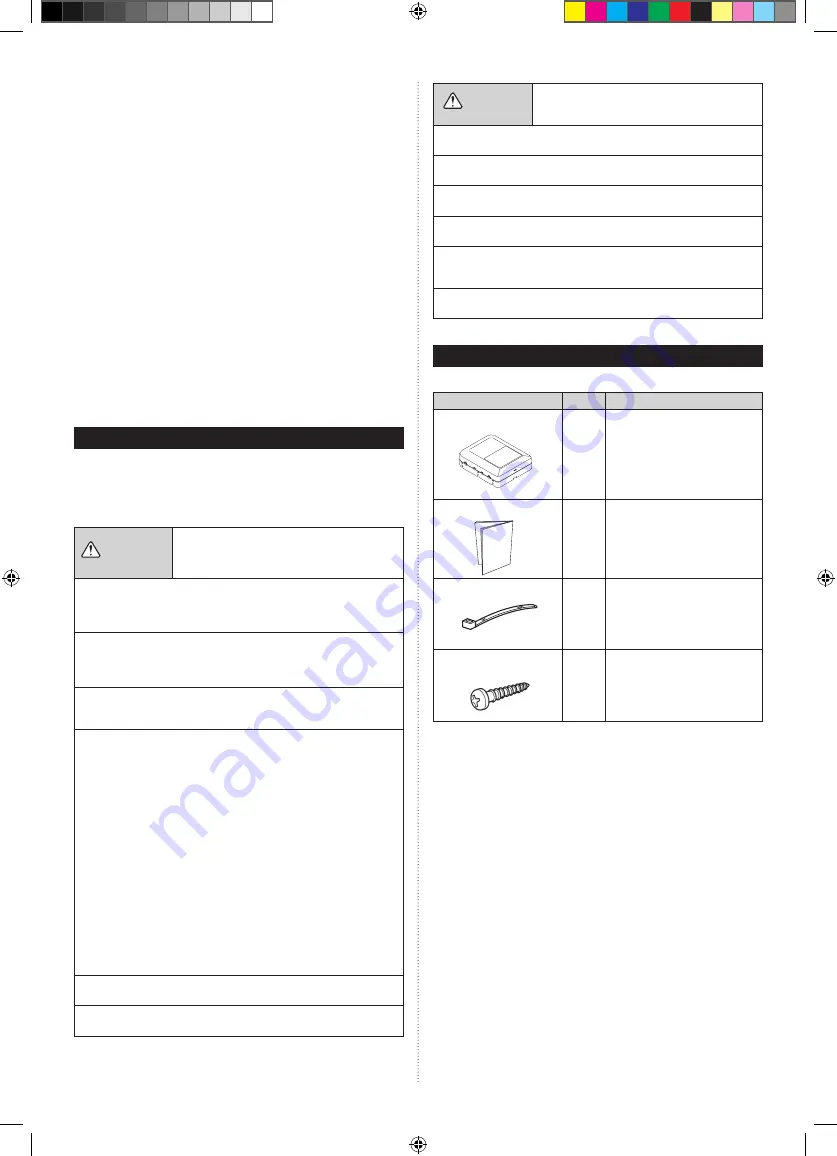
En-1
1. SAFETY PRECAUTIONS
▪
The “SAFETY PRECAUTIONS” indicated in this manual contain
important information pertaining to your safety. Be sure to observe
them.
▪
Request the user to keep this manual on hand for future use, such as
for relocating or repairing the unit.
WARNING
This mark indicates procedures which, if im-
properly performed, might lead to the death or
serious injury of the user.
Perform electrical work by an authorized service personnel in ac-
cordance with this manual and the electrical wiring regulations or
implementation regulations of the country. Also do not install this unit
by yourself. Improper electric work will cause electric shock or a
fi
re.
Perform installation work in accordance with this manual. Request an
authorized service personnel to perform installation work. Do not install
this unit by yourself. Improper installation will cause injury, electric
shock,
fi
re, etc.
In the event of a malfunction (burning smell, etc.), immediately stop op-
eration, turn off the electrical breaker, and consult authorized service
personnel.
Do not install the unit in the following areas:
▪
Do not install the unit near a source of heat, steam, or
fl
ammable gas.
▪
Area
fi
lled with mineral oil or containing a large amount of splashed
oil or steam, such as a kitchen. It will deteriorate plastic parts, caus-
ing the parts to fail or the unit to leak water.
▪
Area that generates substances that adversely affect the equipment,
such as sulfuric gas, chlorine gas, acid, or alkali. It will cause the
copper pipes and brazed joints to corrode, which can cause refriger-
ant leakage.
▪
Area containing equipment that generates electromagnetic interfer-
ence. It will cause the control system to malfunction, preventing the
unit from operating normally. Area that can cause combustible gas to
leak, contains suspended carbon
fi
bers or
fl
ammable dust, or volatile
in
fl
ammables such as paint thinner or gasoline. If gas leaks and
settles around the unit, it can cause a
fi
re.
▪
Do not use the unit for special purposes, such as storing food, rais-
ing animals, growing plants, or preserving precision devices or art
objects. It can degrade the quality of the preserved or stored objects.
▪
Install the unit in a well-ventilated place avoiding rains and direct sun-
light.
Do not operate this unit when your hands are wet. Touching the unit
with wet hands will cause an electric shock.
If children may approach the unit, take preventive measures so that
they cannot reach the unit.
CAUTION
This mark indicates procedures which, if improp-
erly performed, might possibly result in personal
harm to the user or damage to property.
Pay abundant care when transporting this unit because it is a precision
device. Improper transportation will cause trouble.
Do not touch the switches with sharp objects. Doing so will cause
injury, trouble, or electric shock.
Do not expose this unit directly to water. Doing so will cause trouble,
electric shock, or heating.
Do not set vessels containing a liquid on this unit. Doing so will cause
heating,
fi
re, or electric shock.
Dispose of the packing materials safely. Tear and dispose of the plastic
packing bags so that children cannot play with them. There is the dan-
ger of suffocation if children play with the original plastic bags.
Do not insert articles into the slit parts of this unit. Doing so will cause
trouble, heating, or electric shock.
2. MAIN UNIT AND ACCESSORIES
The following installation parts are supplied. Use them as required.
Name and Shape
Q’ty
Application
Network convertor
1
Main unit
Installation manual
1
This manual
Cable tie
4
For mounting the remote control-
ler cable and transmission cable.
Screw (M4 x 16 mm)
3
For mounting the network conver-
tor.
INSTALLATION MANUAL
PART NO. 9374707119-02
NETWORK CONVERTOR
Contents
1. SAFETY
PRECAUTIONS
……………………………………………… 1
2. MAIN UNIT AND ACCESSORIES …………………………………… 1
3. ELECTRICAL
REQUIREMENT
……………………………………… 2
4. SELECTING AN INSTALLATION LOCATION ……………………… 2
4. 1.
Dimensions …………………………………………………… 2
5. WIRING…………………………………………………………………… 2
5. 1.
Wiring method ………………………………………………… 3
5. 2.
Unit wiring ……………………………………………………… 4
6. INSTALLING THE NETWORK CONVERTOR ……………………… 4
6. 1.
Connecting the transmission cables ……………………… 4
7.
CONNECTION OF REMOTE CONTROLLER CABLE …………… 5
8. CIRCUIT BOARD SETTING ………………………………………… 6
9. TURNING ON THE POWER ………………………………………… 7
10. LED DISPLAY …………………………………………………………… 7
10. 1. Normal code …………………………………………………… 7
10. 2. Error code ……………………………………………………… 7
9374707119-01_IM.indb 1
9374707119-01_IM.indb 1
2015/10/27 14:59:42
2015/10/27 14:59:42


























