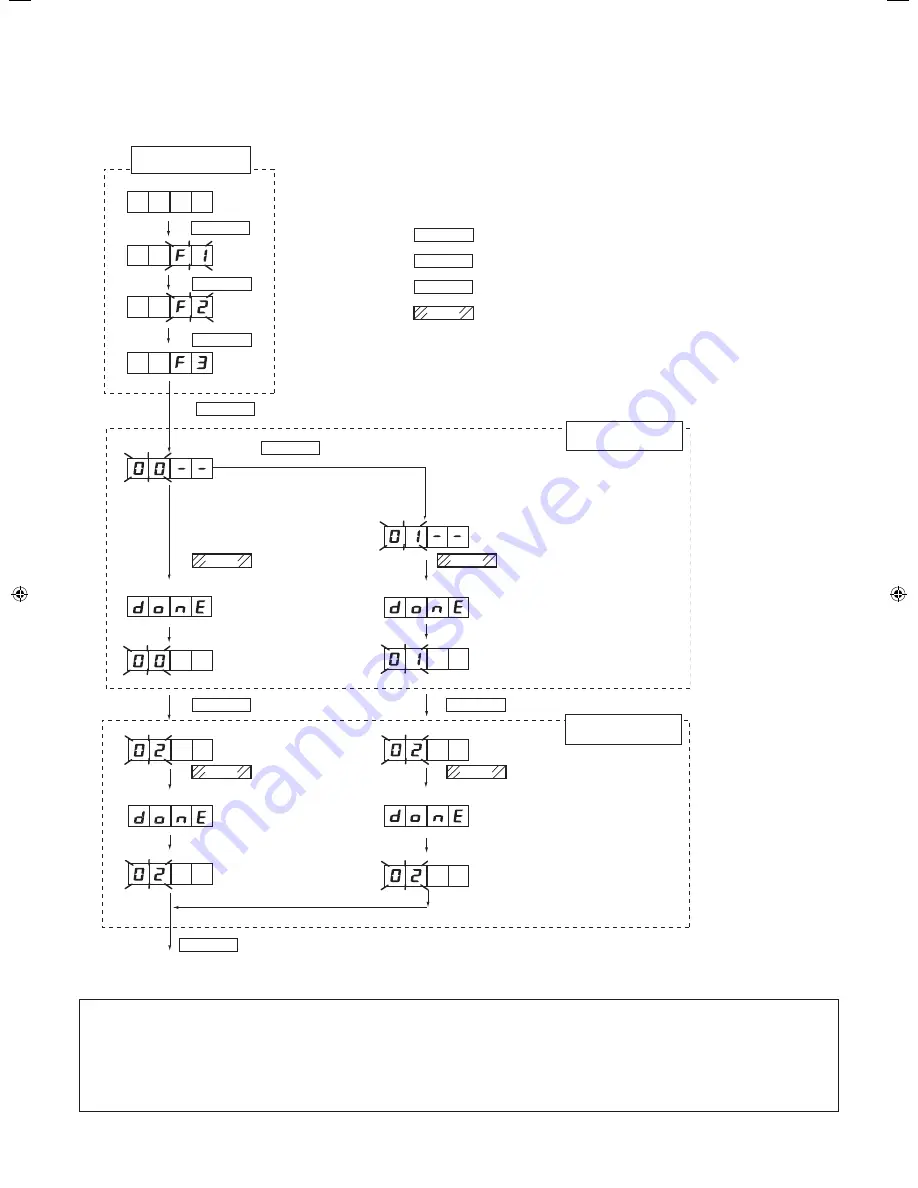
En-21
Perform test operation for each refrigerant system.
You can set “cooling test operation" or “heating test operation” with the push button on the outdoor unit PC board.
Test operation setting method
Use the “MODE/EXIT”, “SELECT”, and “ENTER” buttons on the indoor unit PC board to con
fi
gure settings according to the procedures below.
MODE/EXIT
SELECT
ENTER
MODE/EXIT
SELECT
SELECT
ENTER
SELECT
SELECT
MODE/EXIT
SELECT
ENTER
ENTER
ENTER
ENTER
ENTER
Perform test run for refrigerant system.
You can set “cooling test run” or “heating test run” with the push button on the outdoor unit PC board.
Test run setting method
(When [F4] to [F9] are displayed, continue to press
the “SELECT” button until [F3] is displayed.)
For heating operation, press the “SELECT”
button until “01” is displayed.
Press the “ENTER” button for
more than 3 seconds.
Press the “ENTER” button for
more than 3 seconds.
This will be displayed when
the cooling test run starts.
This will be displayed when
the heating test run starts.
This will be displayed
after 5 seconds.
Press the “ENTER” button for
more than 3 seconds.
This will be displayed when the
cooling operation mode is canceled.
This will be displayed
after 5 seconds.
This will be displayed
after 5 seconds.
This will be displayed when the heat-
ing operation mode is canceled.
Press the “ENTER” button for
more than 3 seconds.
This will be displayed
after 5 seconds.
Settings for stopping
test run operation
Settings for starting
test run operation
: Press the “MODE/EXIT” button.
: Press the “SELECT” button.
: Press the “ENTER” button.
: Press the “ENTER” button for
more than 3 seconds.
Function settings
First 2 digits Last 2 digits
EXIT
After the test operation is complete, turn off the power. Attach the cover of the electrical component box and the front panel of the outdoor unit.
Note
Check that the indoor and outdoor units connected to the same refrigerant system are operating normally.
•
When indoor or outdoor units are not operating, or when the indoor and outdoor units of other refrigerant systems are operating, the indoor/outdoor unit address are not con
fi
gured
•
correctly.
The system will not operate normally with an incorrect DIP switch setting.
•
Stop the system immediately and recheck the DIP switch setting.
9380545026-02_IM.indb 21
9380545026-02_IM.indb 21
19/08/2013 17:20:12
19/08/2013 17:20:12


































