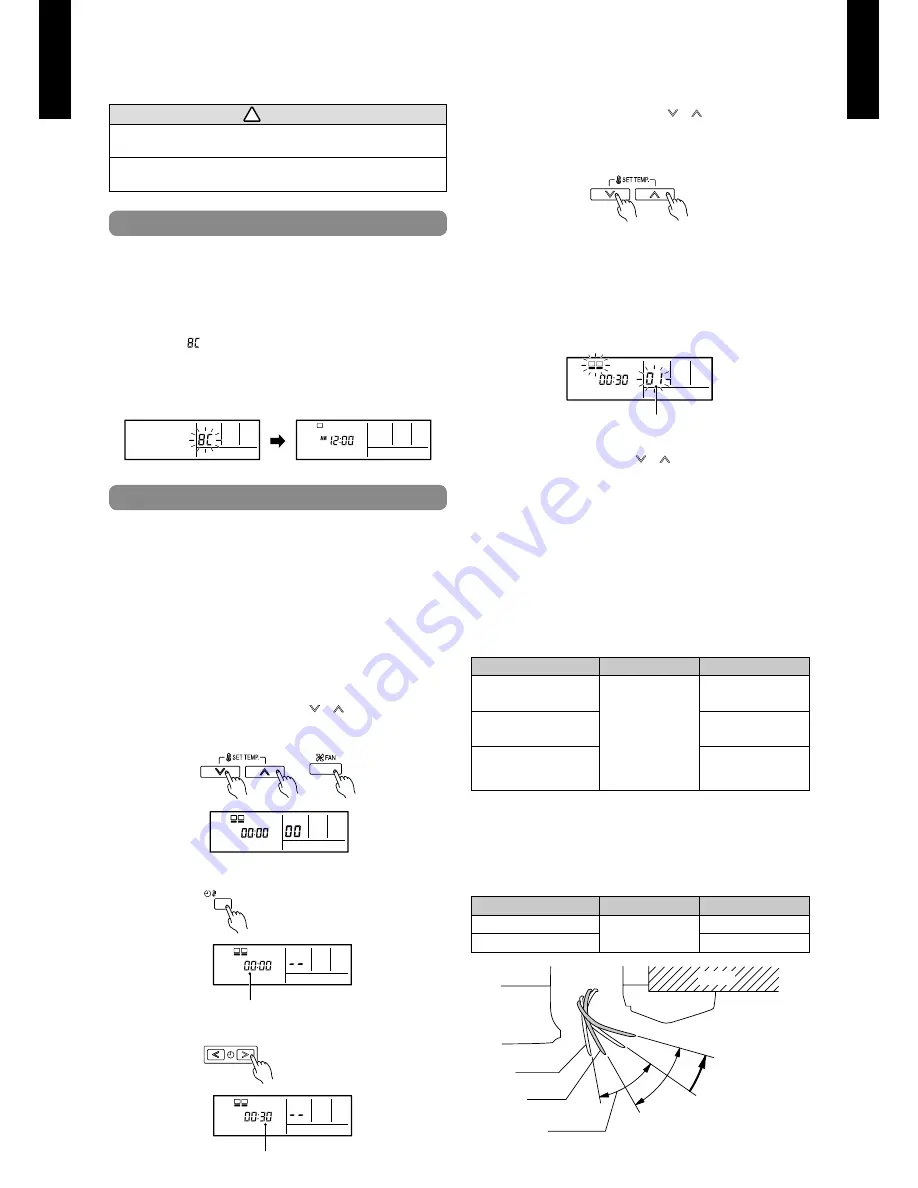
- (01 - 31) -
C
A
SS
ET
TE T
YP
E
AU
A3
0-
36
L
C
A
SS
ET
TE T
YP
E
AU
A3
0-
36
L
!
CAUTION
• Confirm whether the wiring work for outdoor unit has been
finished.
• Confirm whether the ccover for electric control box on the
outdoor unit is close.
1. Turning on the power
(1) Check the remote controller wiring and DIP switch settings.
(2) Install the front case.
When installing the front case, connect the connector to the
front case.
(3) Check the indoor and outdoor unit wiring and circuit board
switch settings, and then turn on the indoor and outdoor
units. After " " has flashed on the set temperature display for
several seconds, the clock display will appear in the center of
the remote controller display.
The clock display will appear in the center of the remote
controller display.
SU MO TU WE TH FR SA
2. Function setting
• This procedure changes to the function settings used to control
the indoor unit according to the installation conditions. Incorrect
settings can cause the indoor unit malfunction.
• After the power is turned on, perform the “FUNCTION SETTING”
according to the installation conditions using the remote
controller.
• The settings may be selected between the following two:
Function Number or Setting Value.
• Settings will not be changed if invalid numbers or setting values
are selected.
Operation Method
(1) Press the set temperature buttons (
) (
) and fan control
button simultaneously for more than 5 seconds to enter the
function setting mode.
SU MO TU WE TH FR SA
(2) Press the SET BACK button to select the indoor unit number.
SET BACK
SU MO TU WE TH FR SA
Unit number of INDOOR UNIT
(3)Press the set time buttons to select the function number.
Function number
SU MO TU WE TH FR SA
(4) Press the set temperature buttons (
) (
) to select the setting
value.
The display flashes as shown to the right during setting value
selection.
(5) Press the TIMER SET button to confirm the setting. Press the
TIMER SET button for a few seconds until the setting value
stops flashing.
If the setting value display changes or if “- -” is displayed when
the flashing stops, the setting value has not been set correctly.
(An invalid setting value may have been selected for the indoor
unit.)
Setting value
SU MO TU WE TH FR SA
(6) Repeat steps 2 to 5 to perform additional settings. Press
the set temperature buttons (
) (
) and fan control button
simultaneously again for more than 5 seconds to cancel the
function setting mode. In addition, the function setting mode
will be automatically canceled after 1 minute if no operation is
performed.
(7) After completing the FUNCTION SETTING, be sure to turn off
the power and turn it on again.
Setting the Ceiling Height
• Select the setting values in the table below according to the
height of the ceiling. (The unit is factory-set to “00”.)
Setting Description [m] Function Number
Setting Value
Standard
3.2m
20
00
Low ceiling
2.7m
01
High ceiling
3.6m (30 model)
4.2m (36 model)
02
The ceiling height values are for the 4-way outlet.
Do not change this setting in the 3-way outlet mode.
Setting the vertical direction adjusting scope
• To prevent from draft, we recommend using “upward mode”. (The
unit is factory-set to “00”.)
Setting Description
Function Number
Setting Value
Standard
23
00
Upward
01
UP
Ceiling
Standard
Upward
Swing range
Outlet cross section
Summary of Contents for AO*A30LBTL Series
Page 2: ...1 INDOOR UNIT D2D_AU034E 04 2010 07 07 CASSETTE TYPE AU A30LBLU AU A36LBLU ...
Page 44: ... 02 05 OUTDOOR UNIT AO A30 36L OUTDOOR UNIT AO A30 36L MODEL AO A30LF AO A36LF ...
Page 46: ... 02 07 OUTDOOR UNIT AO A30 36L OUTDOOR UNIT AO A30 36L MODEL AO A30LF ...
Page 47: ... 02 08 OUTDOOR UNIT AO A30 36L OUTDOOR UNIT AO A30 36L MODEL AO A36LF ...
Page 54: ... 02 15 OUTDOOR UNIT AO A30 36L OUTDOOR UNIT AO A30 36L SOUND LEVEL CHECK POINT 88888 ...
















































