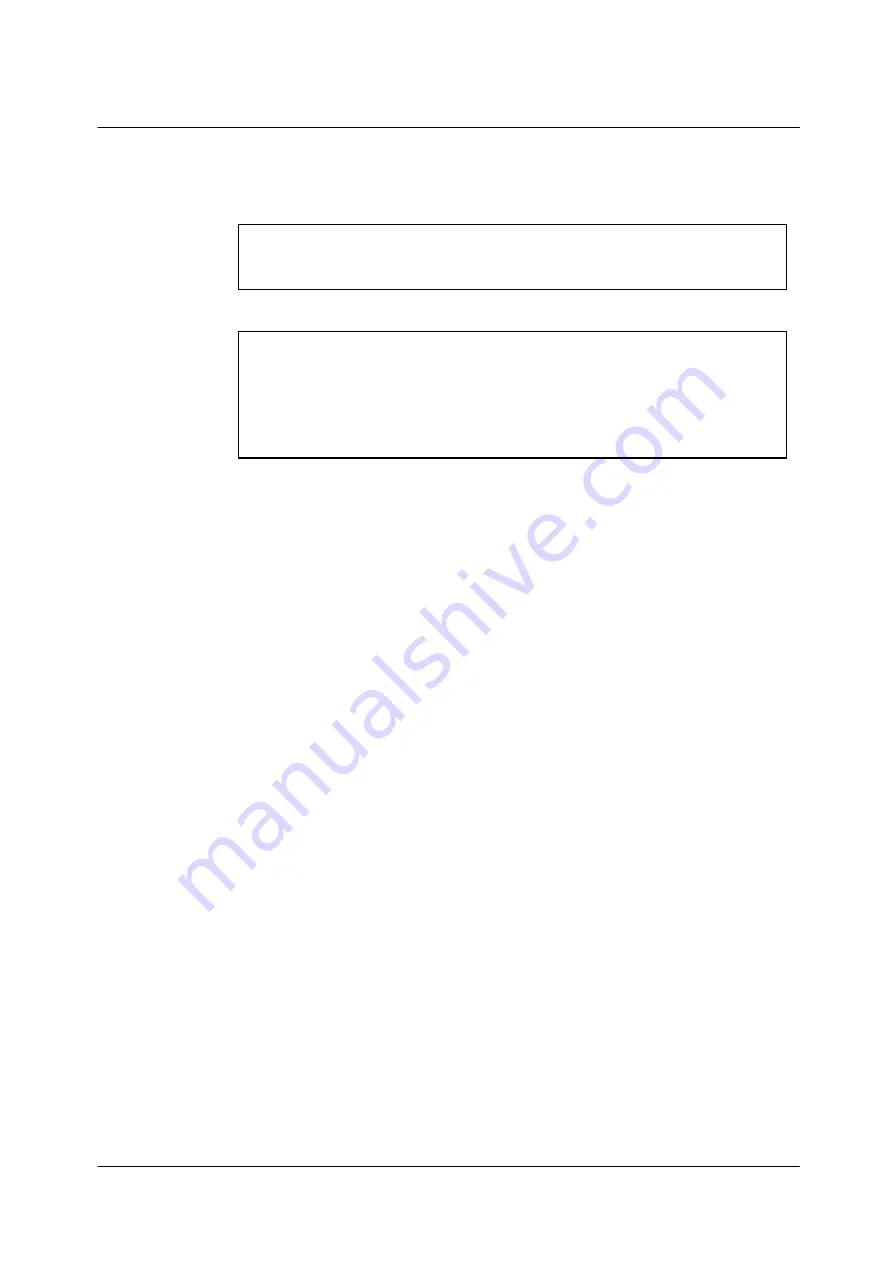
2
M3000/M4000/M5000/M8000/M9000 Servers XSCF Reference Manual”.
2.
Install Solaris OS.
3.
Add the following lines to /etc/system.
SPARC Enterprise T1000/T2000/T5120/T5140/T5220/T5240 servers
set autoup=60 *1
set pcie:pcie_aer_ce_mask=0x2001 *2
set pcie_expected_ce_mask = 0x2001 *6
set maxfastscan=0x2000
SPARC Enterprise M3000/M4000/M5000/M8000/M9000 servers
set autoup=60 *1
set drmach:fmem_timeout=30 *2
set heaplp_use_stlb=0 *3
set pcie:pcie_aer_ce_mask=0x2001 *2
set mc-opl:mc_max_rewrite_loop=20000 *4
set drmach:drmach_disable_mcopy = 1 *5
set pcie_expected_ce_mask = 0x2001 *6
set maxfastscan=0x2000
*1 The value depends on amount of the installed memory. For more information, refer to “3.1 Set up
system with large amount of memory.”
*2 This is no longer required in Solaris 10 OS 8/07 or later.
*3 The following messages is displayed when the system is rebooted until 125100-04 or later is
applied but this messages can be safely ignored. This is no longer required in Solaris 10 OS 10/08
or later.
sorry, variable 'heaplp_use_stlb' is not defined in the 'kernel'
*4 This is no longer required in Solaris 10 OS 5/08 or later.
*5 This is required only when Dynamic Reconfiguration is used.
*6 This is no longer required in Solaris 10 OS 10/08 or later.
4.
Apply the latest Recommended & Security Patch Cluster for Solaris 10 OS.
The latest Recommended & Security Patch Cluster contains mandatory patches for SPARC
Enterprise servers and important modifications.
5.
If Enhanced Support Facility comes with SPARC Enterprise Servers, install it.
6.
If PTF R07021 or later comes with Solaris 10 OS, apply the PTF for Solaris 10 OS.
7.
If PTF R07021 or later comes with Solaris 10 OS, apply the cluster for ESF.
8.
Install Sun Explorer Data collector 5.7 or later if you install Solaris OS on SPARC Enterprise
T1000/T2000 servers. Install Sun Explorer Data collector 5.10 or later if you install Solaris OS on
SPARC Enterprise T5120/T5140/T5220/T5240 servers.
You can download the latest Recommended & Security Patch Clusters and Recommended & Security
Patches from the following site.
Global Site
http://www.fujitsu.com/global/support/software/security/products-s/patch-info/
North American Site
https://download.computers.us.fujitsu.com/
Japanese site
https://software.fujitsu.com/jp/security/products-others/unix/
Please ask how to get Sun Explorer Data Collection to your Sales representative or Technical Support.









































