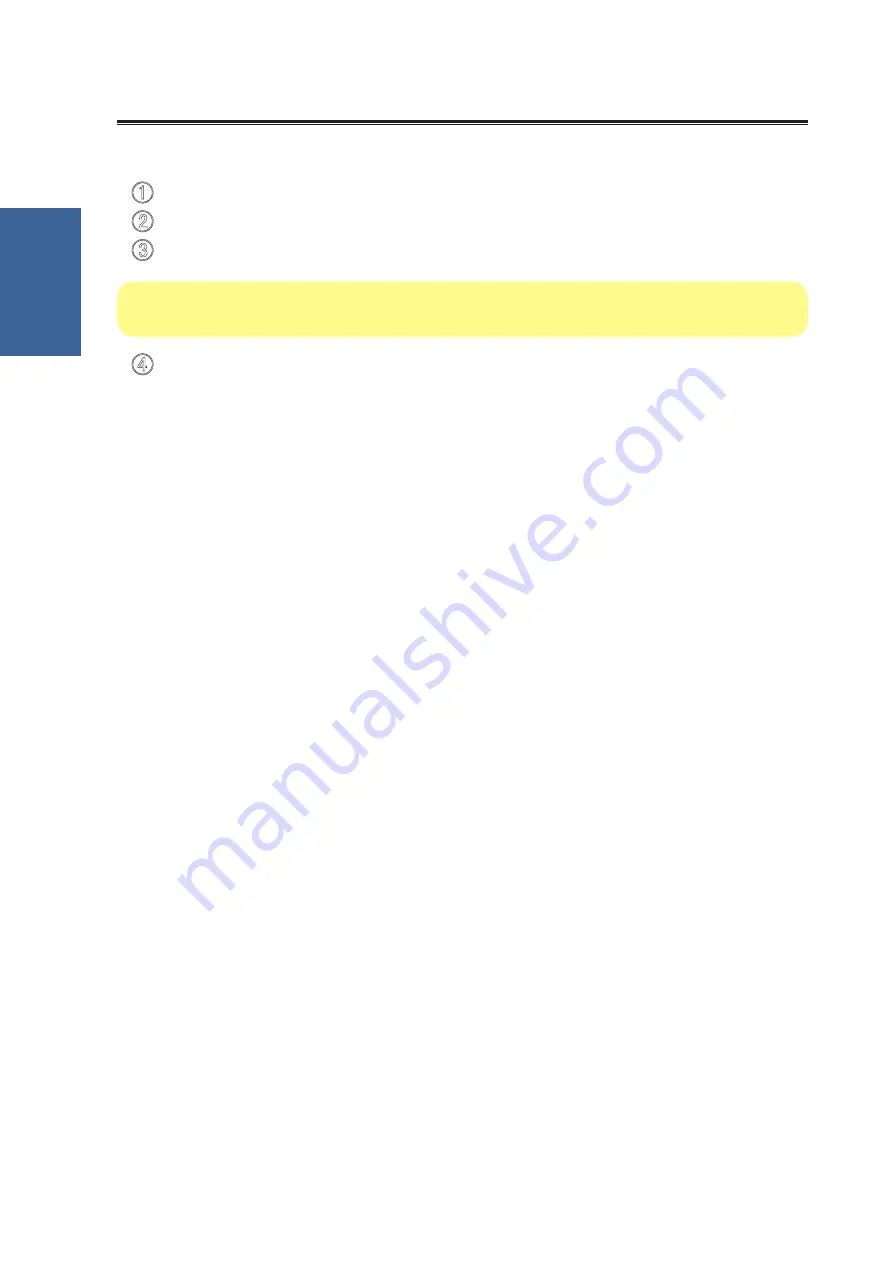
16
Copyright© 2010, 2011 Fujitsu General Limited. All rights reserved.
Installation
Wiring and Turning on the Units Power
55555
Once the wiring has been installed, the power can be turned on. Follow the procedure below for turning on
the power.
Connect VRF network cables to the corresponding U10 USB Network Interface adaptors.
Turn on the power for all connected indoor units.
Turn on the power for all connected outdoor units.
Make sure that USB equipment (USB hub, etc.) that this product is connected to, is not overloaded (power sup-
plied thru the interface does not exceeds the maximum limit).
Note
Turn on the power for BACnet
®
Gateway PC, if it is not yet turned on.
Summary of Contents for BACnet UTY-ABGX
Page 8: ...Introduction 3 Overview 4 Materials To Be Prepared Beforehand Introduction ...
Page 11: ...5 Installation Installation ...
Page 32: ...6 Basic Settings 7 Electricity Charge Apportionment ECA Setting Settings ...
Page 48: ...8 Operation Operation ...
Page 64: ...9 Product Specifications 10 Error Code Table 11 FAQ Appendix ...
















































