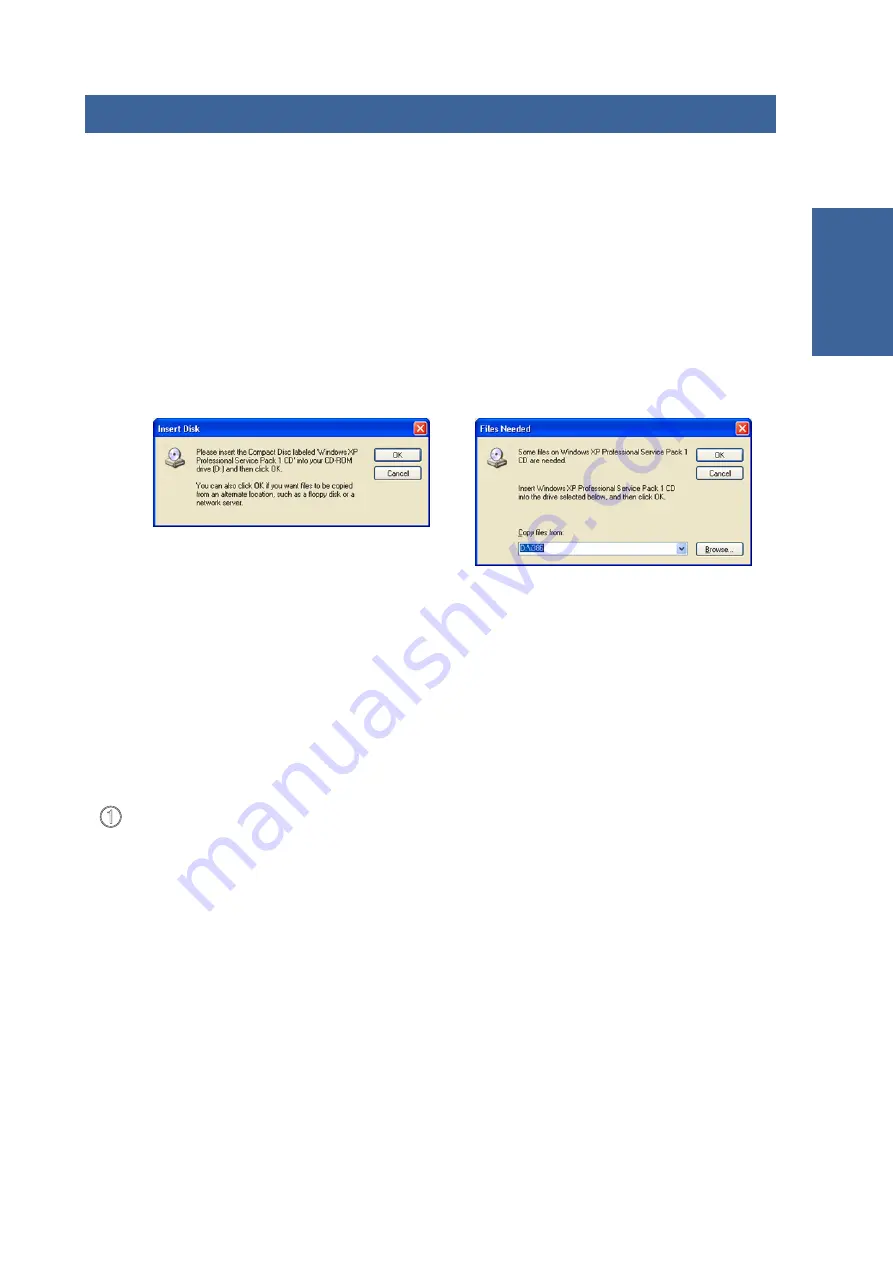
17
Copyright© 2010, 2011 Fujitsu General Limited. All rights reserved.
Installation
Software Installation
5-3
The following software is installed here.
Microsoft
●
®
.NET Framework 2.0
Microsoft
●
®
SQL Server
®
2005
Microsoft
●
®
Visual C++ 2005 SP1 Redistributable (Package ATL Security Update)
BACnet
●
®
Gateway
WIBU-KEY driver
●
Before starting the installation of this product, check each of the followings.
Install Adobe
●
®
Reader
®
(Ver. 9.0 or later) prior to the installation. (Adobe
®
Reader
®
does not come with
this product).
Have the installation CD of the Windows version (Windows
●
®
XP, Windows Vista
®
or Windows
®
7) used
for the PC ready.
Remove all program as described in “5-4 Software Uninstallation” , if you have the same or previous
●
version of BACnet
®
Gateway.
Do NOT insert WIBU-KEY (Software protection key) enclosed with this product to the PC until product
●
installation is completed.
You are required to login to the computer as Administrator (or equivalent) to the PC to install this prod-
●
uct. (Enter the ID with single-byte characters.)
Stop all running programs before you start the installation.
●
If Anti-Virus software product is installed, temporarily disable the software during the installation of this
●
product.
Execute setup.exe in the root folder on the BACnet
®
Gateway setup CD.
Microsoft
●
®
.NET Framework 2.0
.NET Framework 2.0 is installed automatically if it is not already installed.
Microsoft
●
®
SQL Server
®
2005
Microsoft
®
SQL Server
®
2005 is installed automatically if it is not already installed.
Microsoft
●
®
Visual C++ 2005 SP1 Redistributable (Package ATL Security Update)
Microsoft
®
Visual C++ 2005 SP1 Redistributable is installed automatically if it is not already installed.
Summary of Contents for BACnet UTY-ABGX
Page 8: ...Introduction 3 Overview 4 Materials To Be Prepared Beforehand Introduction ...
Page 11: ...5 Installation Installation ...
Page 32: ...6 Basic Settings 7 Electricity Charge Apportionment ECA Setting Settings ...
Page 48: ...8 Operation Operation ...
Page 64: ...9 Product Specifications 10 Error Code Table 11 FAQ Appendix ...
















































