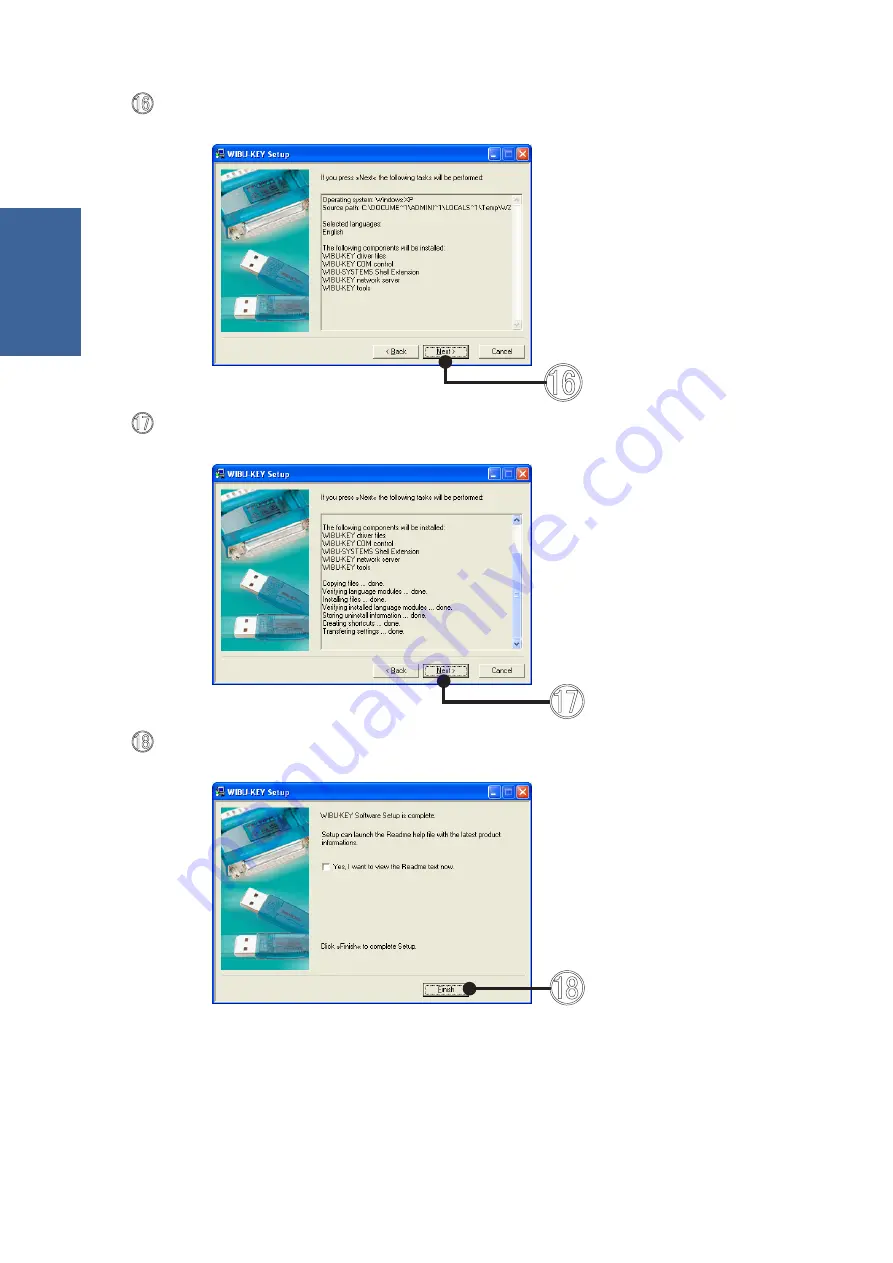
22
Copyright© 2010, 2011 Fujitsu General Limited. All rights reserved.
Installation
If the WIBU-KEY driver installation contents are displayed, confirm the contents and click the “Next”
button.
Installation starts.
When “Next” button is enabled, click the “Next” button.
WIBU-KEY Setup is complete.
Uncheck the checkbox and click the “Finish” button.
Summary of Contents for BACnet UTY-ABGX
Page 8: ...Introduction 3 Overview 4 Materials To Be Prepared Beforehand Introduction ...
Page 11: ...5 Installation Installation ...
Page 32: ...6 Basic Settings 7 Electricity Charge Apportionment ECA Setting Settings ...
Page 48: ...8 Operation Operation ...
Page 64: ...9 Product Specifications 10 Error Code Table 11 FAQ Appendix ...
















































