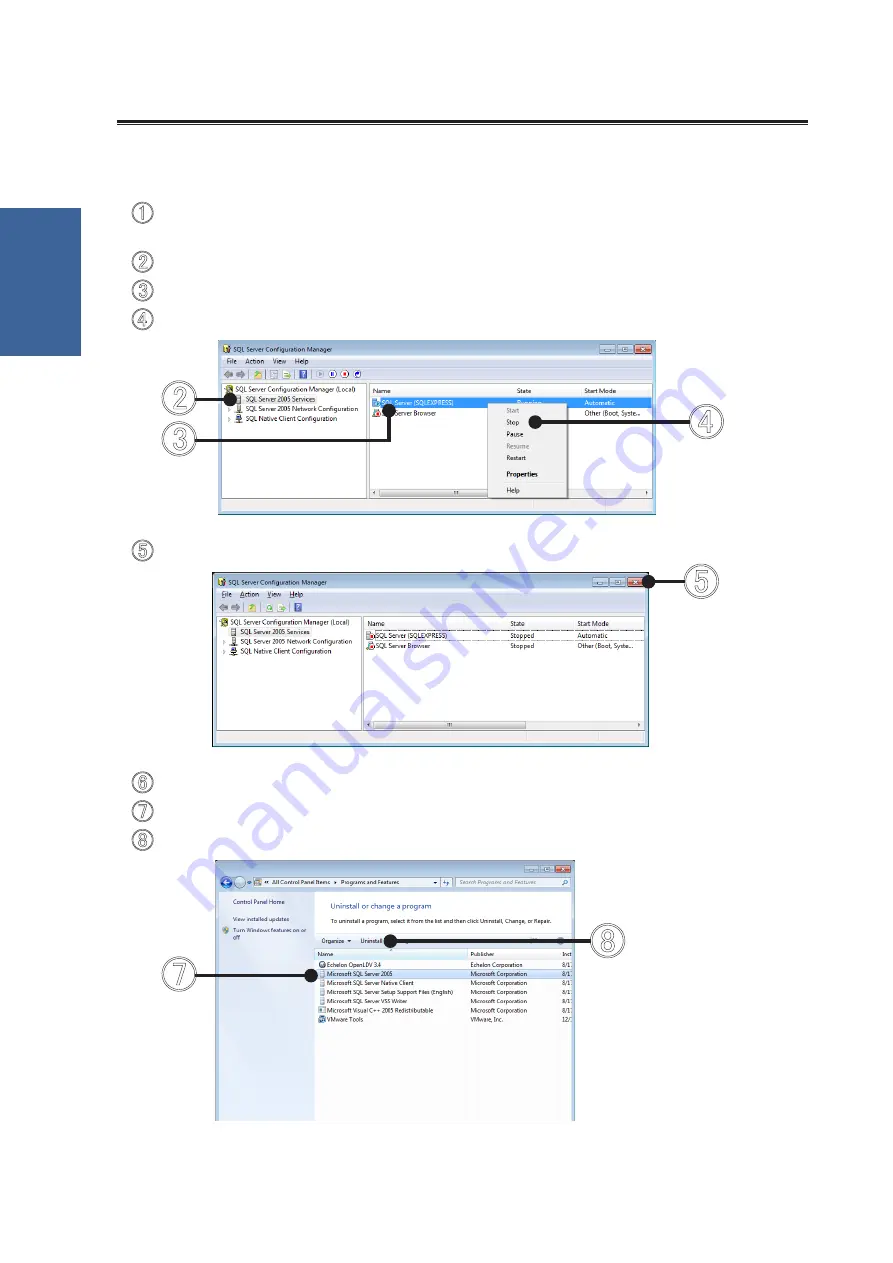
28
Copyright© 2010, 2011 Fujitsu General Limited. All rights reserved.
Installation
Microsoft
55555
®
SQL Server
®
2005 Uninstallation
Execute only when you know for certain that Microsoft
®
SQL Server
®
2005 is not used by programs other
than the BACnet
®
Gateway.
If unknown, do not uninstall the program.
Select the menu items in order of “start”→“All Programs”→“Microsoft SQL Server
2005”→“Configuration Tools”→“SQL Server Configuration Manager”.
Select “SQL Server 2005 Services”.
Right-click “SQL Server (SQLEXPRESS)”.
Select “Stop”.
When [×] is clicked, “SQL Server Configuration Manager” is completed.
5
5
Select the menu items in order of “start”→“Control Panel”→“Program and Features”.
Select “Microsoft SQL Server 2005”.
Click the “Uninstall” button.
Summary of Contents for BACnet UTY-ABGX
Page 8: ...Introduction 3 Overview 4 Materials To Be Prepared Beforehand Introduction ...
Page 11: ...5 Installation Installation ...
Page 32: ...6 Basic Settings 7 Electricity Charge Apportionment ECA Setting Settings ...
Page 48: ...8 Operation Operation ...
Page 64: ...9 Product Specifications 10 Error Code Table 11 FAQ Appendix ...
















































